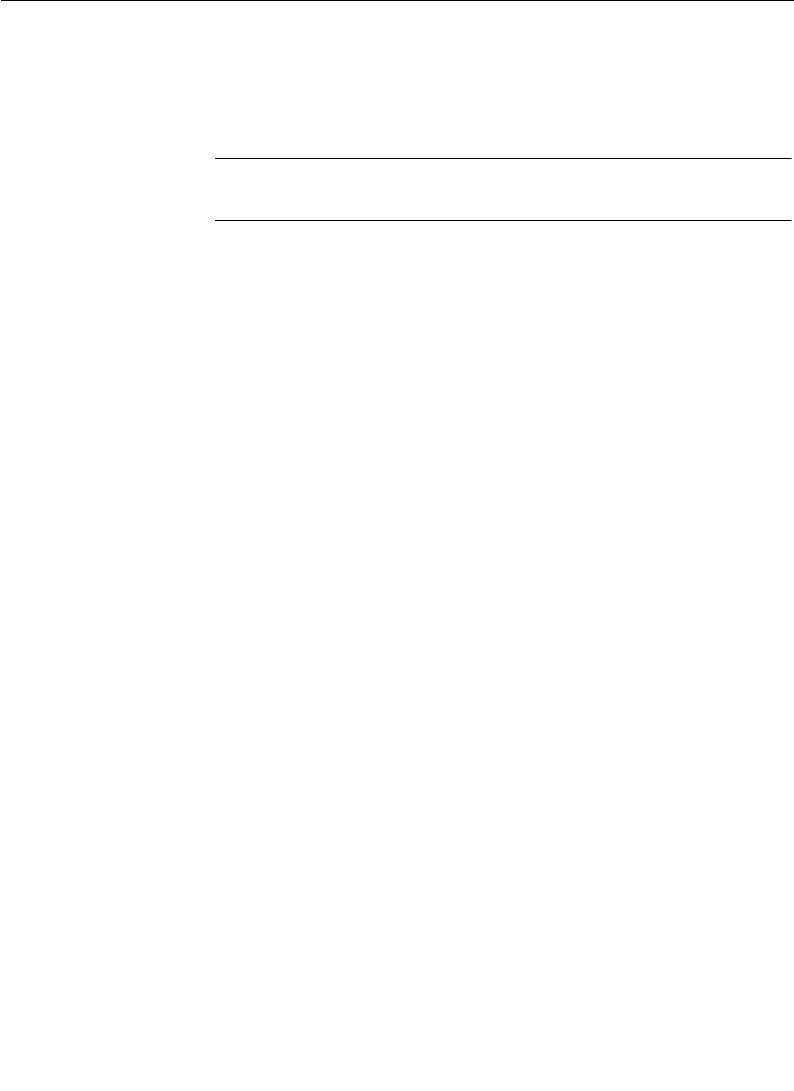
3-140
Section 3 — Menu Descriptions
FORMAT 720K and FORMAT 1.44M — Format a blank or
previously used disk in the appropriate format. (A 720K disk has
one write-protect tab; a 1.44M disk has two write-protect tabs.)
NOTE:
Be sure to have the write-protect tab(s) set to off (closed) to allow
writing to the disk.
CREATE DIR> — Invokes the Name Directory menu, which
allows you to create subdirectories on the disk. This menu uses
the same format as the Name File menu.
Pressing CREATE DIR> to open the Name Directory menu. Press
ACCEPT NAME to either DO CREATE or CANCEL. If a duplicate
directory name already exists in the parent directory a warning is
issued and the Confirm Create Directory menu allows you to
RENAME or CANCEL.
To save files to a subdirectory, first create the subdirectory, then
have it open when you save the files that you wish to be in it. (To
open the subdirectory, select it with the
FILE SELECT knob in the
next higher directory and press CHILD DIRECTORY.)


















