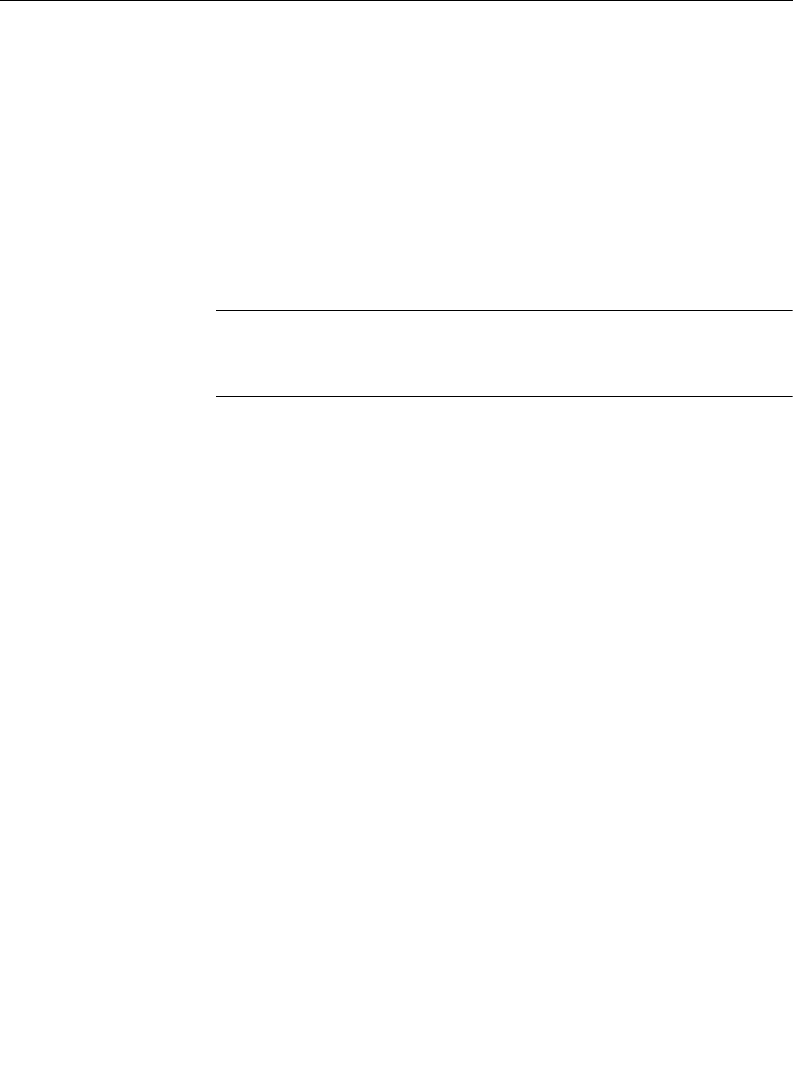
3-103
Aux Menu
EFX LOOP MODE — Turns the effects send loop on EXT LOOP or
off NO LOOP.
The E-MEM CONTROL column activates E-MEM recalls for the
BUS SELECT choice. You must assign the Aux Bus to MISC, or a
DPM level, on the Config/Extern IF/DPM Setup/Map Aux Buses
Menu.
PVW and MASK recall control may be disabled, but they are
always assigned to the MISC E-MEM level.
NOTE:
Buses assigned to Kaleidoscope or Krystal are under their
control and are not effected by the switcher’s E-MEM system. Therefore,
E-MEM recall control is not possible with those buses.
If the Aux Bus Menu is delegated to Kaleidoscope, the Near Side,
Far Side, and Both Side selections are enabled.
NEAR SIDE — the NEAR SIDE column indicates which side you
will be changing the input to.
FAR SIDE — the FAR SIDE will be changing to the opposite side
or the side you don’t see. If FRONT is visible (displayed in the
NEAR SIDE column), then BACK is the FAR side.
BOTH SIDES — Use BOTH SIDES if you want to use the same
video image on both Near and Far sides (default selection).
TAKE — Source changes may be made with the Aux button row
on the Control Panel, a Remote Aux Panel, or the TAKE button on
the Aux Bus Menu. The selection that will be acted upon next is
shown by a highlighted menu button, and in the APPLY
CHANGES TO column on the Aux Bus Menu.


















