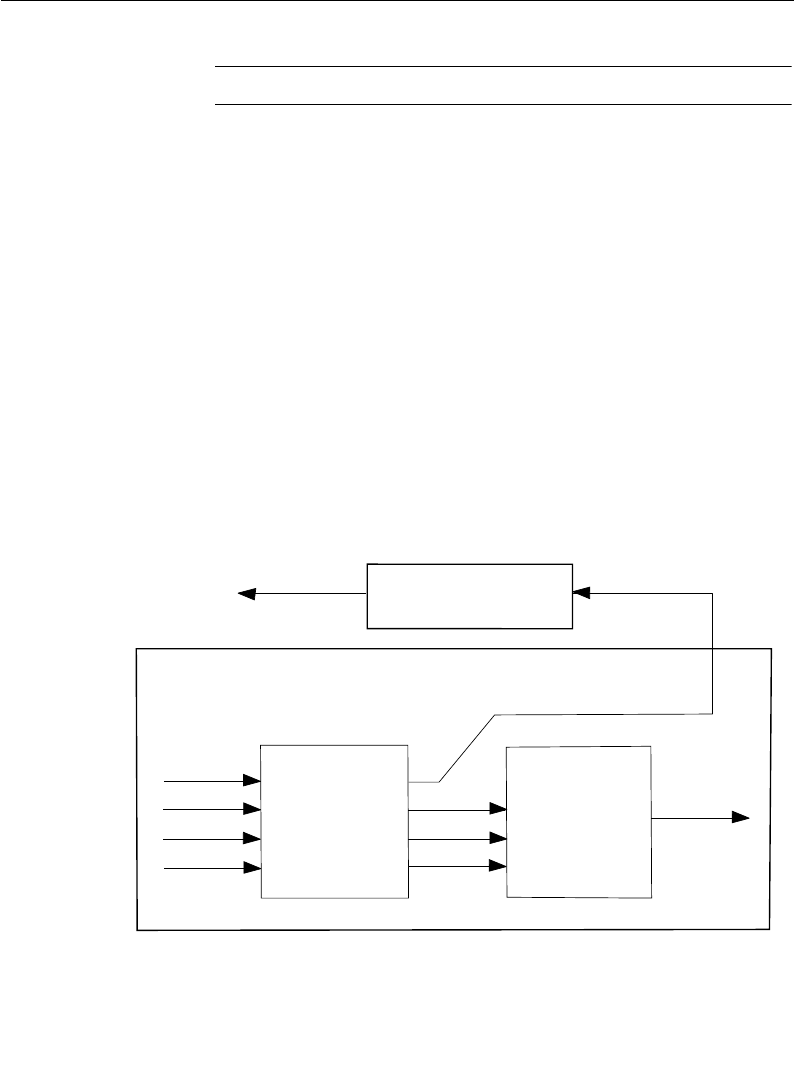
2-92
Section 2— Control Panel Descriptions
NOTE:
The A and B bus selections apply only when in layered mode.
3. Select the Keyer output to be sent to the DPM by pressing one
of the EFFECTS SEND buttons on the PVW/AUX row of
buttons (M/E 1 A through M/E2 Key2).
Effects Send – Non-Looping Mode
Non-Looping mode takes the output of an M/E Keyer and sends
it to an external DPM. The output of the DPM may then be used
as an input to the switcher and may be selected on any bus on the
control panel. This allows the output of one Keyer to be
manipulated by the DPM, then used as a video or key input by the
other M/E. See Figure 2-19.
Figure 2-19. Effects Send Non-Looping Mode
Key 1
Aux Bus 1-4
M/E
KEYER
M/E
MIXER
Key 2
Key 2
A Bkgd
A Bkgd
B Bkgd
B Bkgd
M/E OUT
Key 1
DPM
SWITCHER
To crosspoint via
primary inputs.


















