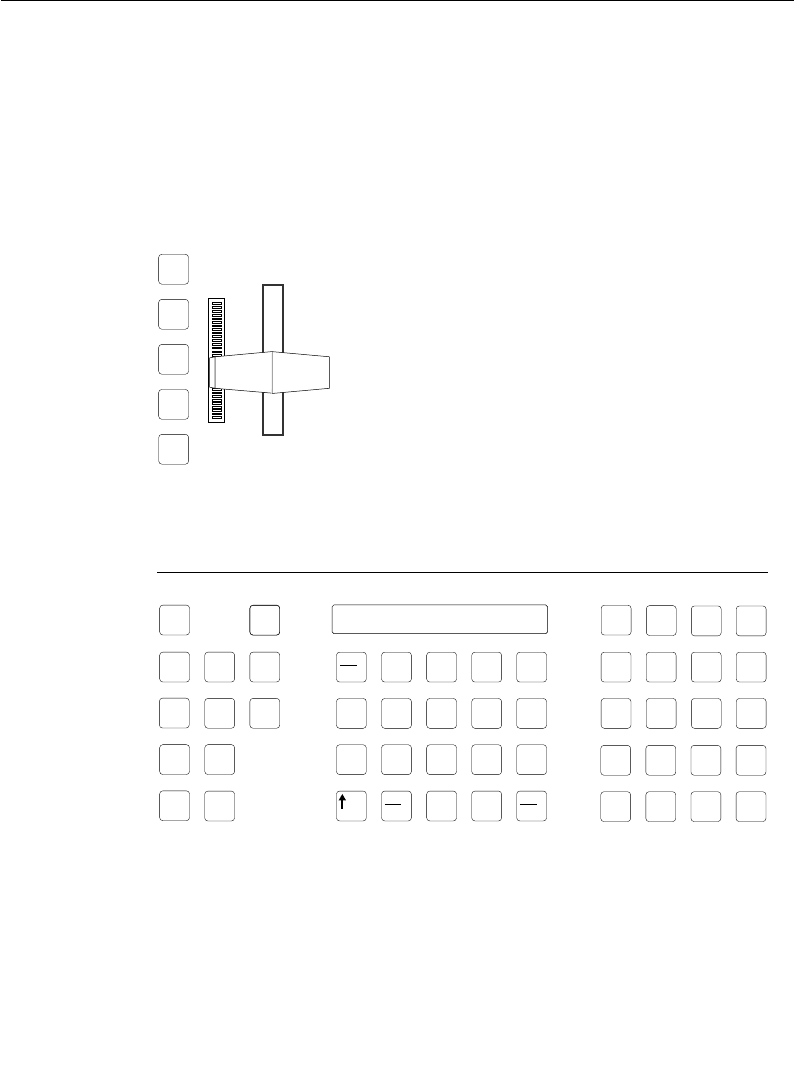
2-36
Section 2— Control Panel Descriptions
Effects Memory Subpanel
The Effects Memory (E-MEM®) Subpanel (Figure 2-8) allows you
to define, store, and recall effects setups. The single, delegated E-
MEM Subpanel contains enable buttons, a keypad with readout,
effect editing buttons, effect run buttons, and a run lever arm.
7
8
9
4
56
123
0
Tran
Rate
Mark Mark
Block
Modify Insert
After
Undo
.
E-MEM
1345804-42224438
Seq
Bank
Effect
Dis
Auto
Recall
Bkgd
M/E 2
Enable
All
Misc
Global
Chan 1
M/E 1
Camera
Chan 2
Cut Get Go To
KF
Go To
Time
Copy Put Effect
Dur
KF
Dur
Paste Timr
Cursor
Mark
Cursor
Insert
Before
Bank 0
Bank 1
+/---
Clear
Work
Buffer
Const
Dur
Next
Lock
Learn
Trim
Enter
Enables Edit
Prev
Auto
Run
Stop
Next
KF
Hold
Input
Rewind
Reverse
Run
Run Control
Figure 2-8. Effects Memory Subpanel


















