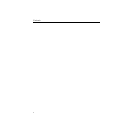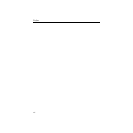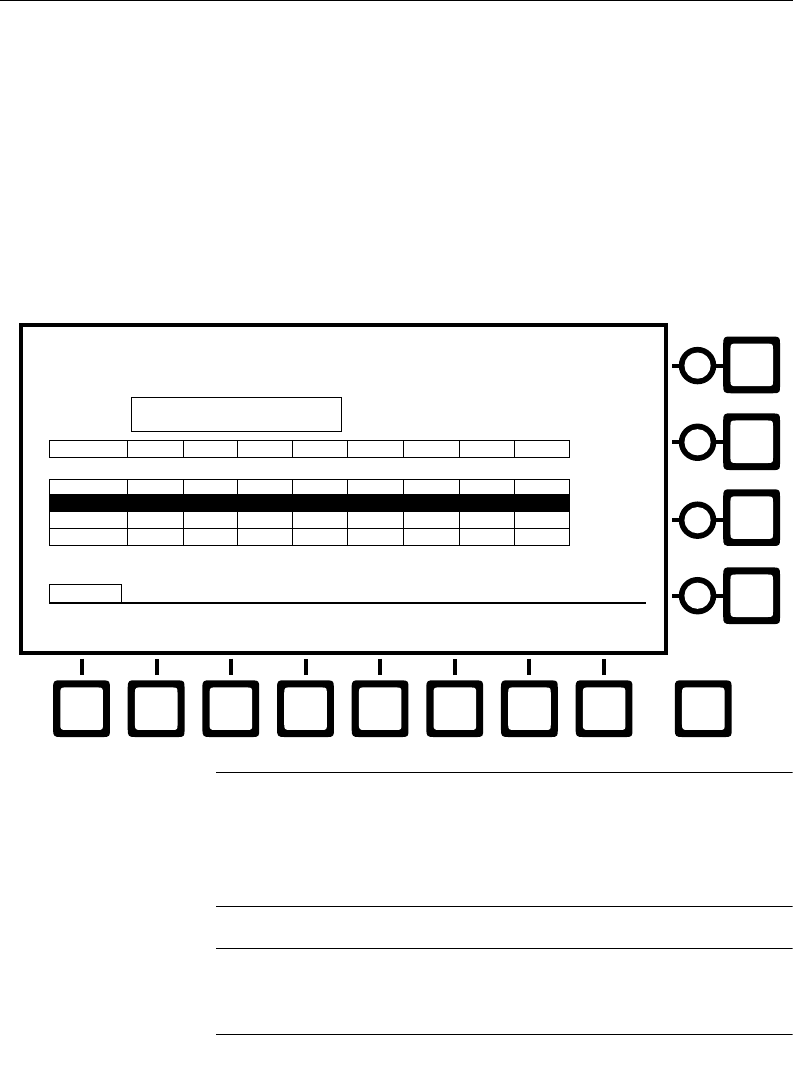
xv
Conventions Used in this Manual
Menu References
Many Model 2200 features may be accessed via the menu display
and its associated “soft” buttons and “soft” knobs. The term “soft”
means that the function of the button or knob is assigned via the
currently displayed menu.
An illustration similar to the following may be used when you
need to access a function via the menu
NOTE:
For clarity, menus shown in the body of this manual will not
display the “soft knobs” (the 4 shaded circles to the right of the menu), or
the “soft buttons” (the 9 shaded boxes below the menu). The function
labels (for example, “DEVICE SELECT”, and “NUMBER OF
CHANNELS”) will remain.
NOTE:
The four buttons shown adjacent to the soft knobs are used with
the Krystal DPM functions (that is, the Model 2200-i) when so
configured.
DPM MAP AUX BUSES MENU
EXIT
DEVICE
SELECT
DPM 2
CHAN 1
AUX 1
-
-
CHAN 2
AUX 2
-
-
DPM 1
DPM 3
DPM 4
NUMBER OF CHANNELS
= 2
CHANNEL 1
= AUX 3
CHAN 4
-
-
-
CHAN 6
-
-
-
CHAN 7
-
-
-
CHAN 8
-
-
-
CHAN 5
-
-
-
CHAN 3
AUX 3
-
-
config/extern if/dpm setup/dpm map aux buses
DPM 2 AUX 4 AUX 5 - - - ---
-
Connection of physical AUX buses
to physical channels
-MISC - - - -
--