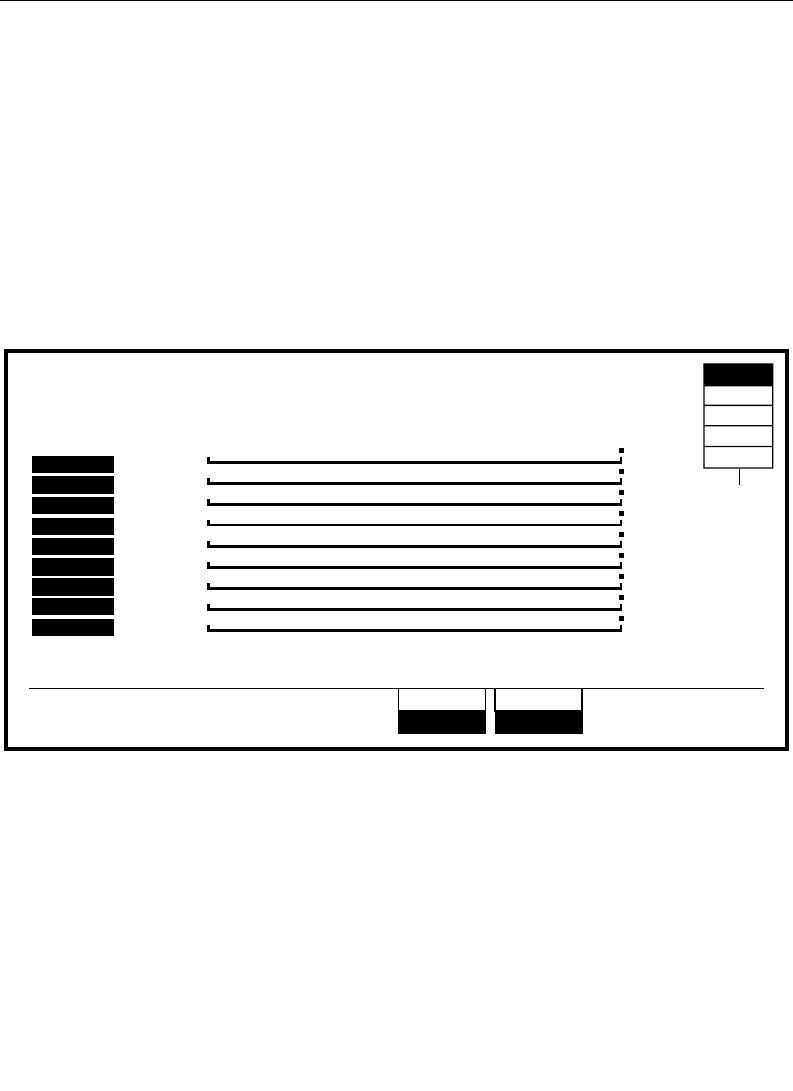
3-93
Keyframe Menu
Keyframe Menu
The Keyframe “top level” menu button invokes the Timeline
menu. The Timeline Menu provides a graphical display of the
keyframe positions for all enabled levels in the current E-MEM
register. This menu allows you to view changes to the effect in the
selected register while you add, remove, and edit keyframes.
The Timeline Menu can be accessed either by pressing the
KEYFRAME button on the main menu panel, or by pressing the
TIME CURSR button on the E-MEM effects editing panel.
The appearance of the Timeline Menu is determined by the state
of the current E-MEM register. Parameters that affect the
appearance of the menu include the following:
■ The number of the current E-MEM register selected on the
E-MEM keypad
■ Which levels are enabled and which are delegated
■ The number, location, and duration of keyframes stored in the
register
■ The position of the Time Cursor on the timeline
TIMELINE MENU
DELEGATES PAUSE
KF editing enabled
Master Timeline
LAST
PAN / ZOOM
MOD ALL
ABSOLUTE
TIME ALIGN
LEVELS
ZOOM
1.0X
SELECT
SET
START TIME
ENABLES NO PAUSE
TIME
RUN
RUN DEL
START
KF
EFF DUR
M/E 1
M/E 2
BKGD
MISC
CHAN 1
CHAN 2
GLOBAL
CAMERA
DPM 2
> ———— Run Cursor 1:00 KF 2
Register 8 2 Keyframes Duration 1:00
12


















