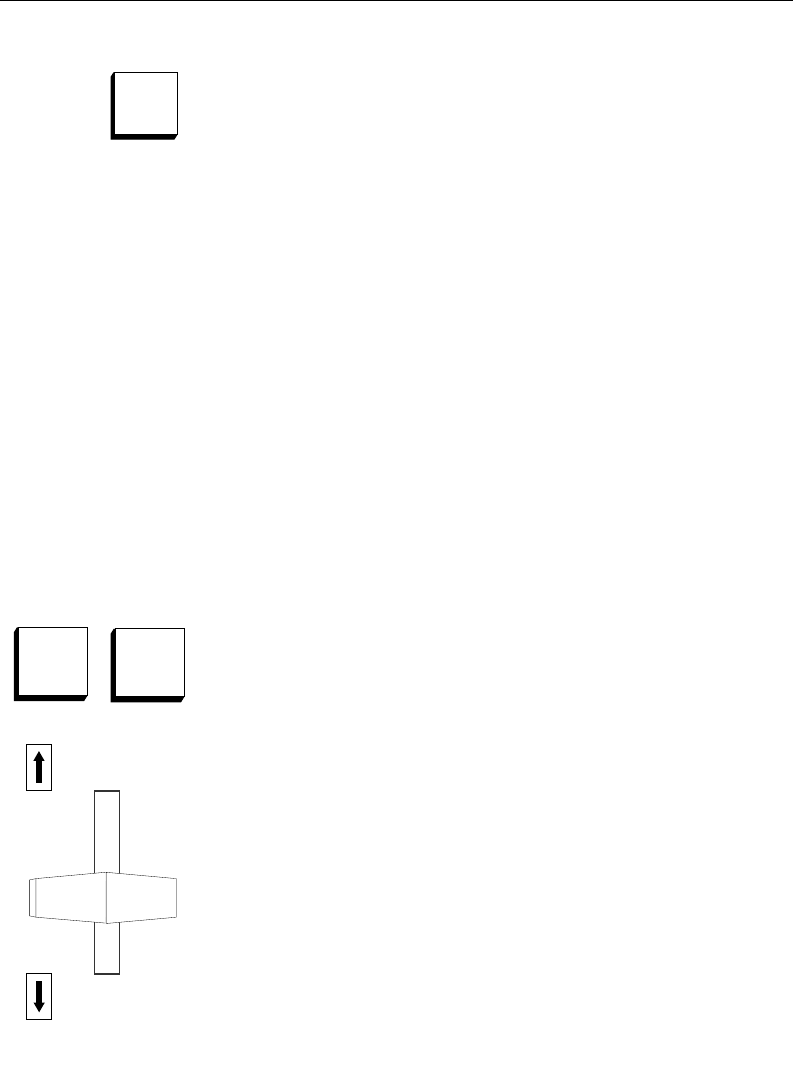
2-17
Transition Subpanels
Configuring the BLACK Crosspoint – When mapping inputs to
pushbuttons, one of the choices in the CONFG menu is BLACK, and
another choice is NONE. Your selection will have an effect on how
PRESET BLACK
operates, and what will happen in the event the
controller CPU fails.
When the first transition during a preset black operation is
completed, the left most BLACK crosspoint is automatically
selected on the A Background bus. If black has not been assigned
to any pushbutton, the PRESET BLACK button is disabled and the
preset black function is not permitted. If a pushbutton is assigned
to NONE, black appears when that button is selected; however the
preset black function will not use this as the BLACK crosspoint.
Processor Failure – The BLACK crosspoint is also important in the
situation where the Controller main CPU fails while one of the
M/Es is performing a re-entry. When it fails, the M/Es are
required to abandon their re-entry crosspoints and select
BLACK
on the same bus. In the case where black was never assigned to a
pushbutton, the M/E selects the left most crosspoint on the bus.
Transition Controls
You can perform a transition using any of three different controls:
the lever arm, the AUTO TRANs button, or the CUT button.
The lever arm is used to perform manual transitions. Moving
the lever arm from one limit to the other always performs a
complete transition.
Using the lever arm, it is possible to start a transition, stop it at
any point, reverse it, and even return to the original limit,
without completing the transition. The arrows at the top and
bottom of the lever arm travel lights to indicate the direction
that the lever arm has to move to complete the transition.
Black
Cut
Auto
Trans


















