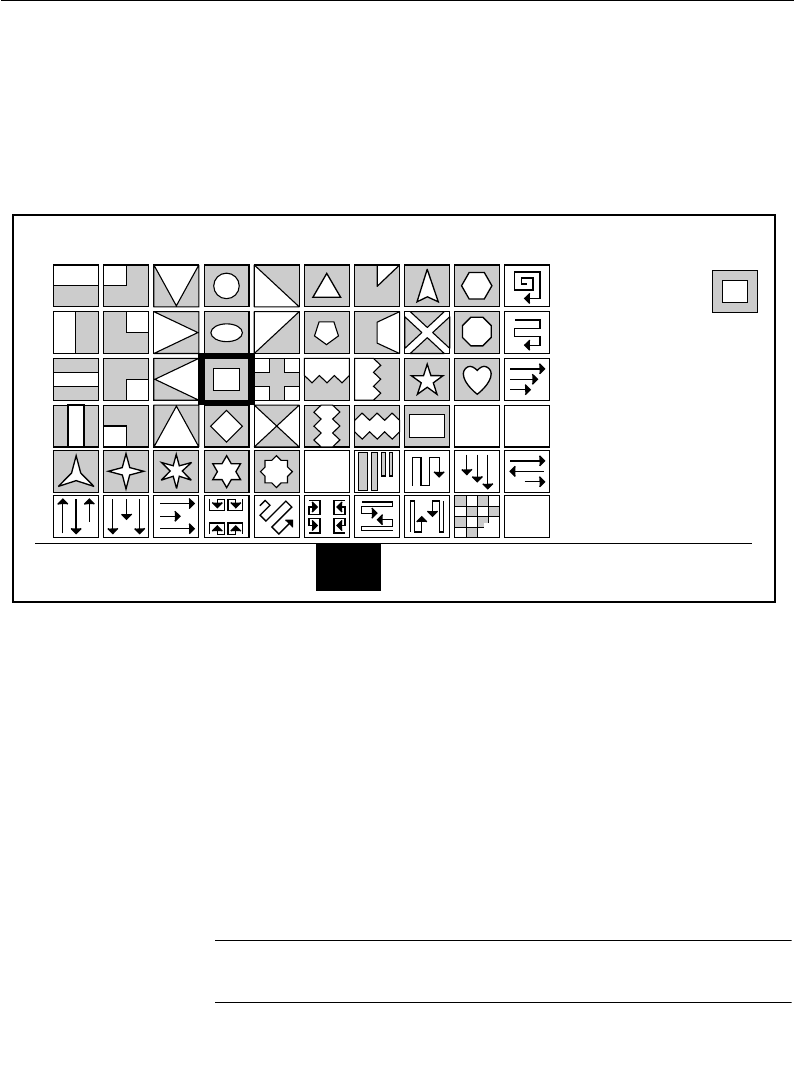
3-74
Section 3 — Menu Descriptions
Wipe Pattern Menu
From the Wipe menu, press the pattern> button to select the Wipe
Pattern menu. This menu is used to assign a variety of wipe
patterns to a selected wipe generator.
M/E 1 PRI — Assigns the PATTERN SELECT soft knob to the M/E 1
Primary Wipe Generator.
M/E 1 SEC — Assigns the PATTERN SELECT soft knob to the M/E
1 Secondary Wipe Generator.
M/E 2 PRI — Assigns the PATTERN SELECT soft knob to the M/E 2
Primary Wipe Generator.
M/E 2 SEC — Assigns the PATTERN SELECT soft knob to the M/E
2 Secondary Wipe Generator.
PATTERN SELECT soft knob selects the pattern for the selected
M/E.
NOTE:
The Menu button in the wipe select area must be pressed for the
selected pattern to be available to the M/E.
23
WIPE PATTERN MENU
M/E 1
SEC
M/E 1
PRI
M/E 2
PRI
M/E 2
SEC
PATTERN
SELECT
2
3
4
12
13
33
32
11
21
31
9
19
29
SML
RNDM
38
LRG
RNDM
39
46
47
48 49
53
54
55
57
EXT
22
50
51
52
TEX-
TURE
45
1
44
0
10
23
42
40
41
43
30
20
5
6
7
8
18
28
27
14
15
16
17
26
25
24
34
35 36
37
58
56


















