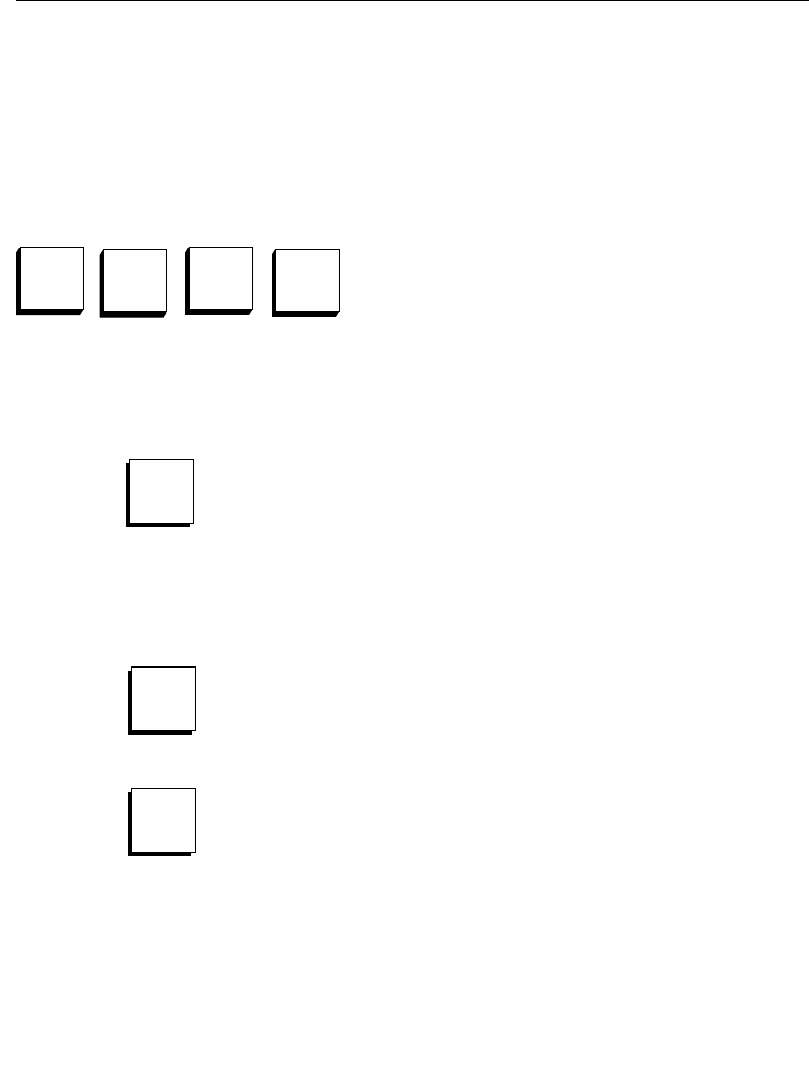
2-66
Section 2— Control Panel Descriptions
The transition WIPE button in the Transition Subpanel always uses
the primary wipe generator. Preset wipes, masks, and matte wash
can also use the secondary wipe generator.
Wipe Delegation
Pressing any one of the Wipe delegation buttons
at the bottom of the Wipe Subpanel delegates the
entire Wipe Subpanel to the named wipe
generator.
Wipe Pattern Buttons
Pressing any of the Wipe pattern buttons (see Figure 2-11) selects
that wipe pattern and lights the button. These buttons are
mutually exclusive (including MENU); pressing one selects a
pattern and de-selects the previously active pattern. Pressing the
MENU
pattern button selects a pattern that was previously chosen
in the pattern menu. Double-pressing the MENU button opens the
wipe pattern menu. Wipe patterns not available on the pattern
select panel may be selected through the Wipe menu, described
later in this section under “Menu Descriptions.”
RANDOM selects one of the available random patterns.
TEXTURE selects a user-adjusted texture pattern, selected in the
Wipe Texture menu.
M/E 1
Pri
M/E 2
Pri
M/E 1
Sec
M/E 2
Sec
Menu
Random
Texture


















