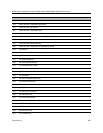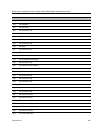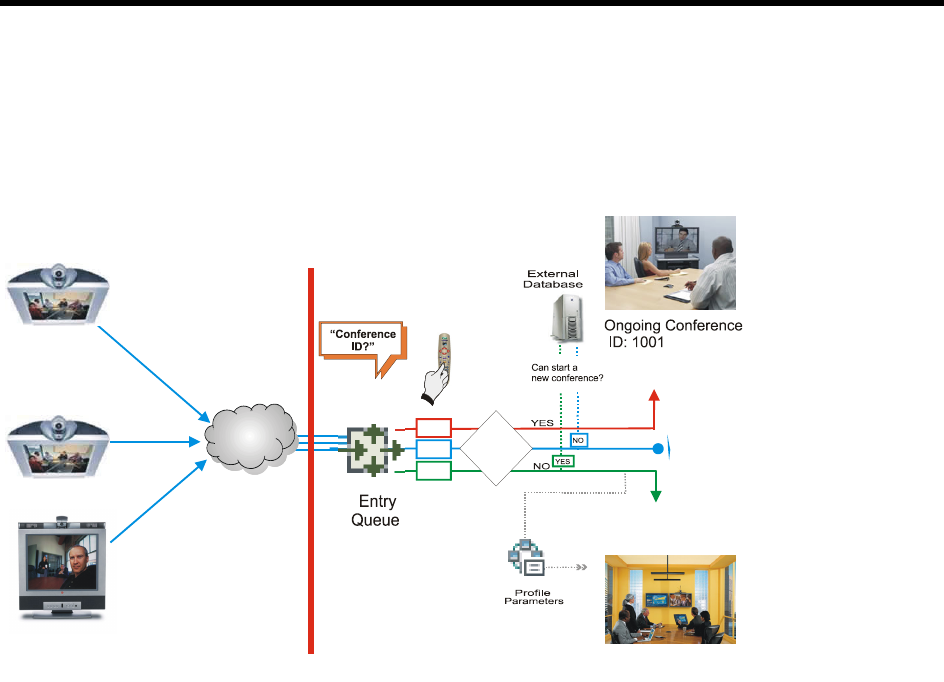
RealPresence Collaboration Server (RMX) 1500/1800/2000/4000 Administrator’s Guide
Polycom®, Inc. 920
Entry Queue Level - Conference Initiation Validation with an External
Database Application
Starting a new conference with external database application validation entails the following steps:
Conference Initiation Validation with External Database Application
1 The participant dials in to an Ad Hoc-enabled Entry Queue.
2 The participant is requested to enter the Conference ID.
3 The participant enters the conference ID via his/her endpoint remote control using DTMF codes. If
there is an ongoing conference with this Conference ID, the participant is moved to that conference
where another authentication process can occur, depending on the IVR Service configuration.
4 If there is no ongoing conference with that Conference ID, the MCU verifies the Conference ID with
the database application that compares it against its database. If the database application finds a
match, the external database application sends a response back to the MCU, granting the
participant the right to start a new ongoing conference.
If this Conference ID is not registered in the database, the conference cannot be started and this
participant is disconnected from the Entry Queue.
5 The external database contains a list of participants (users), with their assigned parameters. Once a
participant is identified in the database (according to the conference ID), his/her parameters (as
defined in the database) can be sent to the MCU in the same response granting the participant the
right to start a new ongoing conference. These parameters are:
Conference Name
Conference Billing code
Conference Password
Chairperson Password
1
2
0
0
1
0
0
1
1
3
0
0
On Going
Conference
with this ID?
Network
Numeric ID: 1000
Name: DefaultEQ
9
2
51000
9
2
5
1
0
0
0
MCU
IP Endpoint
IP Endpoint
MCU
Gatekeeper - 925
Prefix in
925DefaultEQ
IP Endpoint
New Conference
ID: 1300