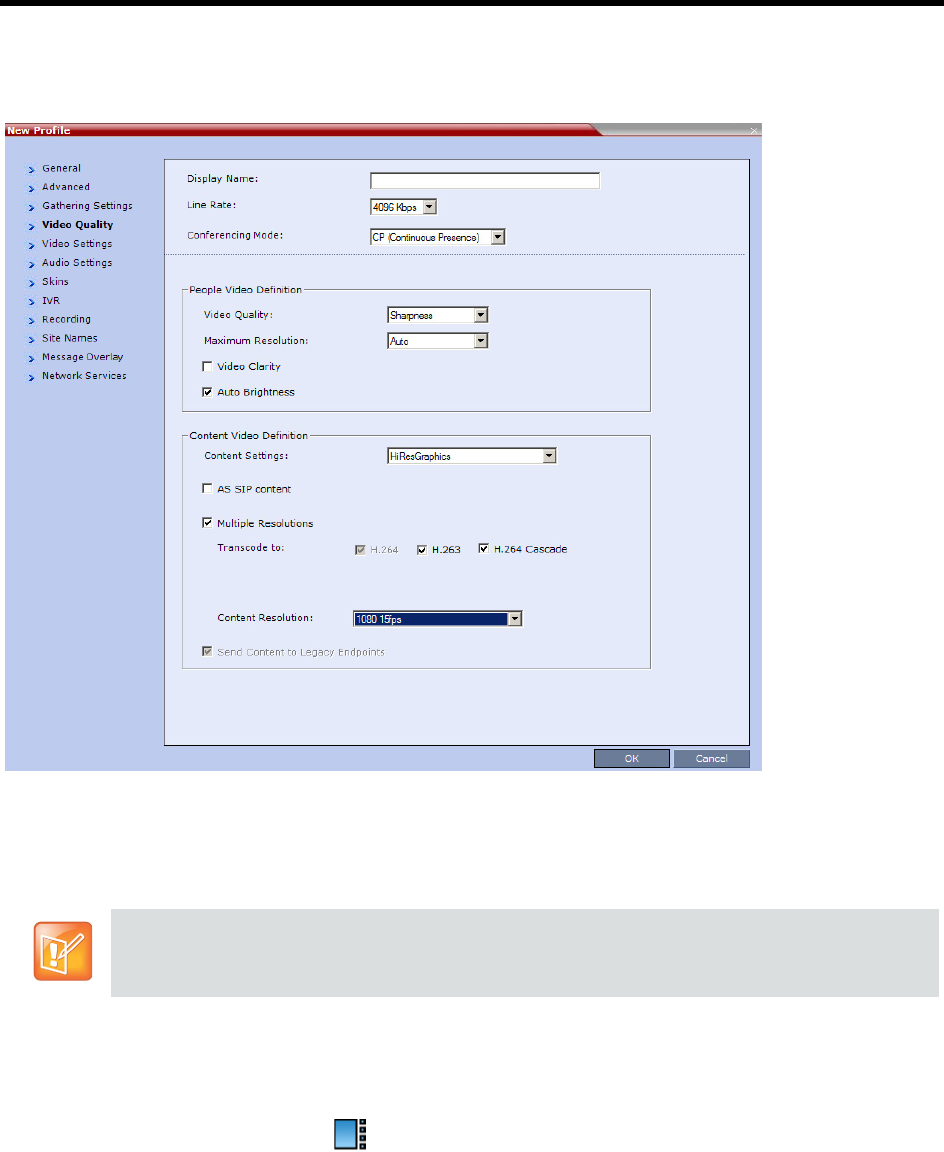
RealPresence Collaboration Server (RMX) 1500/1800/2000/4000 Administrator’s Guide
Polycom®, Inc. 169
Enabling the Send Content to Legacy Endpoints Option
The Send Content to Legacy Endpoint option is enabled in the Conference Profile - Video Quality tab.
If the Conferencing Mode is set to Video Switching, the Send Content to Legacy Endpoints option is
disabled.
If the Same Layout option is selected in the Conference Profile - Video Settings tab, the Send Content
to Legacy Endpoints option is disabled.
Changing the Default Layout for Displaying Content on Legacy Endpoints
The default layout that will be used to display Content on the screens of legacy endpoints is defined by the
system flag LEGACY_EP_CONTENT_DEFAULT_LAYOUT.
The configured default layout is 1+4 (
CP_LAYOUT_1P4VER). You can change the default layout
configuration by entering a new value for the flag in the system configuration.
Select this option when Avaya IP Softphone will be connecting to the conference.


















