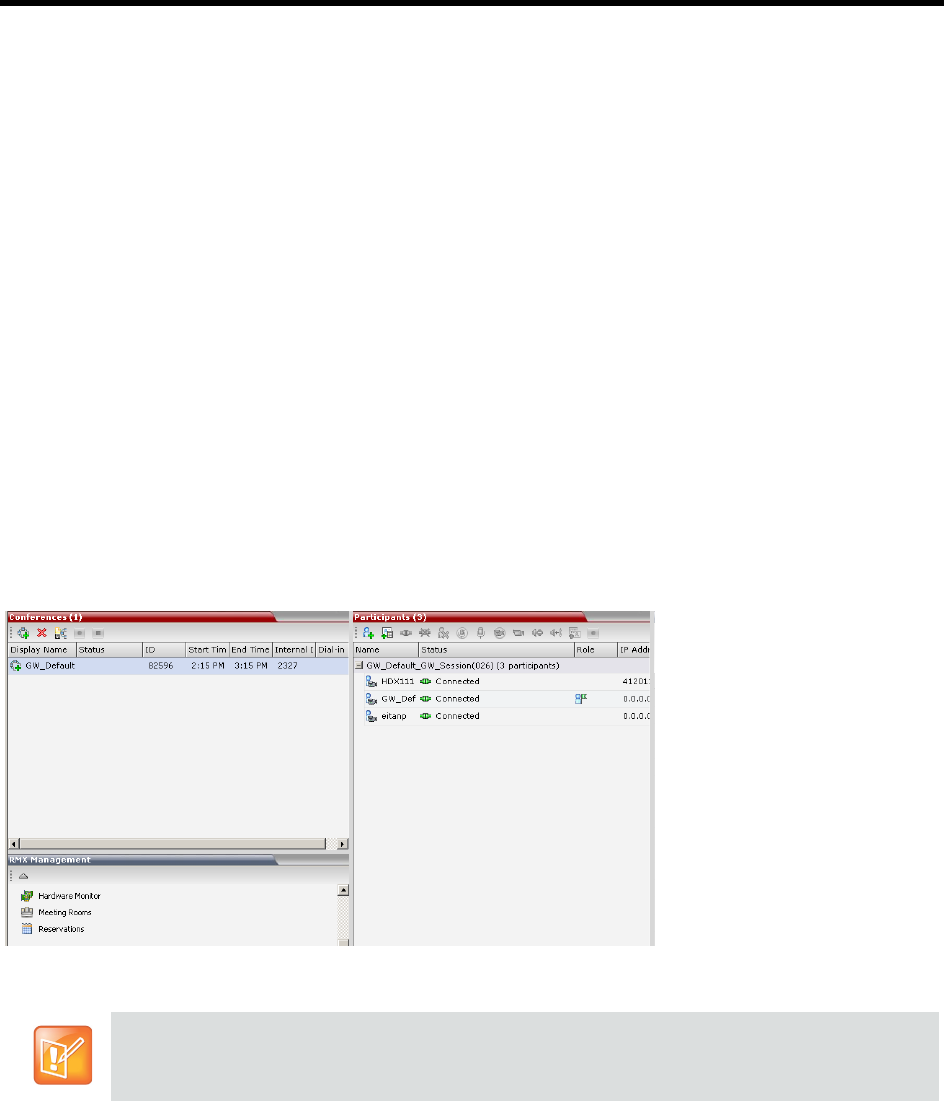
RealPresence Collaboration Server (RMX) 1500/1800/2000/4000 Administrator’s Guide
Polycom®, Inc. 624
Disconnect on Busy
Redialing of calls to busy destination can be selected. The number of redial attempts is dependent on the
NUMBER_OF_REDIAL system flag, the default value is 3.
If all redialing retry attempts fail, the user receives the Disconnect on Busy message in the form of Busy
Tone. The call is then disconnected.
Disconnect on No Answer
If all retry attempts fail, the user receives the Disconnect on No Answer message in the form of Reorder
Tone. The call is then disconnected.
Disconnect on Wrong Number
In previous versions, if a call failed due to no answer at the destination, the call was disconnected with no
notification.
When using this version, the user receives the Disconnect on Wrong Number IVR message: Incorrect
Destination Number followed by Reorder Tone. The call is then disconnected.
Monitoring Ongoing Gateway Sessions
Ongoing Gateway Sessions that are created when calling the Gateway Profile, are listed in the ongoing
Conferences list pane.
Gateway Sessions are monitored in the same way as the conferences. For more details on monitoring
conferences, see Conference Level Monitoring.
Connection Indications
During the connection process to the other endpoints, the system displays on the calling participant’s screen
the called number and the connection status.
Additional ISDN and PSTN Participants cannot dial in directly to the Gateway Session once it was
started.


















