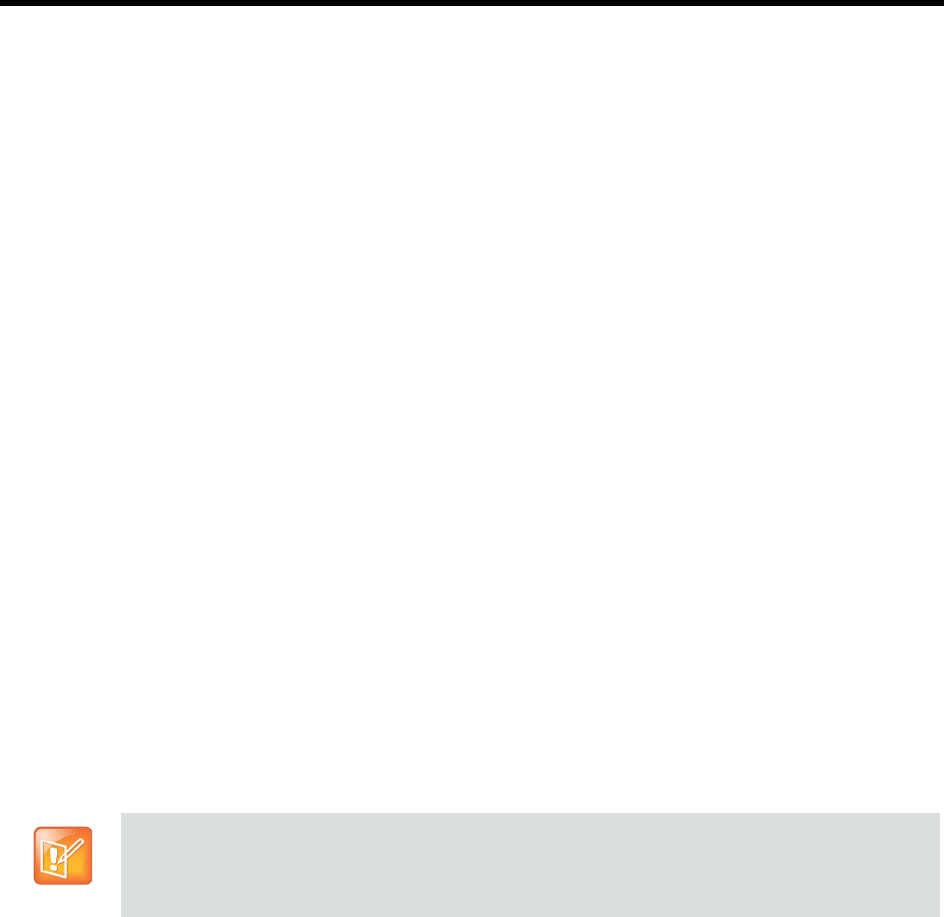
RealPresence Collaboration Server (RMX) 1500/1800/2000/4000 Administrator’s Guide
Polycom®, Inc. 1013
Another dialing method is to register the Entry Queues with the SIP Server and create a user for each Entry
Queue in the Active Directory. In such a case, OC clients can select the Entry Queue from the Contacts list
and dial to the Entry Queue.
Setting the Numerical Dialing Method
The Collaboration Server can be configured as a Voice Gateway in the OCS environment, enabling dialing
in to meeting rooms using numbers instead of or in addition to SIP URI addresses which are long strings.
In such configuration, HDX or MOC users dial a number rather than a full SIP URI, simplifying the dialing,
which is especially beneficial with the HDX remote control.
Such configuration also enables a common dialing plan for meeting rooms across OCS and H.323
infrastructures. In an integrated environment that also includes Microsoft Exchange Server and Polycom
Conferencing Add-in for Microsoft Outlook, a single number can be inserted into a calendar invitation and it
will be valid for OC client endpoints and H.323 endpoints.
This dialing method can be configured in parallel to the matching URI dialing method (using Static Routes).
Setting the Numerical Dialing for Collaboration Server Meeting Rooms
The following processes are required to set up the numerical dialing for the Collaboration Server Meeting
Rooms in the OCS infrastructure:
OCS side:
● Configuring the Collaboration Server as a Routable Gateway - The Collaboration Server (or DMA)
must be set as a trusted voice gateway in the OCS infrastructure. This does not restrict Collaboration
Server to just voice operation, rather it means that the Collaboration Server (or DMA) can be set as
a destination for a voice route using the OCS management console.
Setting the Collaboration Server as a trusted voice gateway also enables it to be used as a trusted
gateway for static routes using URI matching.
● Establishing a Voice Route to the Collaboration Server “Voice” Gateway - The Voice Route to the
Collaboration Server (or DMA) must be configured in the OCS infrastructure.
● Configure Office Communicator Users for Enterprise Voice.
Collaboration Server side:
The following tasks are detailed in Configuring the Collaboration Server for Microsoft Integration.
1 Modify the Management Network Service to include the DNS server and set the Transport Type to
TLS.
2 Create the security certificate (using one of the two available methods)
3 Define a SIP Network Service in the Collaboration Server and install the TLS certificate.
4 Modify and add the required system flags in the Collaboration Server System Configuration.
If the Collaboration Server was previously defined as a Trusted Host for matching URI dialing
method, this definition must be removed before configuring the Collaboration Server as a voice
gateway. It will be defined as trusted host as part of the voice gateway configuration. For more
details, see Optional. Removing the Collaboration Server from the Host Authorization List.


















