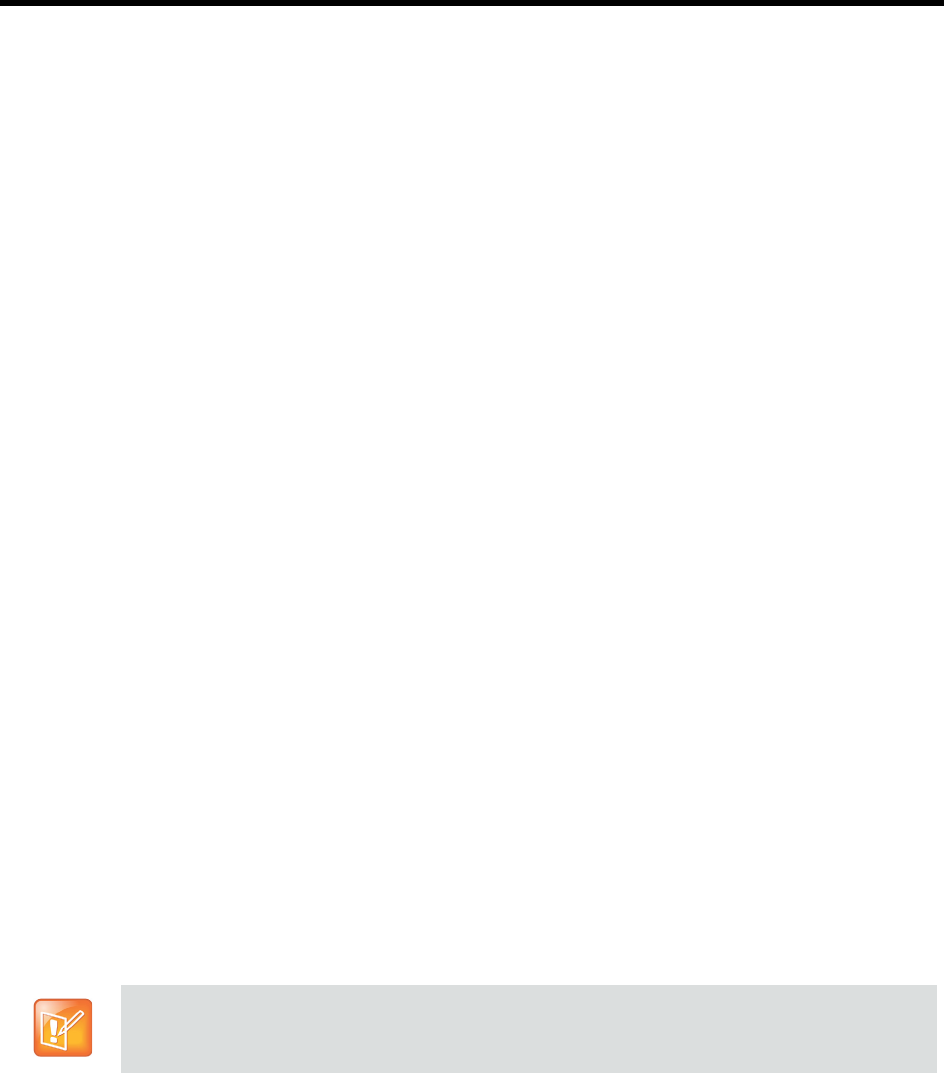
RealPresence Collaboration Server (RMX) 1500/1800/2000/4000 Administrator’s Guide
Polycom®, Inc. 15
Video quality in Continuous Presence conferences is affected by the conference line rate (that determines
the maximum line rate to be used by the connecting endpoints), and the video capabilities of the endpoints
such as the video protocol, video resolution and frame rate. Content sharing is available in all CP
conferences.
This requires extensive processing of the video sent to each participant in the conference. The higher the
video rate and resolution, the more processing power is required.
By default every conference, Entry Queue and Meeting Room has the ability to declare the maximum CP
resolution as defined for the system. This includes conferences launched by the Collaboration Server Web
Client and conferences started via the API.
CP conferencing is defined in the Conference profile by setting the following main
features:
● Setting the Conferencing Mode to CP only
● Conference Line Rate
● Video Quality – Motion or Sharpness
● Video Layout
Video Protocol Support in CP Conferences
The video protocol selected by the system determines the video compression standard used by the
endpoints. In Continuous Presence conferences, the system selects the best video protocol for each of the
endpoint according to he endpoint’s capabilities.
The following Video protocols are supported in CP conferences:
● H.261 - The legacy video compression algorithm mandatory to all endpoints. It is used by endpoints
that do not support other protocols.
● H.263 - A video compression algorithm that provides a better video quality than H.261. This standard
is not supported by all endpoints.
● H.264 Base Profile - A video compression standard that offers improved video quality, especially at
line rates lower than 384 Kbps.
H.264 High Profile allows higher quality video to be transmitted at lower line rates.
● RTV - A video protocol that provides high quality video conferencing capability to Microsoft OCS
(Office Communicator Server) endpoints at resolutions up to HD720p30. (SIP only).
Video Switching (VSW) Conferencing
In Video Switching mode all participants see the same video picture (full screen). The current speaker is
displayed in full screen on all the participants' endpoints, while the speaker sees the previous speaker.
Switching between participants is voice-activated; whenever a participant starts to speak, he or she
becomes the conference speaker and is viewed on all screens. All conference participants must use the
Video Switching (VSW) Conferencing is not supported with RealPresence Collaboration
Server 1800.


















