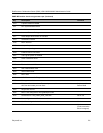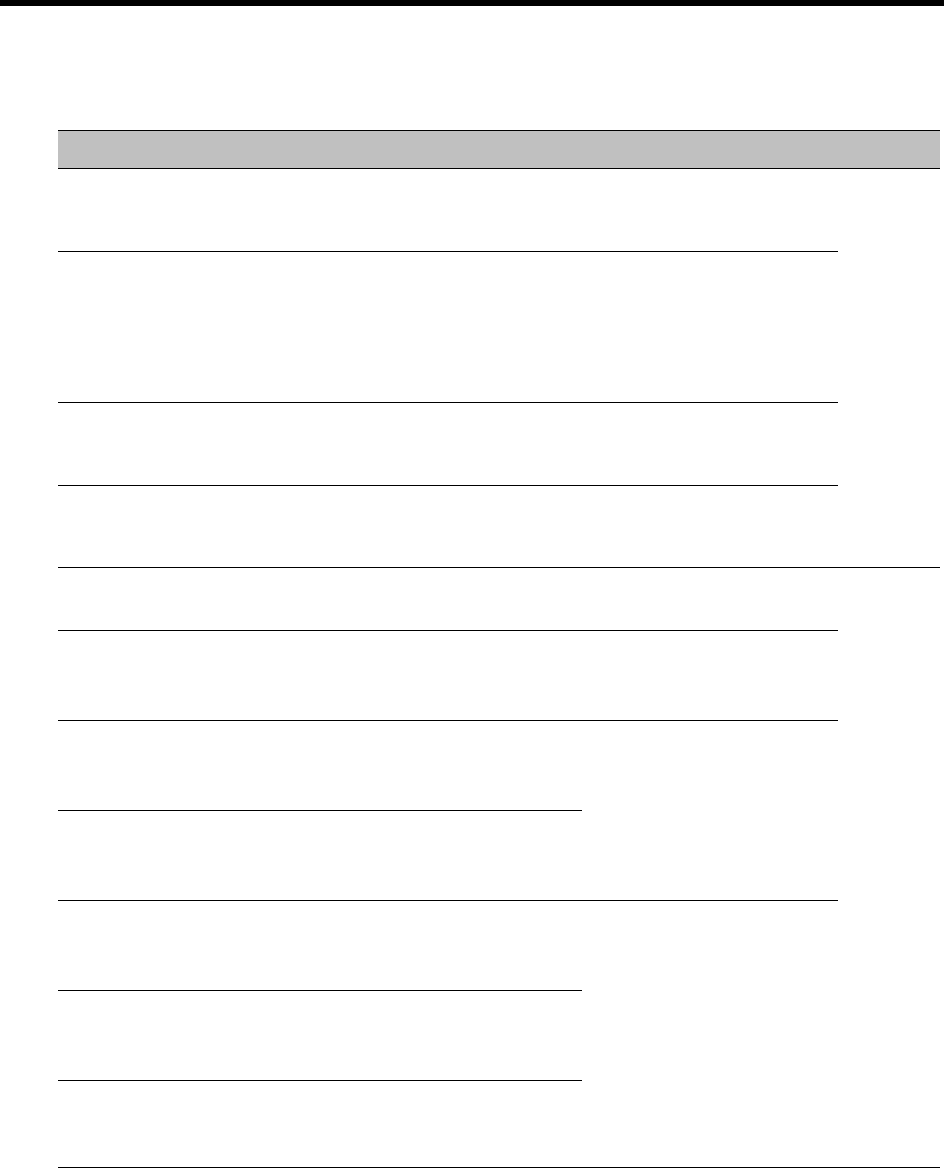
RealPresence Collaboration Server (RMX) 1500/1800/2000/4000 Administrator’s Guide
Polycom®, Inc. 708
15 Define the following parameters:
16 To specifically define one or more valid terminals, ensure that the Accept SNMP Packets from any
Host option is cleared and then click the Add button.
SNMP - Security
Field Description
Send Authentication
Trap
Select this check box to send a message to the SNMP Manager
when an unauthorized query is sent to the MCU. When cleared, no
indication will be sent to the SNMP Manager.
Versions
1 & 2
Accept Host Community
Name
Enter the string added to queries that are sent from the SNMP
Manager to indicate that they were sent from an authorized source.
Note: Queries sent with different strings will be regarded as a
violation of security, and, if the Send Authentication Trap check box
is selected, an appropriate message will be sent to the SNMP
Manager.
Accept SNMP Packets
from all Host
Select this option if a query sent from any Manager terminal is valid.
When selected, the Accept SNMP Packets from These Hosts option
is disabled.
Accept SNMP Packets
from the following Hosts
Lists specific Manager terminals whose queries will be considered
as valid. This option is enabled when the Accept SNMP Packets
from any Host option is cleared.
User Name Enter a User Name of up to 48 characters
Default: Empty
Version3
Security Level Select a Security Level from the drop-down menu.
Range: No Auth, No Priv; Auth, No Priv; Auth, Priv
Default: Auth, Priv
Authentication Protocol Select the authentication protocol
Range: MD5, SHA
Default: MD5
These fields are enabled if
Authentication is selected in
the Security Level field.
Authentication
Password
Enter an Authentication Password.
Range: 8 - 48 characters
Default: Empty
Privacy Protocol Select a Privacy Protocol.
Range: DES, AES
Default: DES
These fields are enabled if
Privacy is selected in the
Security Level field.
Privacy Password Enter a Privacy Password.
Range: 8 - 48 characters
Default: Empty
Engine ID Enter an Engine ID to be used for
both the Agent and the Trap.
Default:
Empty