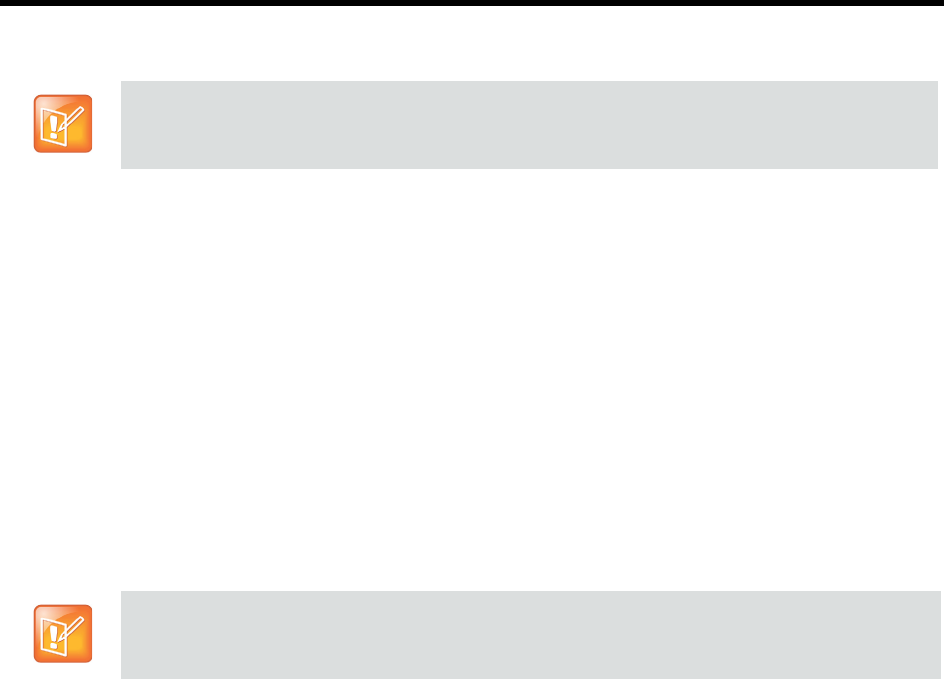
RealPresence Collaboration Server (RMX) 1500/1800/2000/4000 Administrator’s Guide
Polycom®, Inc. 586
Inviting Participants using DTMF
A participant in a video or audio conference can invite another participant to the conference using the
touch-tone DTMF numeric keypad on the participant’s endpoint. You can invite a participant using various
communication devices, such as a mobile phone, an IP phone, PSTN phones, laptops, or connect to
another conference running on another PBX or MCU.
Invite Call Flow
The following flow describes how a participant is invited to the conference using the DTMF codes:
1 During the conference, the participant enters the DTMF code (default is *72) on the numeric keypad
to invite another participant.
2 The participant is prompted to enter the invited participant’s destination number (a number or IP
address) including the prefix (if required) and the DTMF delimiter digit (‘*’ or ‘#’) at the end. The
asterisk (‘*’) is used to denote the dot in the IP address.
For example: To enter an IP address such as 10.245.22.19, on the DTMF keypad press
10*245*22*19 and then the DTMF delimiter.
3 The system automatically dials to the destination according to the protocol order as defined in the
IVR Services Properties - Video Services tab.
When the call cannot be completed by the current protocol, the system attempts to connect to the
destination using the next protocol according to the protocol order.
The Collaboration Server connects the participant when the call is answered.
4 The last invited participant can be disconnected when the inviting participant enters the DTMF code
(default is #72) on the numeric keypad.
Entering Additional DTMF Codes
In some environments, the call is answered by an IVR system (for example when connecting to another
conference or PBX), requesting a password or a destination number to complete the connection process.
In such a case, additional DTMF digits must be entered before the DTMF forward duration time has
expired and are forwarded to the invited destination. When the additional DTMF codes are entered, they
are heard by all the conference participants.
If the DTMF code is not entered on time or if the wrong DTMF code is entered, the participant is prompted
for a new input. After the defined number of retries have elapsed, the call is ended.
Error Handling
● If the destination endpoint is busy or the participant did not answer, the system ends the call.
This feature is disabled in SVC conferences and for SVC participants in mixed CP and SVC
conferences.
Digits that are entered after the DTMF delimiter and before the participant is connected are ignored.


















