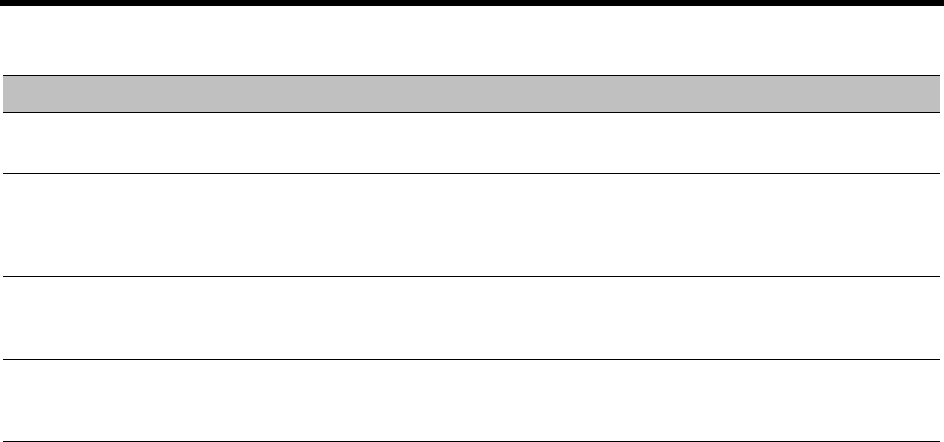
RealPresence Collaboration Server (RMX) 1500/1800/2000/4000 Administrator’s Guide
Polycom®, Inc. 29
About the Polycom® RealPresence Collaboration
Server (RMX) 1500/1800/2000/4000 System
The RealPresence Collaboration Server (RMX) 1500/1800/2000/4000 system is a high performance,
scalable, IP-network (H.323 and SIP) and ISDN/PSTN (Collaboration Server 1500/2000/4000) MCU that
provides feature-rich and easy-to-use multipoint voice and video conferencing.
The Collaboration Server 1500/2000/4000 meets International Telecommunication Union -
Telecommunication Standardization Sector, (ITU-T, formerly CCITT) standards for multipoint multimedia
bridging devices, and meets ETSI standards for telecommunication products. In addition, it has been
designed in compliance with IETF (Internet Engineering Task Force).
The MCU can be used as a standalone device to run voice and video conferences or it can be used as part
of a solution provided by Polycom. This solution may include the following components:
● Polycom® RSS™ 4000 - provides one-touch recording and secure playback on telepresence and
video conferencing systems, tablets and smartphones, or from your Web browser.
● Polycom® Distributed Media Application™ (DMA™) system - provides call control and MCU
virtualization with carrier-grade redundancy, resiliency and scalability.
● Polycom Real Presence Resource Manager - centrally manages, monitors and delivers Cloud based
Video as a Service (VaaS) and enterprise video collaboration.
● Polycom® RealPresence® Access Director™ (RPAD) - removes communication barriers and
enables internal and external teams to collaborate more easily and effectively over video.
The following diagram describes the multipoint video conferencing configuration with the Collaboration
Server as a standalone system.
Underlined Blue Used for URL links to external Web pages or documents. If you click on text in this style,
you will be linked to an external document or Web page.
Blue Text Used for cross referenced page numbers in the same or other chapters or documents. If
you click on blue text, you will be taken to the referenced section.
Also used for cross references. If you click the italic cross reference text, you will be taken
to the referenced section.
<variable name> Indicates a variable for which you must enter information specific to your installation,
endpoint, or network. For example, when you see <IP address>, enter the IP address of
the described device.
> Indicates that you need to select an item from a menu. For example, Administration >
System Information indicates that you need to select System Information from the
Administration menu.
Typographic Conventions
Convention Description


















