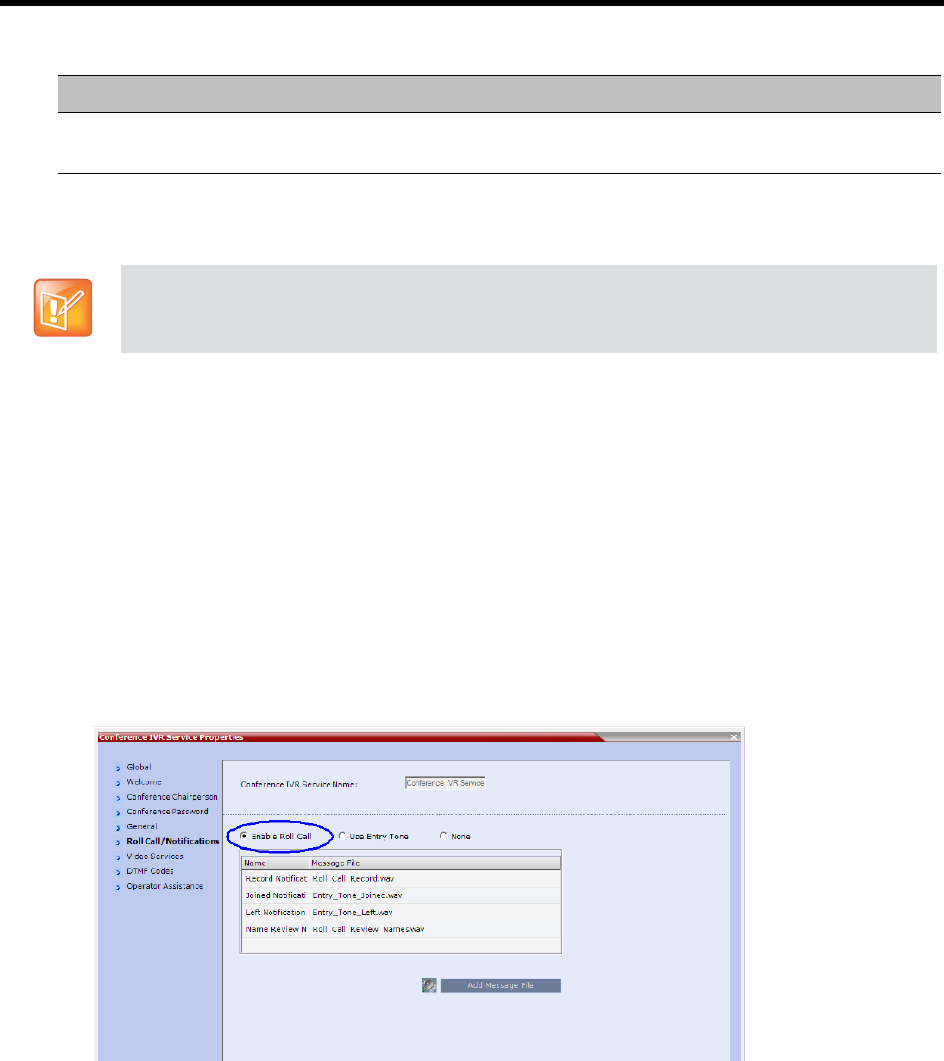
RealPresence Collaboration Server (RMX) 1500/1800/2000/4000 Administrator’s Guide
Polycom®, Inc. 563
18 Click the Roll Call/Notifications tab.
The New Conference IVR Service - Roll Call dialog box opens.
The Roll Call feature of the Conference IVR Service is used to record the participants’ names for
playback when the participants join and leave a conference.
Roll Call announcements played upon a participant’s connection or disconnection from a conference
(Entry and Exit announcements) can be replaced by tones. These tones can be used as notification
when participants join or leave the conference but the identification of the participant is not required.
The system is shipped with two default tones: Entry Tone and Exit tone. When the Tone Notifications
option is enabled, no recording of the participant names will occur and the conference chairperson
will not be able to ask for a name review during the conference.
In Collaboration Server 1500/2000/4000, from version 7.6 the selection of tones in the IVR Service
definition replaces the functionality of the system flag
IVR_ROLL_CALL_USE_TONES_INSTEAD_OF_VOICE.
19 Select one of the following options to determine the announcement mode:
a To enable the Roll Call feature, select the Enable Roll Call option.
b Select Enable Tones to enable the Tone Notifications option.
The dialog box changes to display the tone notification options and all Roll Call options are
disabled. In such a case, skip to step .
c Select None to disable the Roll Call and Tone Notifications features.
Self Unmute A confirmation message that is played when participants request to unmute their
line.
The Roll Call and Tone Notification options are disabled in SVC and mixed CP and SVC
conferences.
Conference IVR Service Properties - General Voice Messages
Message Type Description


















