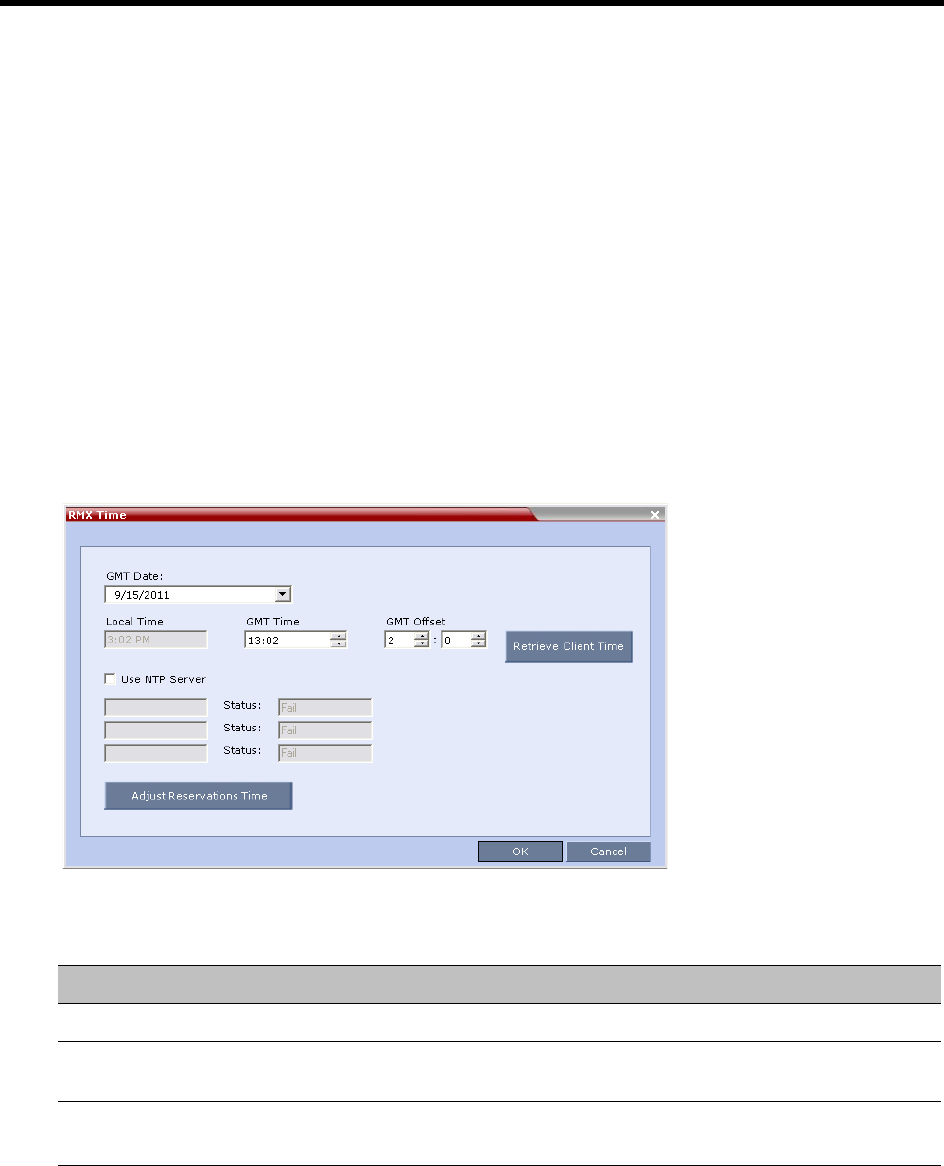
RealPresence Collaboration Server (RMX) 1500/1800/2000/4000 Administrator’s Guide
Polycom®, Inc. 672
RMX Time
To ensure accurate conference scheduling, the MCU has an internal clock that can function in standalone
mode, or in synchronization with up to three Network Time Protocol (NTP) servers.
NTP Servers can be used if:
● NTP servers use Version 4 as it is the only supported protocol.
● If applicable, daylight saving adjustments must be implemented by the administrator whether the
MCU is in standalone mode or synchronized with NTP Servers.
Altering the clock
The MCU’s date and time can be set manually or enabled to synchronize with external NTP servers.
To Alter the MCU Time:
1 On the Collaboration Server menu, click Setup > RMX Time.
The RMX Time dialog box opens.
2 View or modify the following fields:
RMX Time – Fields Properties
Field Description
GMT Date The date at Greenwich, UK.
Local Time The MCU’s local time settings, are calculated from the GMT Time and the GMT
Offset.
GMT Time The MCU’s current GMT Time settings.
Select the Up or Down arrows to alter the GMT Time on the MCU.


















