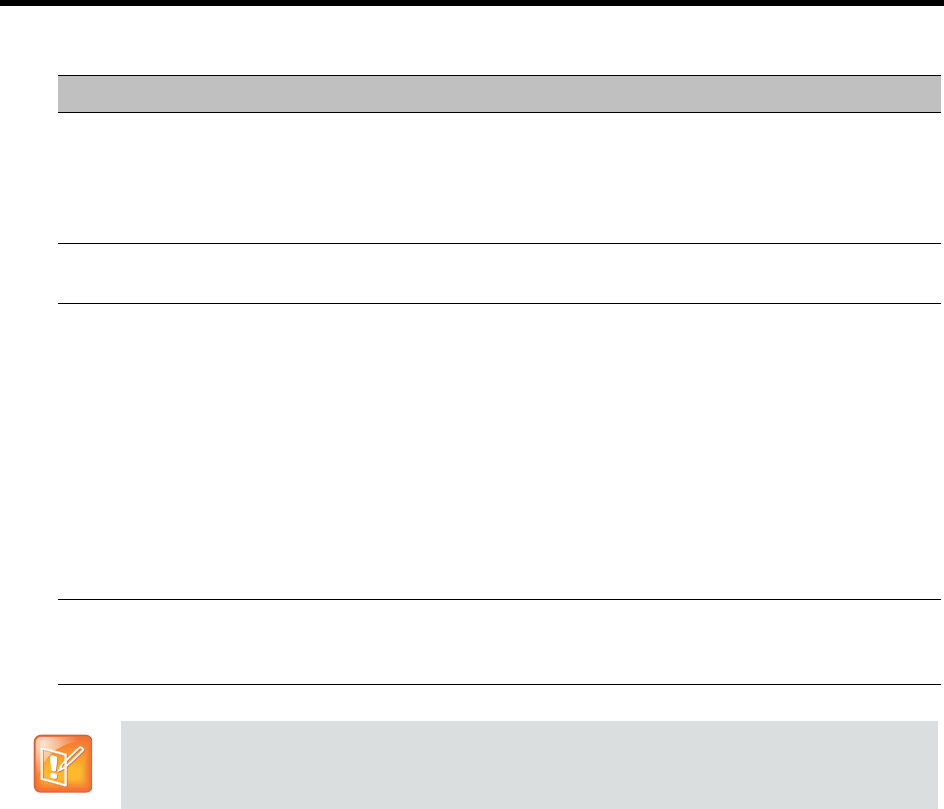
RealPresence Collaboration Server (RMX) 1500/1800/2000/4000 Administrator’s Guide
Polycom®, Inc. 673
GMT Offset The time zone difference between Greenwich and the MCU’s physical location
in hours and minutes.
Select the Up or Down arrows to alter the GMT Offset time on the MCU. To
enter a negative offset either type a minus in the hour box or use the down
arrow and decrease the offset below zero.
Retrieve Client Time Click this button to automatically update the MCU’s GMT Date, Time and Offset
to match that of the workstation.
Use NTP Server Select this check box to synchronize the time with up to three NTP servers.
When selected, the manual GMT Date and GMT Time setting options are
disabled. The GMT Offset fields are still active.
To implement this mode an external connection to an NTP server must be
enabled.
Enter the IP addresses of the required NTP servers in order of precedence.
The Status field indicates whether registration with the NTP Server failed or
succeeded.
Note: TheCollaboration Server will not use a time source such as a
Windows-based, W32Time service (SNTP) time service. Only full-featured
(below Stratum 16) NTP Servers are considered sufficiently reliable for
high-accuracy timing environments.
Adjust Reservations
Time
(Button)
Use this button to adjust the start time of all the reservations in one operation.
For more information see Adjusting the Start Times of all Reservations .
Not supported in the RealPresence Collaboration Server.
After resetting the MCU a delay may occur when synchronizing with the external NTP server.
RMX Time – Fields Properties
Field Description


















