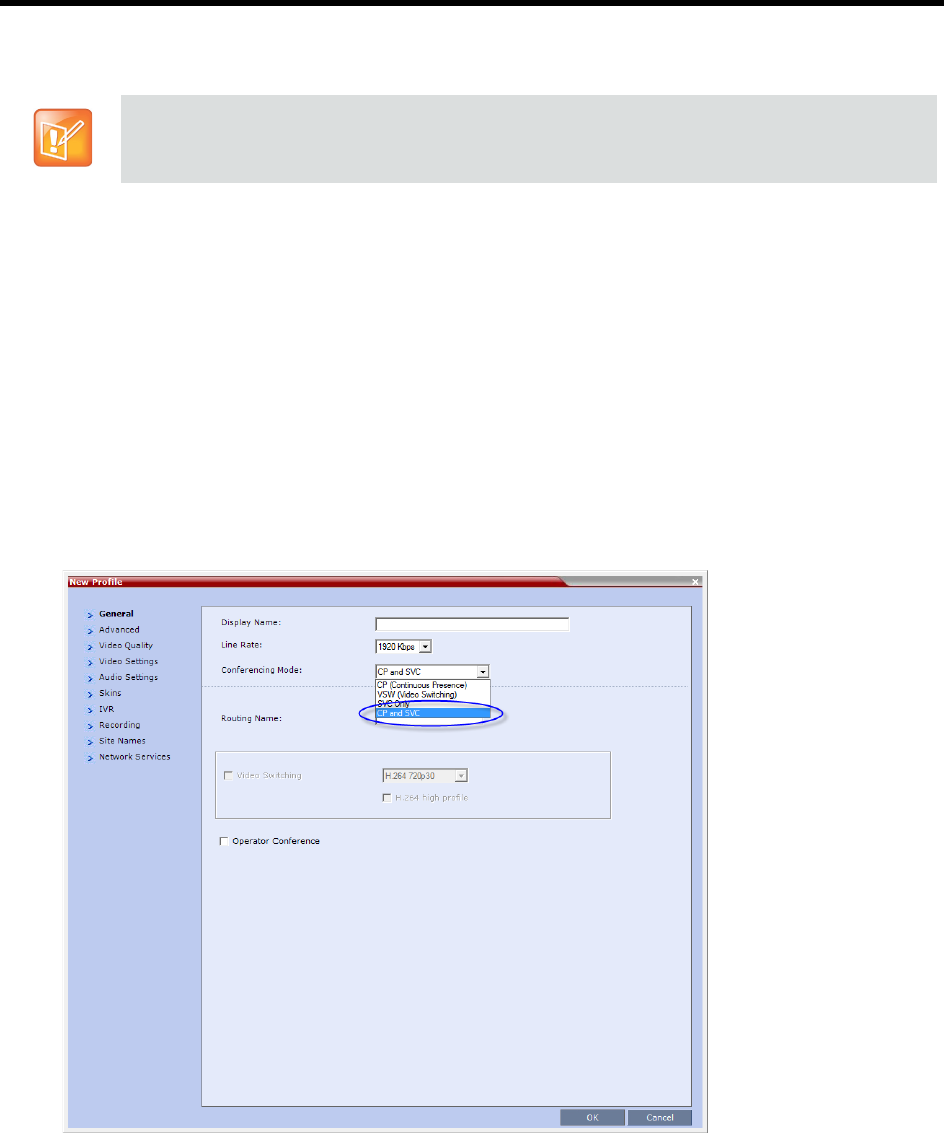
RealPresence Collaboration Server (RMX) 1500/1800/2000/4000 Administrator’s Guide
Polycom®, Inc. 102
Defining Mixed CP and SVC Conferencing Profiles
The mixed CP and SVC Profile is based on the CP Profile with a few of the CP options disabled for
compatibility between AVC and SVC protocols and to enable the media conversion between these two
modes. The Gathering Settings and the Message Overlay options are unavailable in this Conferencing
Mode.
In a mixed CP and SVC conference, the Chairperson can be either an AVC-enabled or SVC-enabled
endpoint.
To configure a mixed AVC and SVC conference:
1 In the RMX Management pane, click Conference Profiles.
2 In the Conference Profiles pane, click the New Profile button.
The New Profile - General dialog box is displayed.
3 In the Conferencing Mode list, select CP and SVC to define a mixed AVC and SVC conference.
‘tz
Although SVC Conferencing Mode options are available in Conference Profiles, it is advised that
they not be used with Version 8.1.4.J.


















