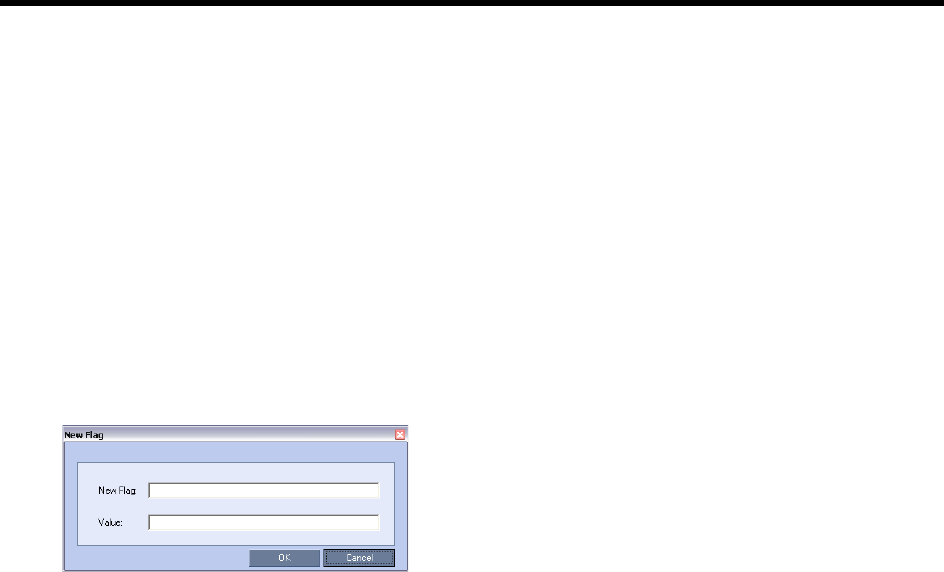
RealPresence Collaboration Server (RMX) 1500/1800/2000/4000 Administrator’s Guide
Polycom®, Inc. 681
You can specify the endpoint types for which resource allocation can be forced to CIF resource, enabling
other types of endpoints to use higher resolutions in the same conference. For example, you can force the
system to allocate one CIF video resource to CMAD and VSX endpoints while HDX endpoints can connect
using SD or HD video resources.
Once the endpoint connects to the conference, its type is identified by the Collaboration Server and, if
applicable, the Collaboration Server will connect it using one CIF resource, even if a higher resolution can
be used.
To force CIF resource:
1 On the Collaboration Server menu, click Setup > System Configuration.
The System Flags dialog box opens.
2 In the MCMS_PARAMETERS tab
, click the New Flag button.
The New Flag dialog box is displayed.
3 In the New Flag field enter the flag name: FORCE_CIF_PORT_ALLOCATION
4 In the Value field enter the product type to which the CIF resource should be allocated. Possible
values are:
CMA Desktop for CMA desktop client
VSX nnnn where nnnn represents the model number for example, VSX 8000.
You can define several endpoint types, listing them one after the other separated by semicolon (;).
For example, CMA Desktop;VSX 8000.
5 Click OK.
The new flag is added to the flags list.
Reset the MCU for changes to take effect. For more details, see the .
To cancel the forcing of CIF resource:
1 On the Collaboration Server menu, click Setup > System Configuration.
The System Flags dialog box opens.
2 In the
MCMS_PARAMETERS tab, double-click or select the flag FORCE_CIF_PORT_ALLOCATION
and click the Edit Flag button.
3 In the New Value field, clear the value entries.
4 Click OK.
Reset the MCU for changes to take effect. For more details, see the .


















