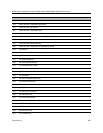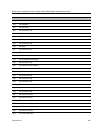RealPresence Collaboration Server (RMX) 1500/1800/2000/4000 Administrator’s Guide
Polycom®, Inc. 919
4 The MCU checks whether a conference with the same Conference ID is running on the MCU. If
there is such a conference, the participant is moved to that conference. If there is no ongoing
conference with that Conference ID, the system creates a new conference, based on the Profile
assigned to the Entry Queue, and connects this participant as the conference chairperson.
Ad Hoc Conference Initiation without Authentication
To enable this workflow, the following components must be defined in the system:
● An Entry Queue IVR Service with the appropriate audio file requesting the Conference ID
● An Ad Hoc-enabled Entry Queue with an assigned Profile
Ad Hoc Conferencing with Authentication
The MCU can work with an external database application to validate the participant’s right to start a new
conference. The external database contains a list of participants, with their assigned parameters. The
conference ID entered by the participant is compared against the database. If the system finds a match, the
participant is granted the permission to start a new conference.
To work with an external database application to validate the participant’s right to start a new conference,
the Entry Queue IVR Service must be configured to use the external database application for authentication.
In the external database application, you must define all participants (users) with rights to start a new
conference using Ad Hoc conferencing. For each user defined in the database, you enter the conference
ID, Conference Password (optional) and Chairperson Password (when applicable), billing code, Conference
general information (corresponding to the User Defined 1 field in the Profile properties) and user’s PIN code.
The same user definitions can be used for conference access authentication, that is, to determine who can
join the conference as a participant and who as a chairperson.