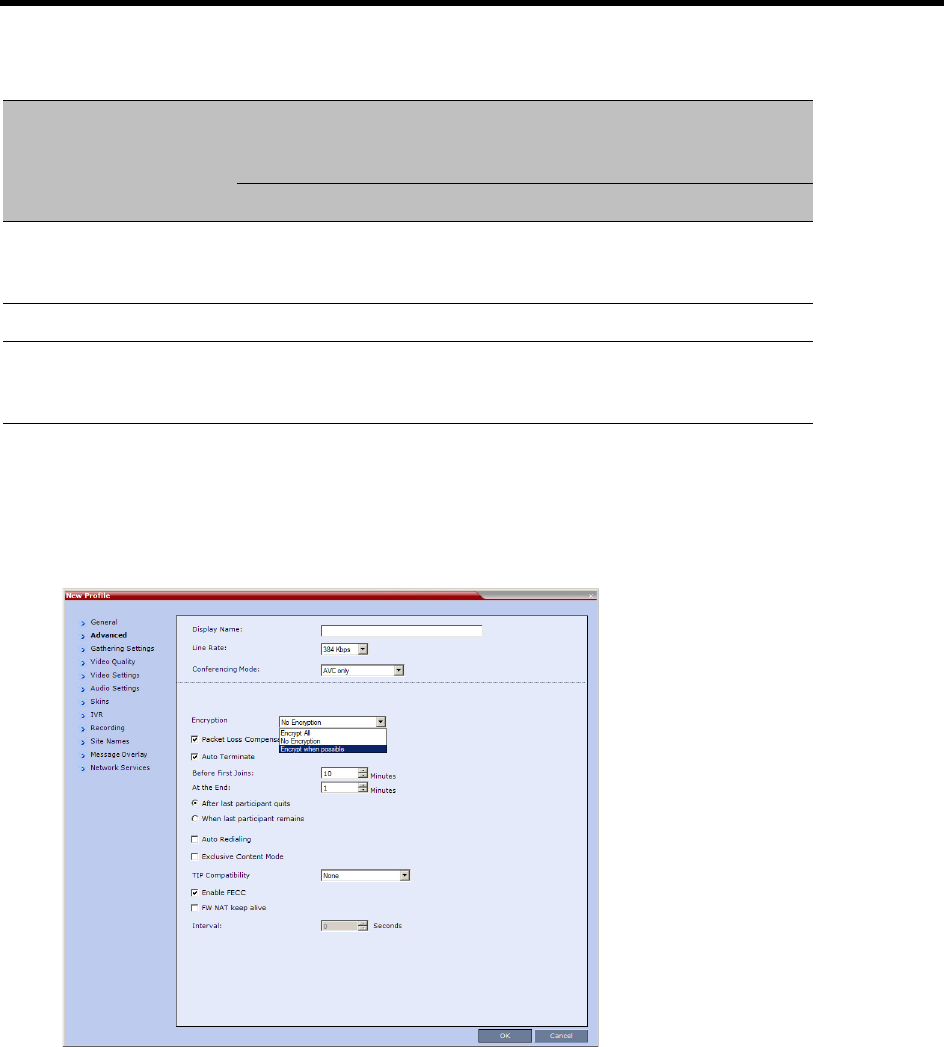
RealPresence Collaboration Server (RMX) 1500/1800/2000/4000 Administrator’s Guide
Polycom®, Inc. 447
Connections by Recording Link and Conference Encryption Settings
Recording Link Settings
The recording of encrypted conferences via an encrypted Recording Link is enabled in the Conference
Profile by:
● Selecting the Encryption option (Encrypt All or Encrypt when Possible) in the Advanced tab.
For more details, see Packet Loss Compensation (LPR and DBA) AVC CP Conferences.
● Setting the Recording options in the Recording tab. For more details, see Enabling the Recording in
the Conference Profile.
Conference Profile
Setting
Recording Link Connection Status according to flag:
ALLOW_NON_ENCRYPT_RECORDING_LINK_IN_ENCRYPT_
CONF
YES NO
Encrypt All Connected encrypted if possible,
otherwise connected
non-encrypted.
Connected only if encrypted,
otherwise disconnected.
No Encryption Connected non-encrypted. Connected non-encrypted.
Encrypt when possible Connected encrypted if possible,
otherwise connected
non-encrypted.
Connected encrypted if possible,
otherwise connected
non-encrypted.


















