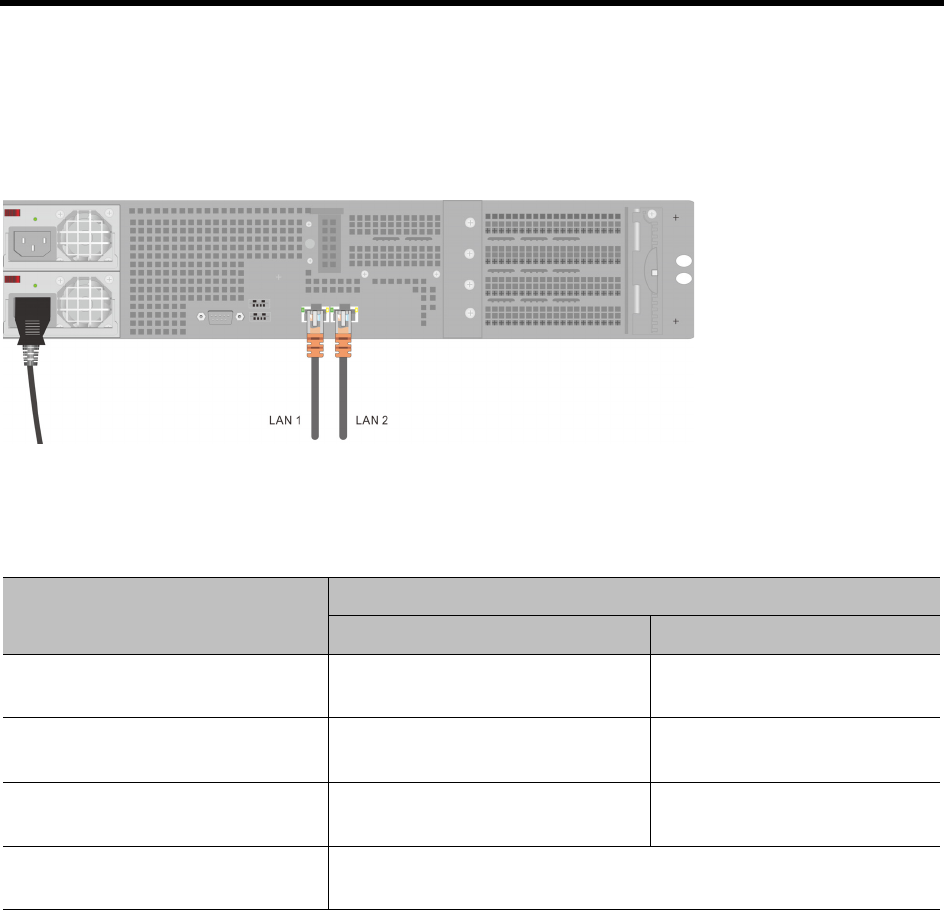
RealPresence Collaboration Server (RMX) 1500/1800/2000/4000 Administrator’s Guide
Polycom®, Inc. 503
Management Redundancy on RealPresence Collaboration Server (RMX) 1800
On the RealPresence Collaboration Server 1800, for Management Redundancy, the LAN 2 port is
redundant to the LAN 1 port and must have a LAN cable connected.
RealPresence Collaboration Server 1800 - LAN 2 connection on Rear Panel
On the RealPresence Collaboration Server 1800, Management Redundancy is implemented using the LAN
1 and LAN 2 ports and is dependent on the settings of the LAN_REDUNDANCY and
MULTIPLE_SERVICES System Flags as summarized in the following table.
Configuration Requirements
LAN Redundancy is disabled by default and is enabled by changing the LAN_REDUNDANCY system flag
to YES and connecting the appropriate LAN cables to the LAN ports on the Collaboration Server as follows:
RealPresence Collaboration Server (RMX) 1500
● Connect the additional LAN cable to LAN 1 port on the RTM IP.
RealPresence Collaboration Server 1800
● Connect the additional LAN cable to LAN 2 port on the rear panel of the Collaboration Server 1800.
RMX 1800 - Management Redundancy - System Flags
Flag / Value
Port Usage
LAN 1 LAN 2
LAN_REDUNDANCY = NO
MULTIPLE_SERVICES = NO
Management Media and Signaling
LAN_REDUNDANCY = NO
MULTIPLE_SERVICES = YES
Management Media and Signaling
LAN_REDUNDANCY = YES
MULTIPLE_SERVICES = NO
Management, Media and Signaling. LAN 2 is redundant to LAN 1
LAN_REDUNDANCY = YES
MULTIPLE_SERVICES = YES
These flags cannot be set to YES simultaneously.


















