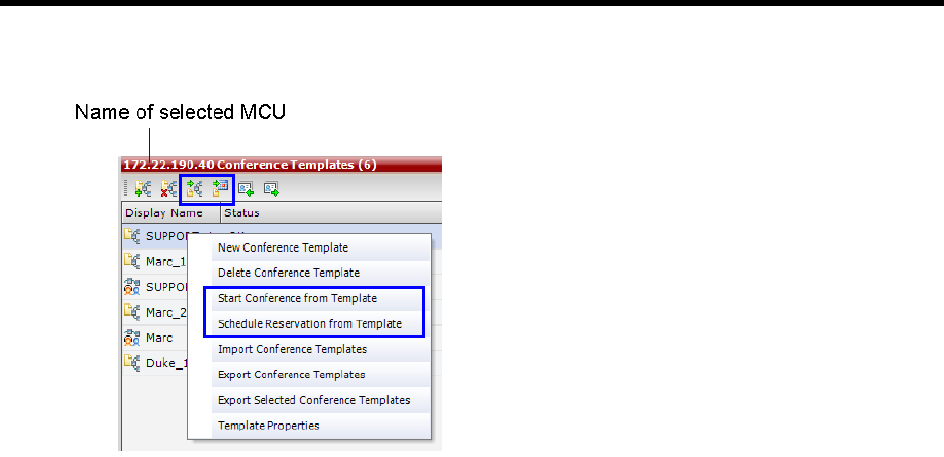
RealPresence Collaboration Server (RMX) 1500/1800/2000/4000 Administrator’s Guide
Polycom®, Inc. 653
Right-click and select Start Conference from Template to start an ongoing conference or Schedule
Reservation from Template to schedule a reservation.
The conference is started.
For detailed description of Conference Templates, see Conference Templates.
Monitoring Conferences
When MCUs are connected to the RMX Manager they are automatically monitored, that is, any ongoing
conference that is started on that MCU is automatically added to the Conferences pane and its participants
are monitored.
To list participants from several conferences (running on the same or different MCUs):
● In the Conferences pane, using Windows multiple selection methods, select the conferences whose
participants you want to list.
The participants are displayed in the Participants list pane.


















