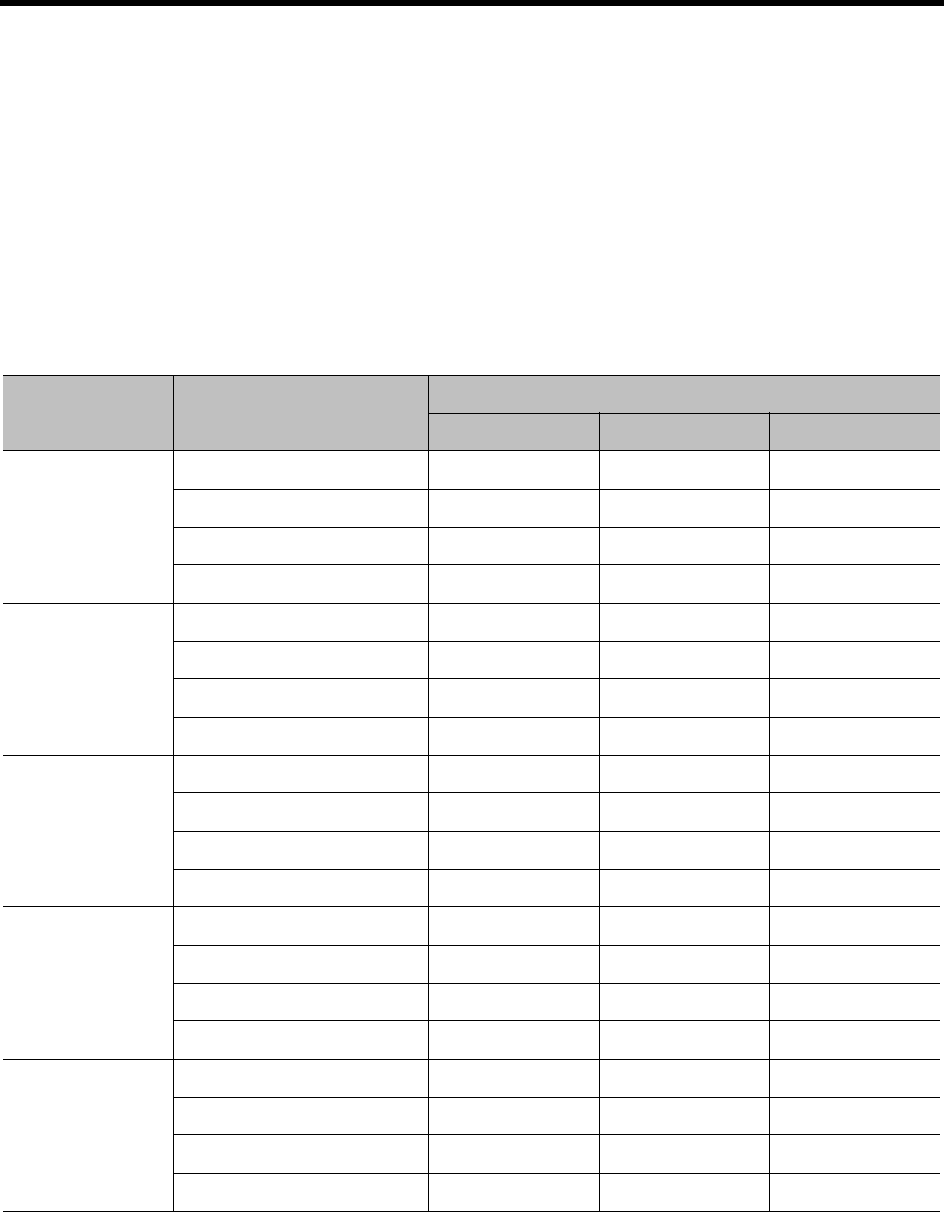
RealPresence Collaboration Server (RMX) 1500/1800/2000/4000 Administrator’s Guide
Polycom®, Inc. 1053
For example, if the flag is set to VGA, conference line rate is 1024Kbps, and the Profile Maximum Resolution
is set to Auto, the system will limit the Lync RTV client to a resolution of VGA instead of HD720p and will
consume only 1.5 video resources instead of 3 resources.
When set to AUTO (default), the system uses the default resolution matrix based on the conference line
rate.
To change the default flag setting, add the MAX_RTV_RESOLUTION flag to the System Configuration flags
and set its value. For information, see the RealPresence Collaboration Server 800s Administrator’s Guide,
the RealPresence Collaboration Server 800s Administrator’s Guide, Modifying System Flags.
The following table summarizes the Collaboration Server resources allocated to a Lync Client based on the
MAX_RTV_RESOLUTION flag setting, the connection line rate and the video resolution.
Selected video resolution based on flag setting and conference line rate and core processor
Maximum
Resolution Value
Line Rate
Selected Video Resolution Per Core Processor
Quad Dual Single
AUTO > 600 kbps HD720p 30fps VGA 30fps VGA 15fps
250 kbps - 600 kbps VGA 30fps VGA 30fps VGA 15fps
180 kbps - 249 kbps CIF CIF CIF
64 kbps - 179 kbps QCIF QCIF QCIF
HD720p > 600 kbps HD720p 30fps HD720p 13fps VGA 15fps
250 kbps - 600 kbps VGA 30fps VGA 30fps VGA 15fps
180 kbps - 249 kbps CIF CIF CIF
64 kbps - 179 kbps QCIF QCIF QCIF
VGA > 600 kbps VGA 30fps VGA 30fps VGA 15fps
250 kbps - 600 kbps VGA 30fps VGA 30fps VGA 15fps
180 kbps - 249 kbps CIF CIF CIF
64 kbps - 179 kbps QCIF QCIF QCIF
CIF > 600 kbps CIF CIF CIF
250 kbps - 600 kbps CIF CIF CIF
180 kbps - 249 kbps CIF CIF CIF
64 kbps - 179 kbps QCIF QCIF QCIF
QCIF > 600 kbps QCIF QCIF QCIF
250 kbps - 600 kbps QCIF QCIF QCIF
180 kbps - 249 kbps QCIF QCIF QCIF
64 kbps - 179 kbps QCIF QCIF QCIF


















