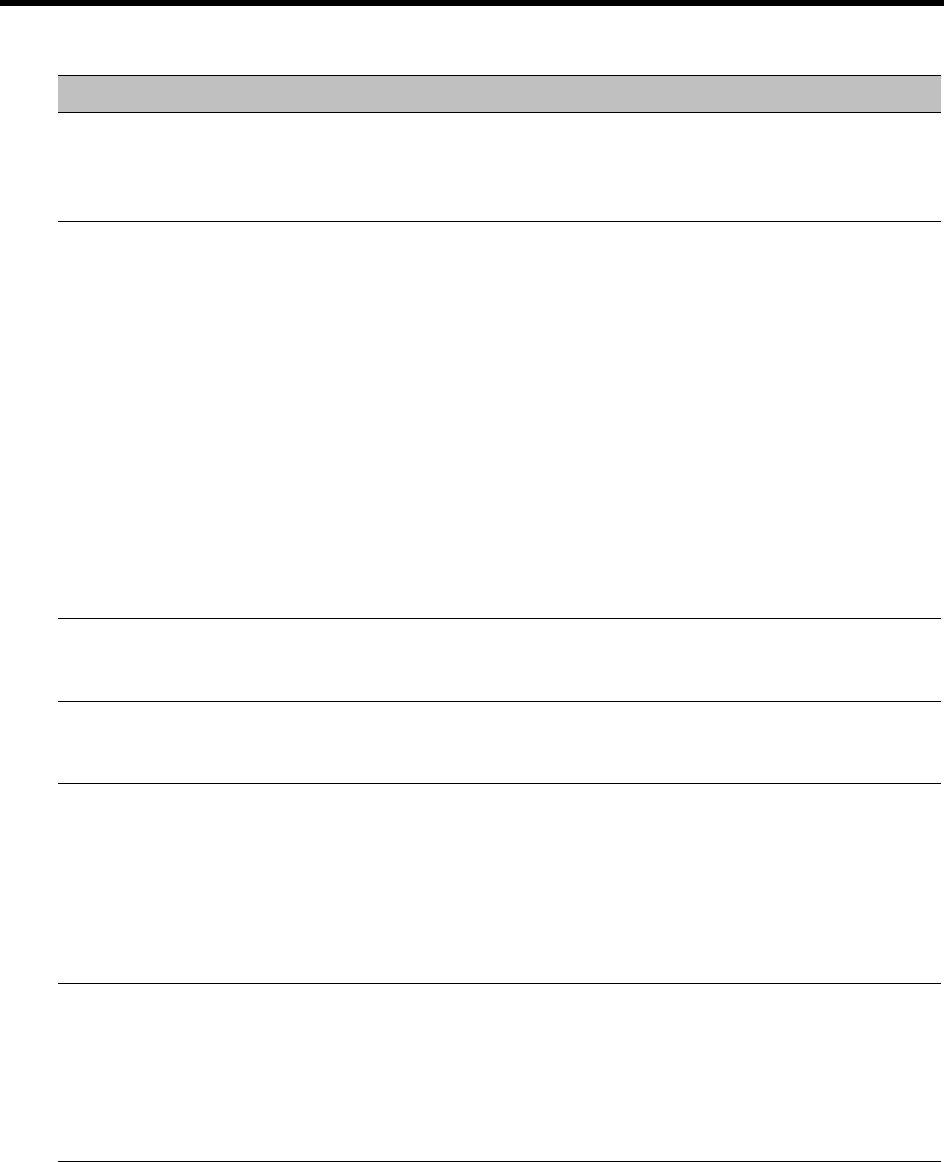
RealPresence Collaboration Server (RMX) 1500/1800/2000/4000 Administrator’s Guide
Polycom®, Inc. 786
SET_DTMF_SOURCE_DIFF_IN_
SEC
If the ACCEPT_VOIP_DTMF_TYPE flag is set to 0 (Auto) this flag
determines the interval, in seconds after which the Collaboration
Server will accept both DTMF tones (inband) and digits (outband).
Default: 120
SIP_BFCP_DIAL_OUT_MODE Controls BFCP’s use of UDP and TCP protocols for dial-out SIP Client
connections according to its value:
•AUTO (Default)
If SIP Client supports UDP, TCP or UDP and TCP:
- BFCP/UDP is selected as Content sharing protocol.
• UDP
If SIP Client supports UDP or UDP and TCP:
- BFCP/UDP selected as Content sharing protocol.
If SIP Client supports TCP
- Cannot share Content.
• TCP
If SIP Client supports TCP or UDP and TCP
- BFCP/TCP selected as Content sharing protocol.
If SIP Client supports UDP
- Cannot share Content.
SIP_DUAL_DIRECTION_TCP_C
ON
In environments set to integration with Microsoft, if set to YES the
system sends a new request on the same TCP connection (instead of
opening a new one).
SIP_ENABLE_FECC By default, FECC support for SIP endpoints is enabled at the MCU
level. You can disable it by manually adding this flag and setting it to
NO.
SIP_FAST_UPDATE_INTERVAL_
ENV
Default setting is 0 to prevent the Collaboration Server from
automatically sending an Intra request to all SIP endpoints.
Enter n (where n is any number of seconds other than 0) to let the
Collaboration Server automatically send an Intra request to all SIP
endpoints every n seconds.
It is recommended to set the flag to 0 and modify the frequency in
which the request is sent at the endpoint level (as defined in the next
flag).
SIP_FAST_UPDATE_INTERVAL_
EP
De
fa
ult setting is 6 to let the Collaboration Server automatically send
an Intra request to Microsoft OC endpoints only, every 6 seconds.
Enter any other number of seconds to change the frequency in which
the Collaboration Server send the Intra request to Microsoft OC
endpoints only.
Enter 0 to disable this behavior at the endpoint level (not
recommended).
Manually Added, Modified, Deleted System Flags
Flag Description


















