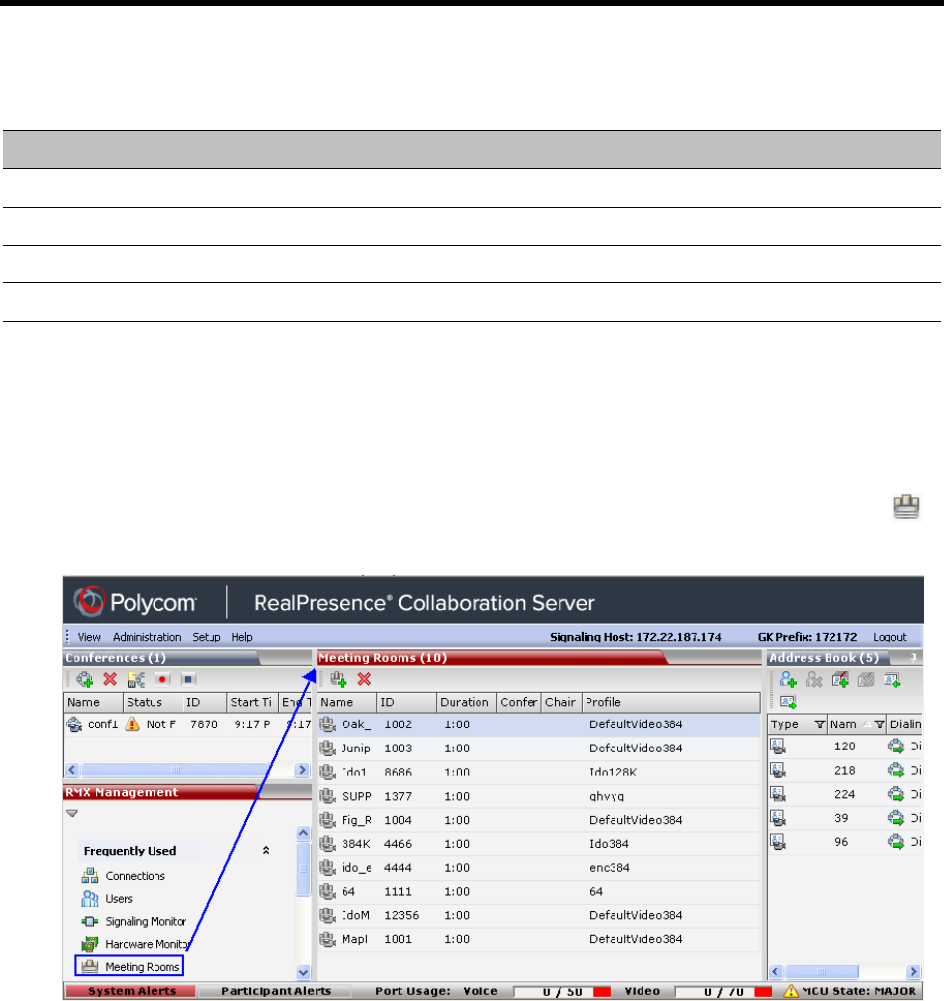
RealPresence Collaboration Server (RMX) 1500/1800/2000/4000 Administrator’s Guide
Polycom®, Inc. 282
The system is shipped with four default Meeting Rooms:
Meeting Rooms List
Meeting Rooms are listed in the Meeting Room list pane.
To list Meeting Rooms:
» In the RMX Management pane, in the Frequently Used list, click the Meeting Rooms button .
The Meeting Rooms list is displayed.
An active Meeting Room becomes an ongoing conference and is monitored in the same way as any
other conference.
Default Meeting Rooms List
Meeting Room Name ID Default Line Rate
Maple_Room 1001 384 Kbps
Oak_Room 1002 384 Kbps
Juniper_Room 1003 384 Kbps
Fig_Room 1004 384 Kbps


















