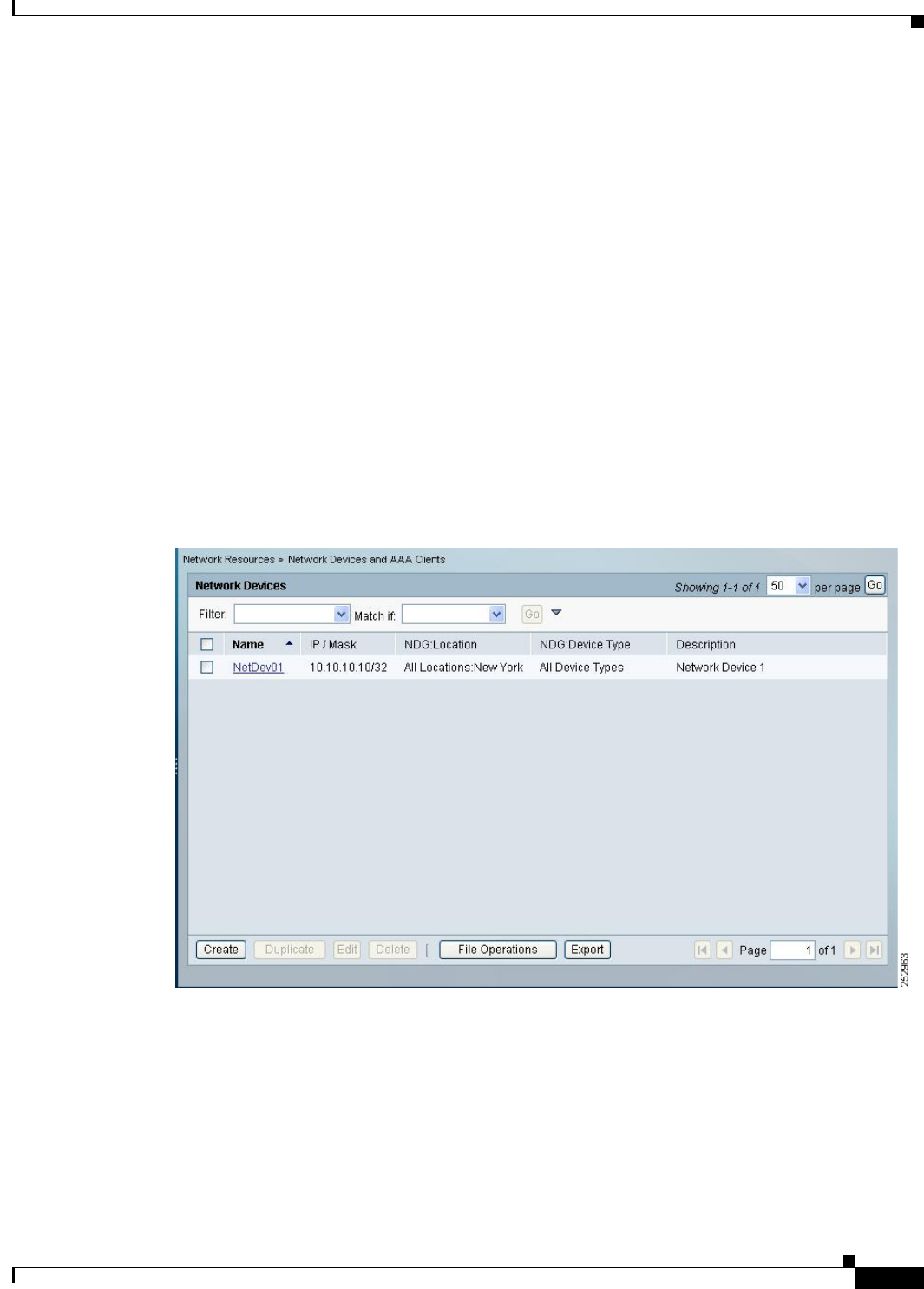
5-9
User Guide for Cisco Secure Access Control System 5.3
OL-24201-01
Chapter 5 Understanding My Workspace
Using the Web Interface
Web Interface Location
Your current location in the interface appears at the top of the content area. Figure 5-5 shows that the
location is the Policy Elements drawer and the Network Devices and AAA Clients page.
Using this location as an example, ACS documentation uses this convention to indicate interface
locations—Policy Elements > Policy Conditions > Network Devices and AAA Clients > Location.
The remainder of the content area shows the content of the chosen page.
The interface location also displays the action that you are configuring. For example, if you are in the
Users and Identity Stores > Internal Identity Stores > Users page and you attempt to duplicate a
specific user, the interface location is stated as:
Users and Identity Stores > Internal Identity Stores > Users > Duplicate: user_name, where
user_name is the name of the user you chose to duplicate. ACS documentation also uses this convention.
List Pages
List pages contain a list of items (see Figure 5-5).
You can use list pages to delete one or more items from an option that you chose in the navigation pane.
Figure 5-5 List Page
Table 5-4 describes the content area buttons and fields that list pages have in common.


















