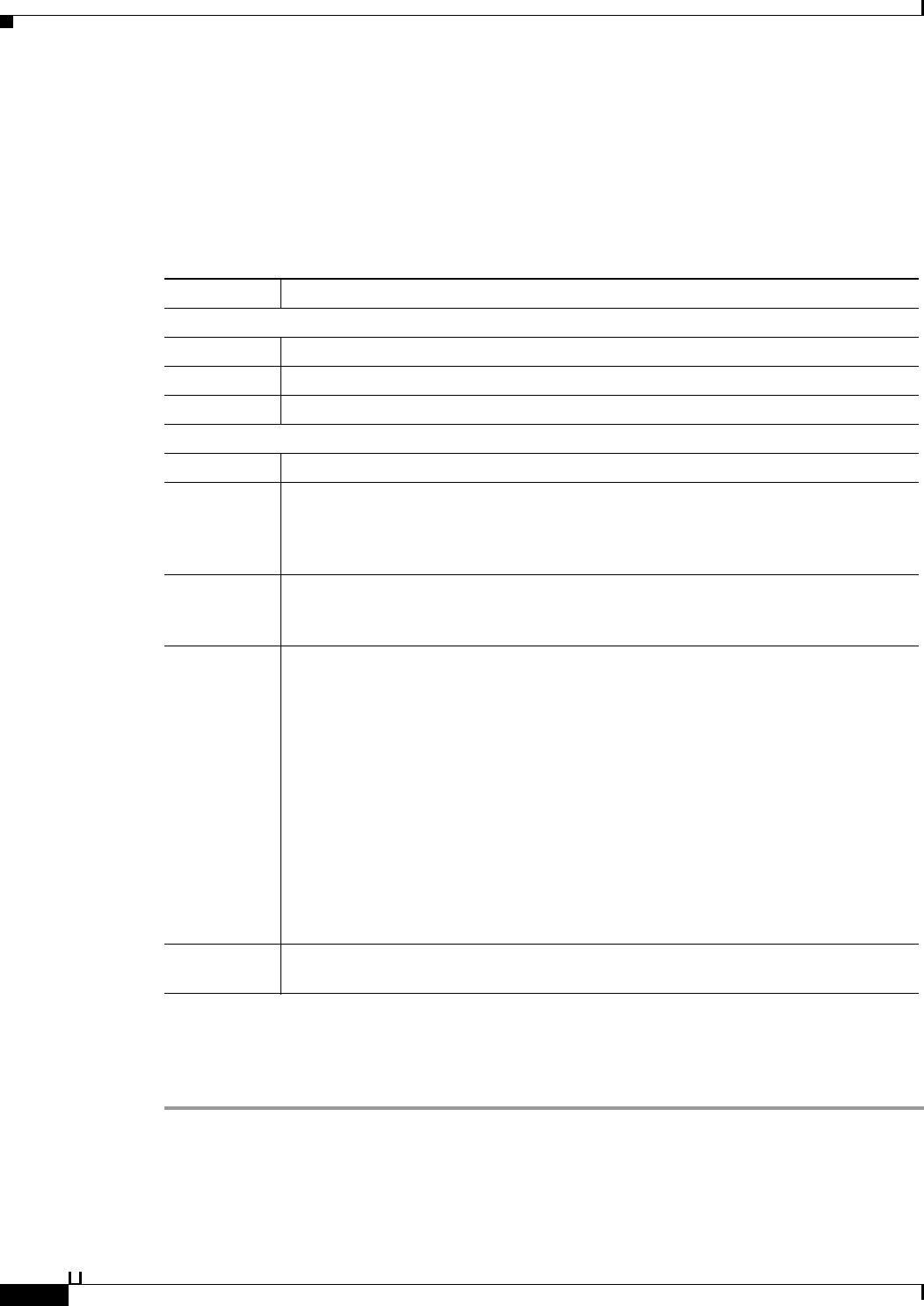
18-22
User Guide for Cisco Secure Access Control System 5.3
OL-24201-01
Chapter 18 Managing System Administration Configurations
Configuring Logs
• Remote Log Targets > Duplicate: “log_target”, where log_target is the name of the remote log target
you selected in Step 2, if you are duplicating a remote log target.
• Remote Log Targets > Edit: “log_target”, where log_target is the name of the remote log target you
selected in Step 2, if you are modifying a remote log target.
Step 3 Complete the required fields as described in Table 18-19:
Step 4 Click Submit.
The remote log target configuration is saved. The Remote Log Targets page appears with the new remote
log target configuration.
Related Topic
• Deleting a Remote Log Target, page 18-23
Table 18-19 Remote Log Targets Configuration Page
Option Description
General
Name Name of the remote log target. Maximum name length is 32 characters.
Description Description of the remote log target. Maximum description length is 1024 characters.
Type Type of remove log target—Syslog (the only option).
Target Configuration
IP Address IP address of the remote log target, in the format x.x.x.x.
Use
Advanced
Syslog
Options
Click to enable the advanced syslog options—port number, facility code, and
maximum length.
Port Port number of the remote log target used as the communication channel between the
ACS and the remote log target (default = 514). This option is only visible if you click
Use Syslog Options.
Facility Code Facility code. Valid options are:
• LOCAL0 (Code = 16)
• LOCAL1 (Code = 17)
• LOCAL2 (Code = 18)
• LOCAL3 (Code = 19)
• LOCAL4 (Code = 20)
• LOCAL5 (Code = 21)
• LOCAL6 (Code = 22; default)
• LOCAL7 (Code = 23)
This option is only visible if you click Use Advanced Syslog Options.
Maximum
Length
Maximum length of the remote log target messages. Valid options are from 200 to
1024. This option is only visible if you click Use Advanced Syslog Options.


















