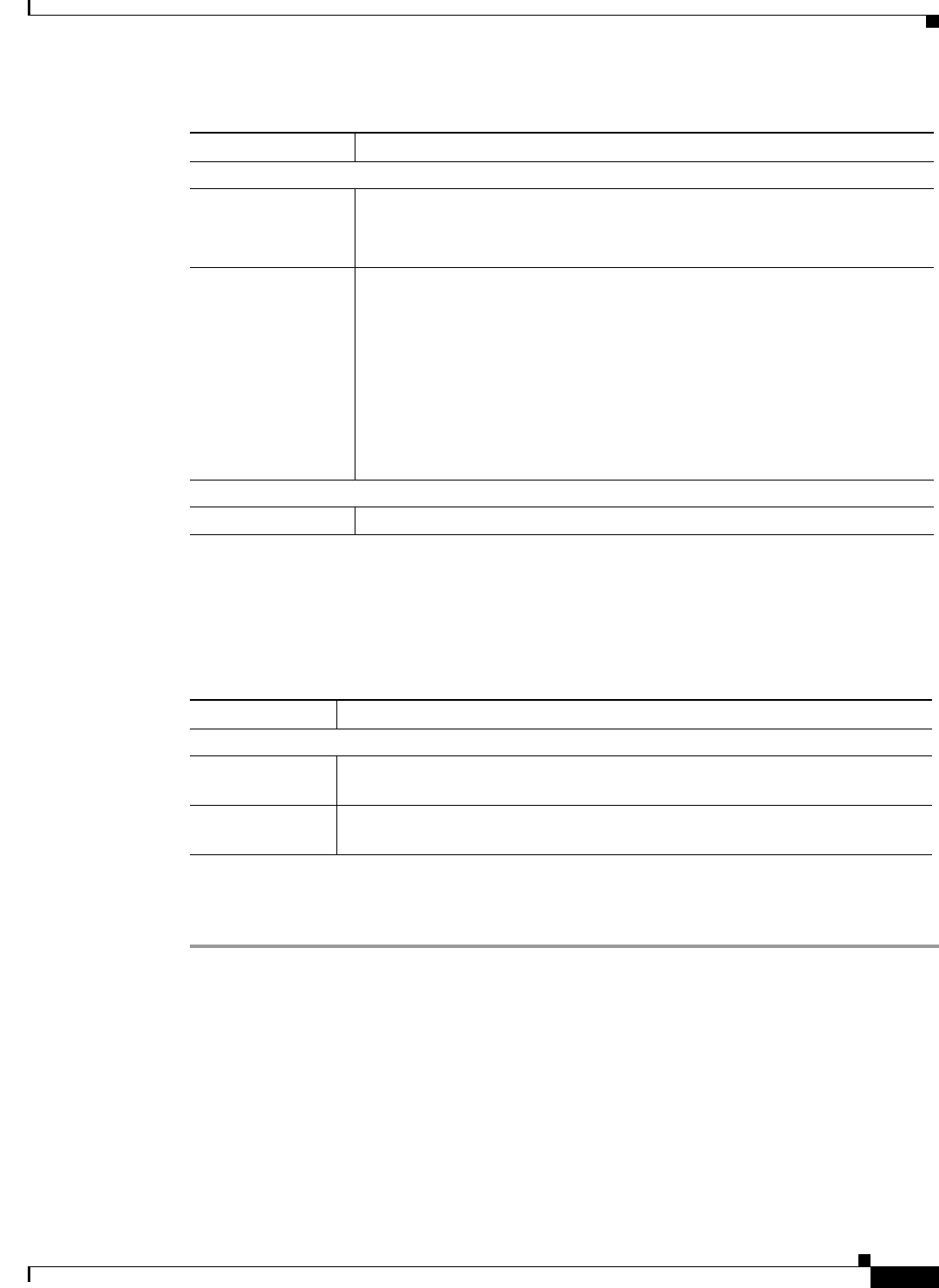
18-25
User Guide for Cisco Secure Access Control System 5.3
OL-24201-01
Chapter 18 Managing System Administration Configurations
Configuring Logs
If you have completed your configuration, proceed to Step 6.
Step 4 To configure a remote syslog target, click the Remote Syslog Target and proceed to Step 5.
Step 5 Complete the Remote Syslog Target fields as described in Table 18-21:
Step 6 Click Submit.
The Logging Categories page appears, with your configured logging category.
Administrative and operational audit messages include audit messages of the following types:
• Configuration changes
• Internal user change password
• Administrator access
• Operational audit
Some of the operational audit messages are not logged in the local log target. See Table 18-22 for a list
of administrative and operational logs that are not logged in the local target. See Viewing ADE-OS Logs,
page 18-28 for information on how you can view these logs from the ACS CLI.
Configure Local Setting for Category
Log to Local Target Check to enable logging to the local target.
For administrative and operational audit logging category types, logging to
local target is enabled by default and cannot be disabled.
Local Target is
Critical
Usable for accounting and for AAA audit (passed authentication) logging
category types only. Check the check box to make this local target the critical
target.
For administrative and operational audit logging category types, the check box
is checked by default and cannot be unchecked; the local target is the critical
target.
If you make local target as the critical target and the logging operation fails,
authentication request will be rejected and accounting response will not be sent
to the device.
Configure Logged Attributes
— Display only. All attributes are logged to the local target.
Table 18-20 Global: General Page (continued)
Option Descriptions
Table 18-21 Global: Remote Syslog Target Page
Option Description
Configure Syslog Targets
Available targets List of available targets. You can select a target from this list and move it to the
Selected Targets list.
Selected targets List of selected targets. You can select a target from this list and move it to the
Available Targets list to remove it from your configuration.


















