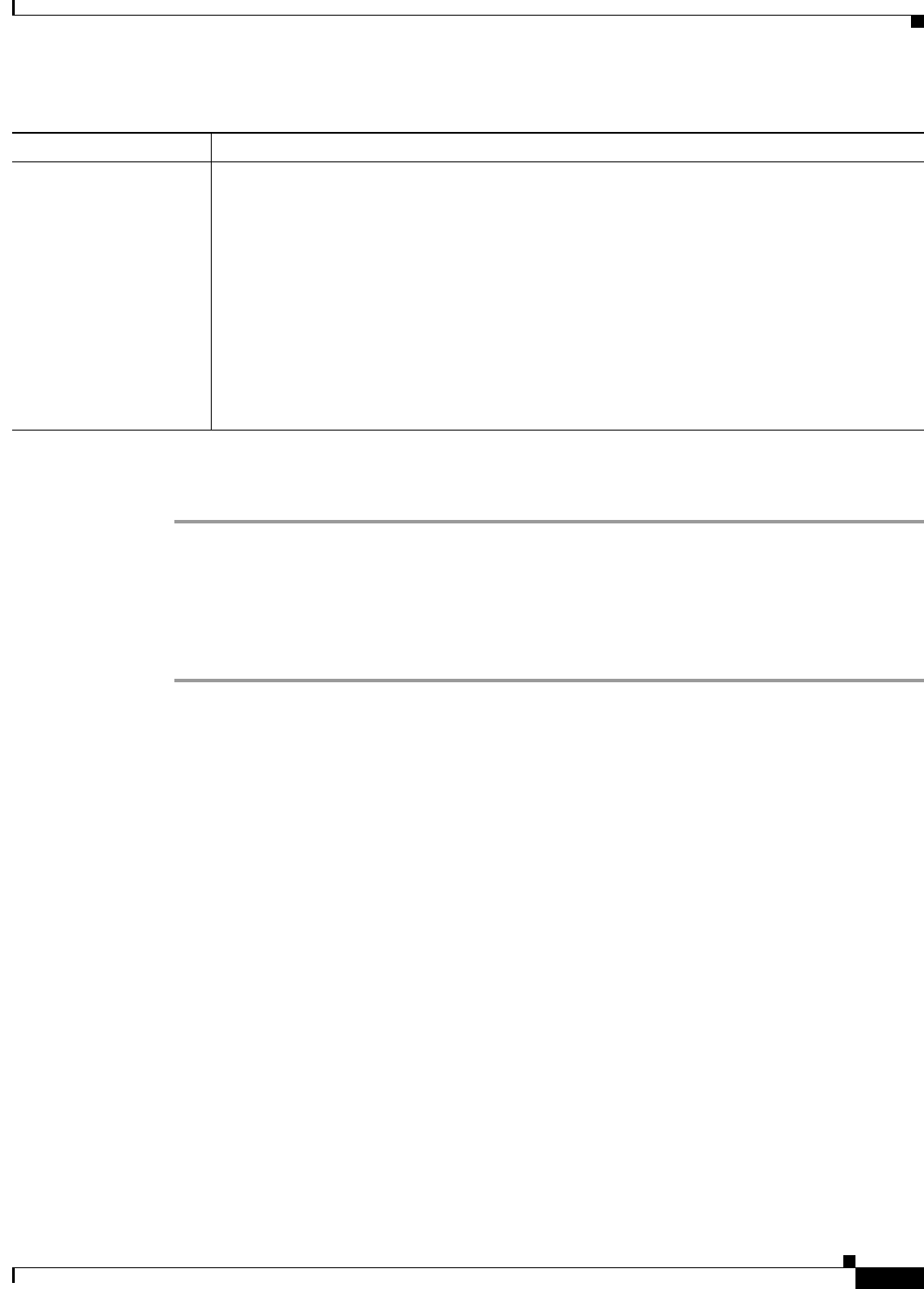
10-19
User Guide for Cisco Secure Access Control System 5.3
OL-24201-01
Chapter 10 Managing Access Policies
Configuring Access Services
Step 3 Click Finish to save your changes to the access service.
To enable an access service, you must add it to the service selection policy.
Configuring Access Services Templates
Use a service template to define an access service with policies that are customized to use specific
condition types.
Step 1 In the Configuring General Access Service Properties, page 10-13, choose Based on service template
and click Select.
Step 2 Complete the fields as described in Table 10-8:
Preferred EAP protocol Select the preferred EAP protocol from the following options available:
• EAP-FAST
• PEAP
• LEAP
• EAP-TLS
• EAP-MD5
This option helps ACS to be flexible to work with old supplicants (end devices) which are not
capable of sending No-Acknowledgement, when a particular protocol is not implemented. You
can use this option to place a particular protocol first in list of protocols that is being negotiated
with device so that the negotiation is successful.
Table 10-7 Access Service Properties—Allowed Protocols Page (continued)
Option Description


















