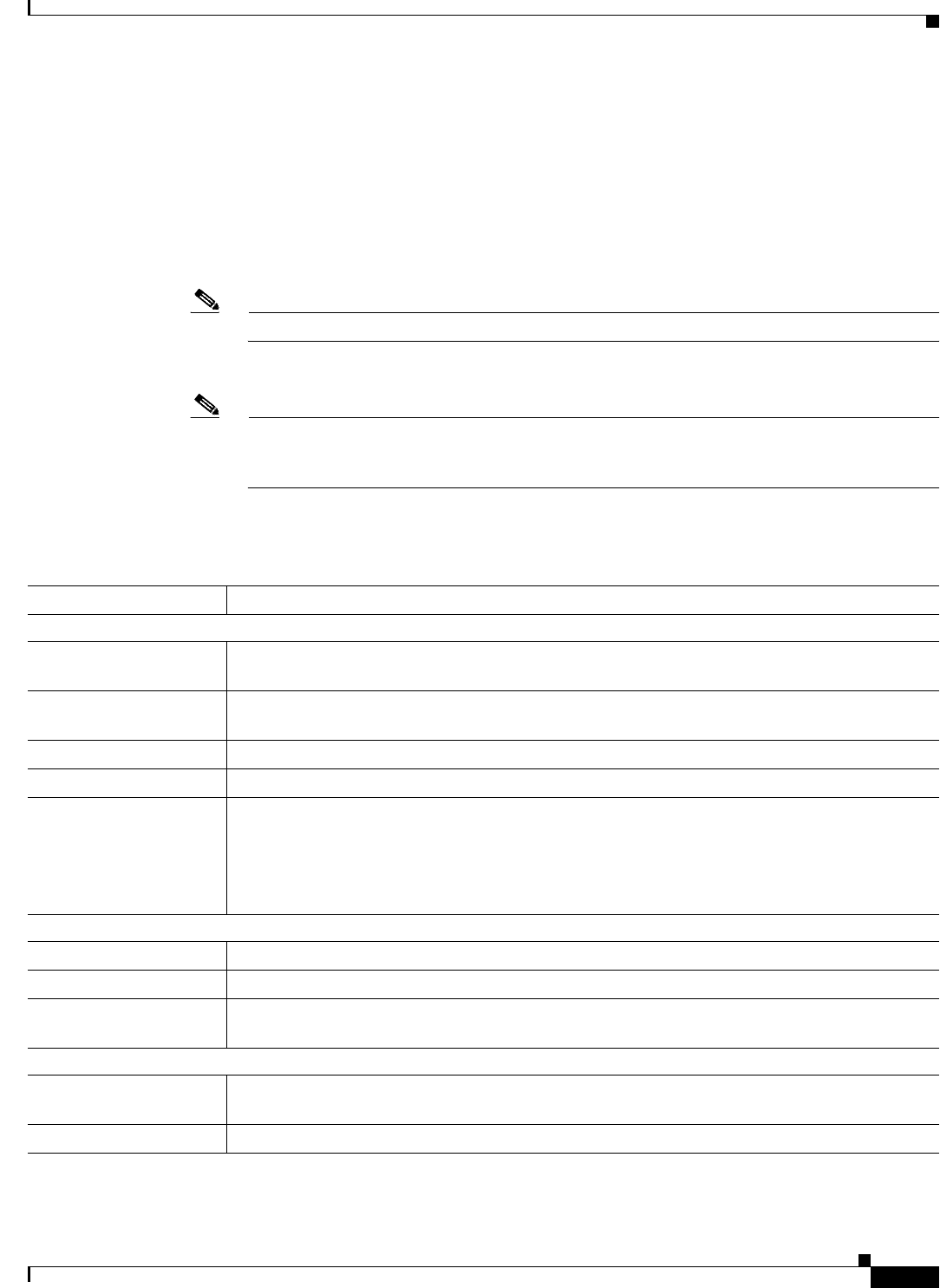
16-7
User Guide for Cisco Secure Access Control System 5.3
OL-24201-01
Chapter 16 Managing System Administrators
Creating, Duplicating, Editing, and Deleting Administrator Accounts
Step 2 Do any of the following:
• Click Create.
• Check the check box next to the account that you want to duplicate and click Duplicate.
• Click the account that you want to modify; or, check the check box for the Name and click Edit.
• Check the check box next to the account for which you want to change the password and click
Change Password. See Resetting Another Administrator’s Password, page 16-14 for more
information.
Note On the Duplicate page, you must change at least the Admin Name.
• Check one or more check boxes next to the accounts that you want to delete and click Delete.
Note Firefox does not display a warning message when you try to delete the last recovery admin
account from ACS web interface if you have enabled "Prevent this page from creating additional
dialogs" checkbox.
Step 3 Complete the Administrator Accounts Properties page fields as described in Table 16-3:
Step 4 Click Submit.
Table 16-3 Administrator Accounts Properties Page
Option Description
General
Admin Name Configured name of this administrator. If you are duplicating a rule, be sure to enter a unique
name.
Status From the Status drop-down menu, select whether the account is enabled or disabled. This option
is disabled if you check the Account never disabled check box.
Description A description of this administrator.
Email Address Administrator e-mail address. ACS View will direct alerts to this e-mail address.
Account never disabled Check to ensure that your account is never disabled. Your account will not be disabled even when:
• Your password expires
• Your account becomes inactive
• You exceed the specified number of login retries
Authentication Information
Password Authentication password.
Confirm Password Confirmation of the authentication password.
Change password on next
login
Check to prompt the user for a new password at the next login.
Role Assignment
Available Roles List of all configured roles. Select the roles that you want to assign for this administrator and click
>. Click >> to assign all the roles for this administrator.
Assigned Roles Roles that apply to this administrator.


















