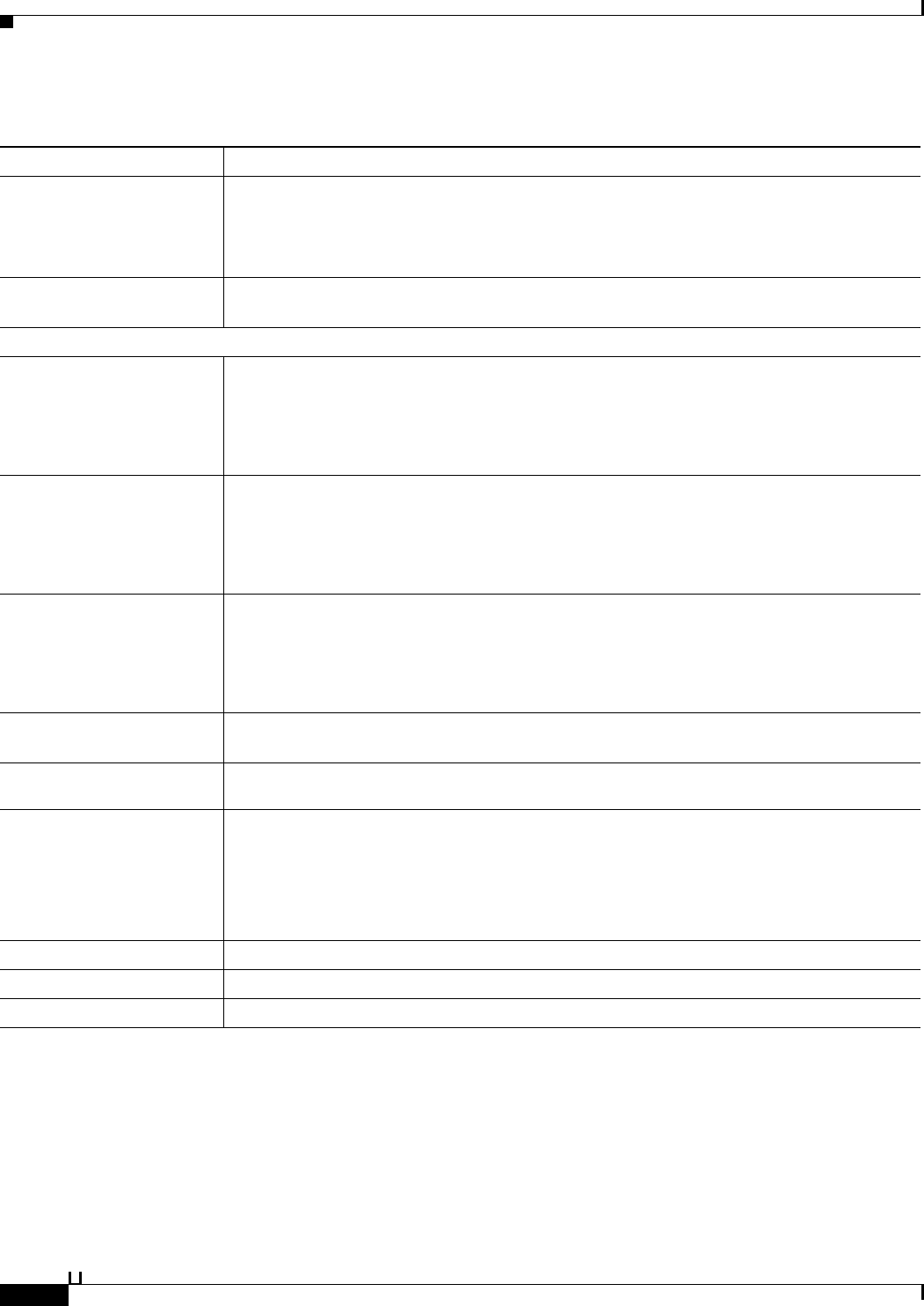
8-52
User Guide for Cisco Secure Access Control System 5.3
OL-24201-01
Chapter 8 Managing Users and Identity Stores
Managing External Identity Stores
Step 3 Click:
• Save Changes to save the configuration.
• Discard Changes to discard all changes.
Table 8-11 Active Directory: Attributes Page
Option Description
Name of example Subject to
Select Attributes
Enter the name of a user or computer found on the joined domain. You can enter the user’s or
the computer’s CN or distinguished name.
The set of attributes that are displayed belong to the subject that you specify. The set of
attributes are different for a user and a computer.
Select Click to access the Attributes secondary window, which displays the attributes of the name you
entered in the previous field.
Attribute Name List—Displays the attributes you selected in the secondary Selected Attributes window.
Attribute Name
• Do one of the following:
–
Enter the name of the attribute.
–
You can also select an attribute from the list, then click Edit to edit the attribute.
• Click Add to add an attribute to the Attribute Name list.
Type Attribute types associated with the attribute names. Valid options are:
• String
• Unsigned Integer 32
• IPv4 Address
Default Specified attribute default value for the selected attribute:
• String—Name of the attribute.
• Unsigned Integer 32—0.
• IPv4 Address—No default set.
Policy Condition Name Enter the custom condition name for this attribute. For example, if the custom condition name
is AAA, enter AAA in this field and not AD1:att_name.
Select Attributes Secondary
Window
Available from the Attributes secondary window only.
Search Filter Specify a user or machine name.
• For user names, you can specify distinguished name, SAM, NetBios, or UPN format.
• For machine names, you can specify one of the following formats: MACHINE$,
NETBiosDomain\MACHINE$, host/MACHINE, or host/machine.domain. You can
specify non-English letters for user and machine names.
Attribute Name The name of an attribute of the user or machine name you entered in the previous field.
Attribute Type The type of attribute.
Attribute Value The value of an attribute for the specified user or machine.


















