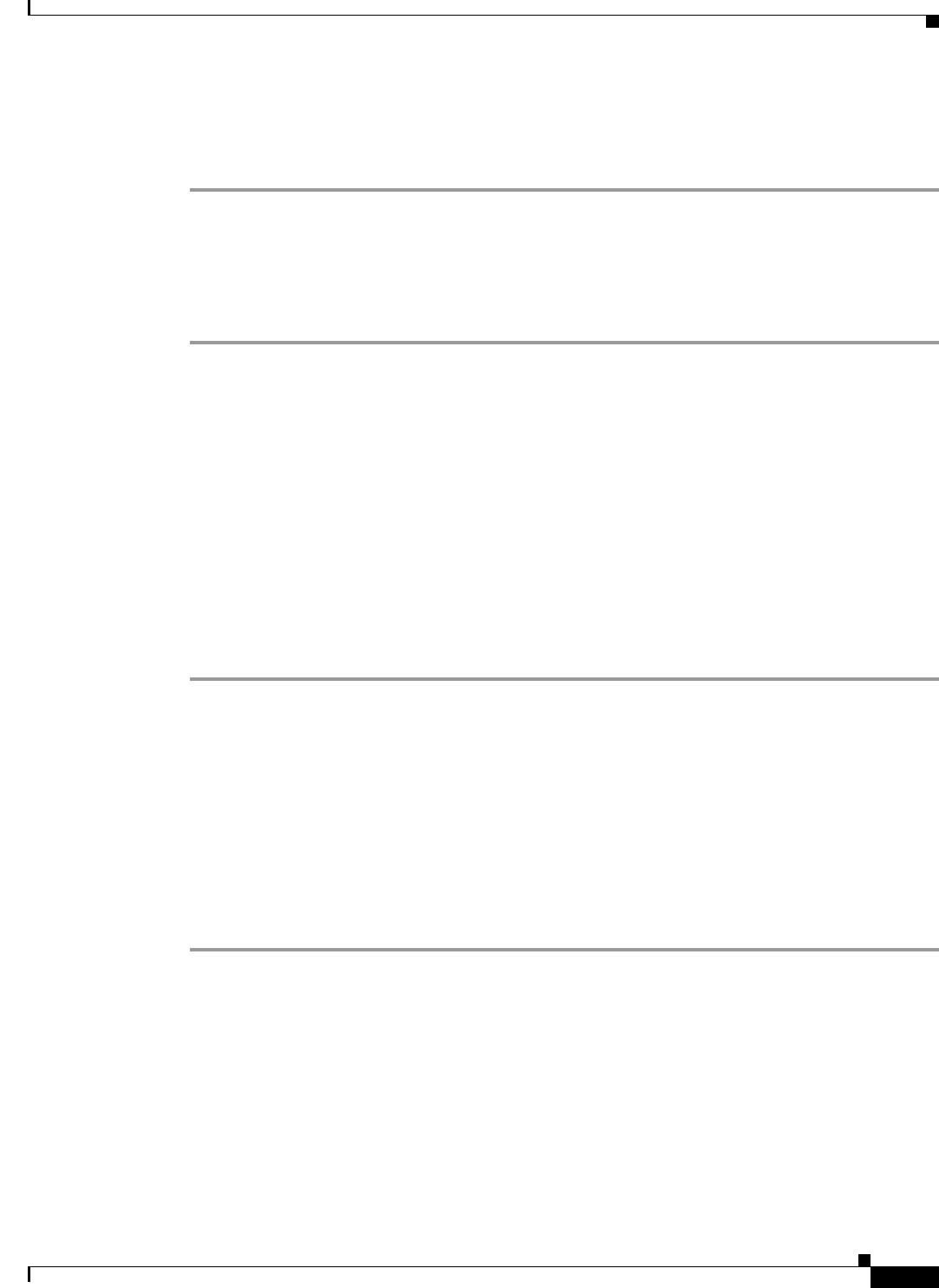
18-41
User Guide for Cisco Secure Access Control System 5.3
OL-24201-01
Chapter 18 Managing System Administration Configurations
Available Downloads
Downloading Migration Utility Files
To download migration application files and the migration guide for ACS 5.3:
Step 1 Choose System Administration > Downloads > Migration Utility.
The Migration from 4.x page appears.
Step 2 Click Migration application files, to download the application file you want to use to run the migration
utility.
Step 3 Click Migration Guide, to download Migration Guide for the Cisco Secure Access Control System 5.3.
Downloading UCP Web Service Files
You can download the WSDL file from this page to integrate ACS with your in-house portals and allow
ACS users configured in the ACS internal identity store to change their own passwords. The UCP web
service allows only the users to change their passwords. They can do so on the primary or secondary
ACS servers.
The UCP web service compares the new password that you provide with the password policy that is
configured in ACS for users. If the new password conforms to the defined criteria, your new password
takes effect. After your password is changed on the primary ACS server, ACS replicates it to all the
secondary ACS servers.
To download the UCP WSDL Files:
Step 1 Choose System Administration > Downloads > User Change Password.
The User Change Password (UCP) web service page appears.
Step 2 Click one of the following:
• UCP WSDL to download the WSDL file.
• UCP Web application example to download the application file.
• Python Script for Using the User Change Password Web Service to download a sample Python
script.
For more information on how to use the UCP web service, refer to
http://www.cisco.com/en/US/docs/net_mgmt/cisco_secure_access_control_system/5.3/sdk/ucp.html.
Downloading Sample Python Scripts
The Scripts page contains sample Python scripts for:
• Using the UCP web service.
• Automating the bulk import and export operations.


















