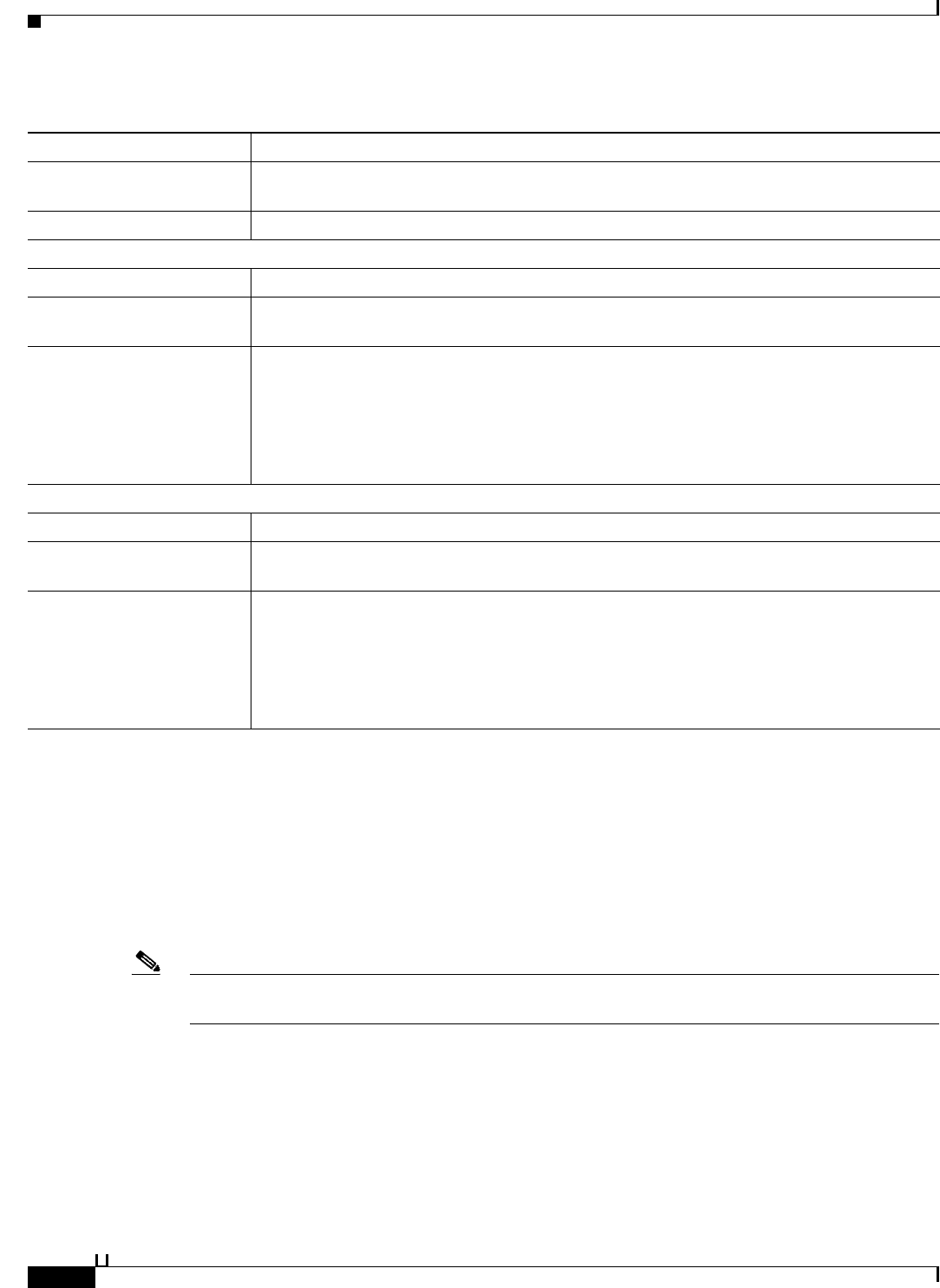
15-6
User Guide for Cisco Secure Access Control System 5.3
OL-24201-01
Chapter 15 Managing System Operations and Configuration in the Monitoring & Report Viewer
Configuring Data Purging and Incremental Backup
Configuring NFS stagging
If the utilization of /opt exceeds 30%, then it is required to use NFS staging with a remote repository in
order to take successful View database backups and generate support bundles. NFS staging utilizes a
Network File System (NFS) share as a staging area of additional disk space during a backup/support
bundle request because these operations are disk space intensive. You can enable NFS staging via the
CLI using thebackup-staging-url command. Please refer to the CLI Reference Guide for Cisco Secure
Access Control System 5.3 for more information on this backup-stagging-url command.
Note This section is not applicable to ACS backup operation as it does not suffer from the same disk space
limitations as the View backup and support bundle generation.
Related Topic
Restoring Data from a Backup, page 15-7
On Click the On radio button to enable incremental backup. If incremental backup is enabled, the
delta is backed up.
Off Click the Off radio button to disable incremental backup.
Configure Incremental View Database Backup
Data Repository Use the drop-down list box to select a data repository for the backup files.
Schedule Use the drop-down list boxes to select the time of the day when you want the incremental
backup to run.
Frequency Use the drop-down list box to choose the frequency at which you want the incremental backup
to run. Valid options are:
• Daily
• Weekly—Typically occurs at the end of every week.
• Monthly—Typically occurs at the end of every month.
Configure Full View Database Backup
Data Repository Use the drop-down list box to select a data repository to store the backup files.
Schedule Use the drop-down list boxes to select the time of the day when you want the full View
database backup to run.
Frequency Use the drop-down list box to choose the frequency at which you want the full View database
backup to run. Valid options are:
• Daily
• Weekly—Typically occurs at the end of every week.
• Monthly—Typically occurs at the end of every month.
Table 15-1 Data Purging and Incremental Backup Page (continued)
Option Description


















