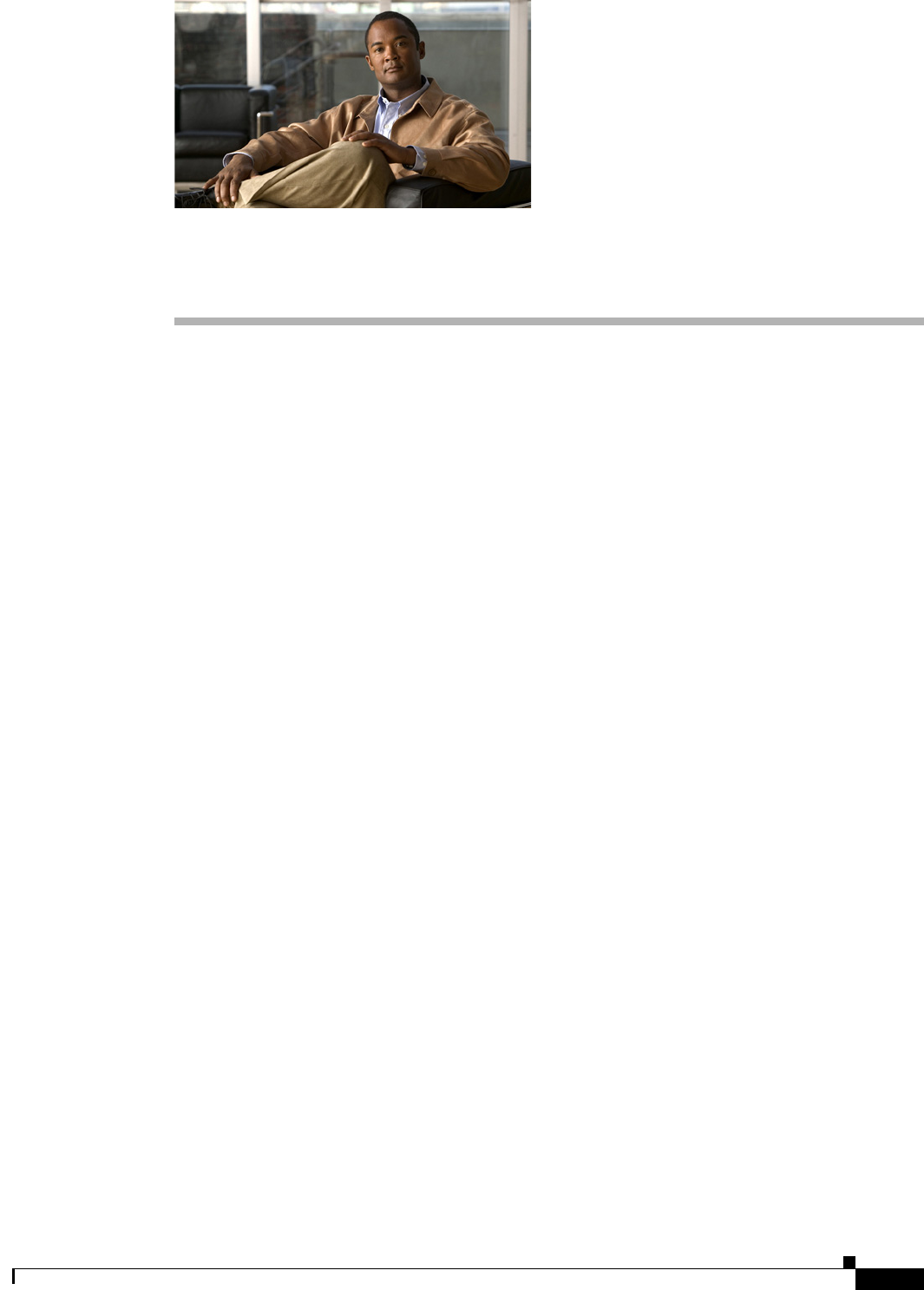
CHAPTER
12-1
User Guide for Cisco Secure Access Control System 5.3
OL-24201-01
12
Managing Alarms
The Monitoring feature in ACS generates alarms to notify you of critical system conditions. The
monitoring component retrieves data from ACS. You can configure thresholds and rules on this data to
manage alarms.
Alarm notifications are displayed in the web interface and you can get a notification of events through
e-mail and Syslog messages. ACS filters duplicate alarms by default.
This chapter contains the following sections:
• Understanding Alarms, page 12-1
• Viewing and Editing Alarms in Your Inbox, page 12-3
• Understanding Alarm Schedules, page 12-9
• Creating, Editing, and Duplicating Alarm Thresholds, page 12-11
• Deleting Alarm Thresholds, page 12-33
• Configuring System Alarm Settings, page 12-34
• Understanding Alarm Syslog Targets, page 12-35
Understanding Alarms
There are two types of alarms in ACS:
• Threshold Alarms, page 12-1
• System Alarms, page 12-2
Threshold Alarms
Threshold alarms are defined on log data collected from ACS servers that notify you of certain events.
For example, you can configure threshold alarms to notify you of ACS system health, ACS process
status, authentication activity or inactivity, and so on.
You define threshold conditions on these data sets. When a threshold condition is met, an alarm is
triggered. While defining the threshold, you also define when the threshold should be applied (the time
period), the severity of the alarm, and how the notifications should be sent.
Fifteen categories of available alarm thresholds allow you to monitor many different facets of ACS
system behavior. See Creating, Editing, and Duplicating Alarm Thresholds, page 12-11 for more
information on threshold alarms.


















