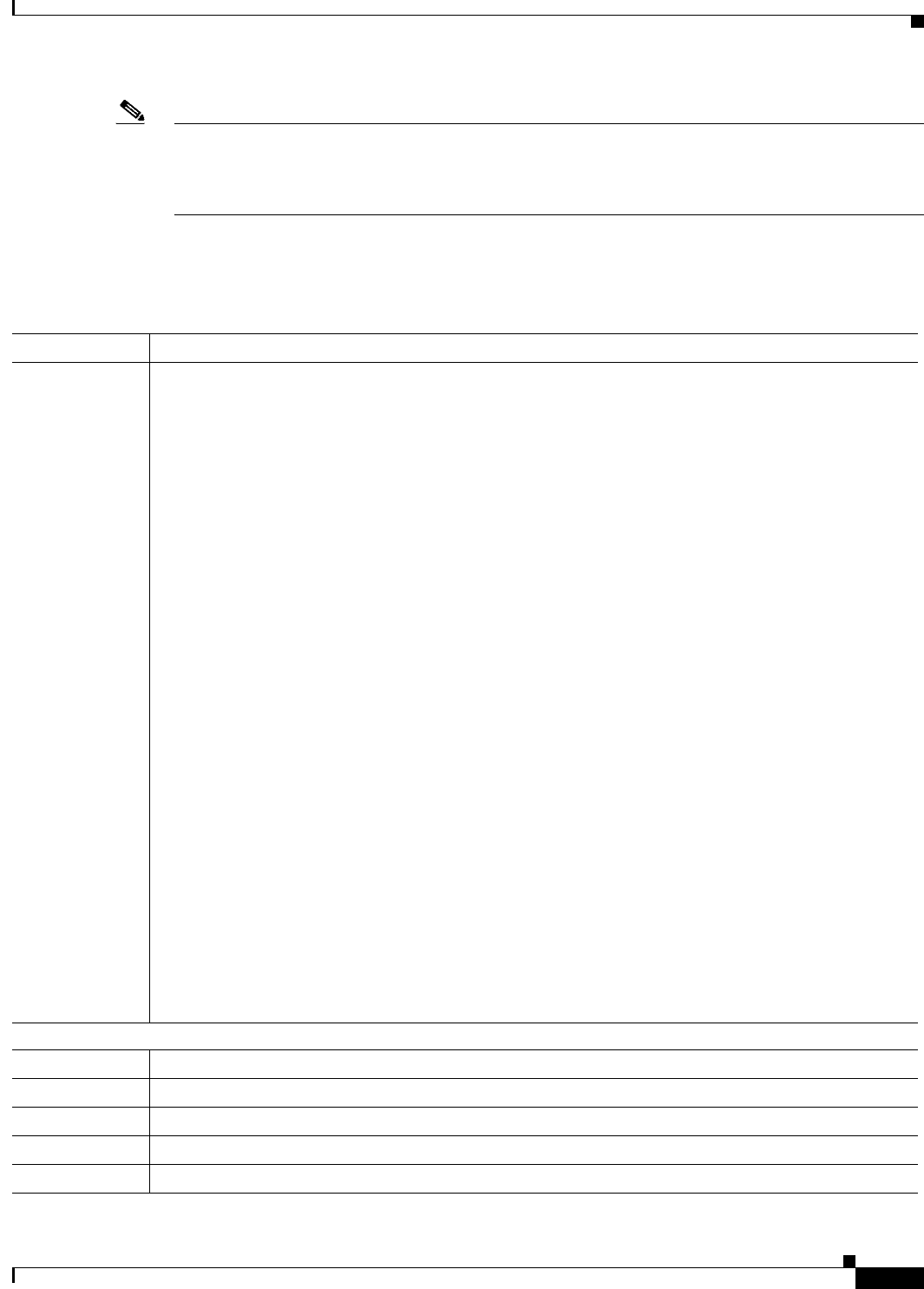
12-15
User Guide for Cisco Secure Access Control System 5.3
OL-24201-01
Chapter 12 Managing Alarms
Creating, Editing, and Duplicating Alarm Thresholds
Note You can specify one or more filters to limit the passed authentications that are considered for threshold
evaluation. Each filter is associated with a particular attribute in the authentication records and only
those records whose filter value matches the value that you specify are counted. If you specify multiple
filters, only the records that match all the filter conditions are counted.
Modify the fields in the Criteria tab as described in Table 12-10 to create a threshold with the passed
authentication criteria.
Table 12-10 Passed Authentications
Option Description
Passed
Authentications
Enter data according to the following:
greater than count > occurrences |%> in the past time > Minutes | Hours for a object, where:
• count values can be the absolute number of occurrences or percent. Valid values are:
–
count must be in the range 0 to 99 for greater than.
–
count must be in the range 1 to 100 for lesser than.
• occurrences | %> value can be occurrences or %.
• time values can be 1 to 1440 minutes, or 1 to 24 hours.
• Minutes|Hours value can be Minutes or Hours.
• object values can be:
–
ACS Instance
–
User
–
Identity Group
–
Device IP
–
Identity Store
–
Access Service
–
NAD Port
–
AuthZ Profile
–
AuthN Method
–
EAP AuthN
–
EAP Tunnel
In a distributed deployment, if there are two ACS instances, the count is calculated as an absolute number
or as a percentage for each of the instances. ACS triggers an alarm only when the individual count of any
of the ACS instance exceeds the specified threshold.
Filter
ACS Instance Click Select to choose a valid ACS instance on which to configure your threshold.
User Click Select to choose or enter a valid username on which to configure your threshold.
Identity Group Click Select to choose a valid identity group name on which to configure your threshold.
Device Name Click Select to choose a valid device name on which to configure your threshold.
Device IP Click Select to choose or enter a valid device IP address on which to configure your threshold.


















