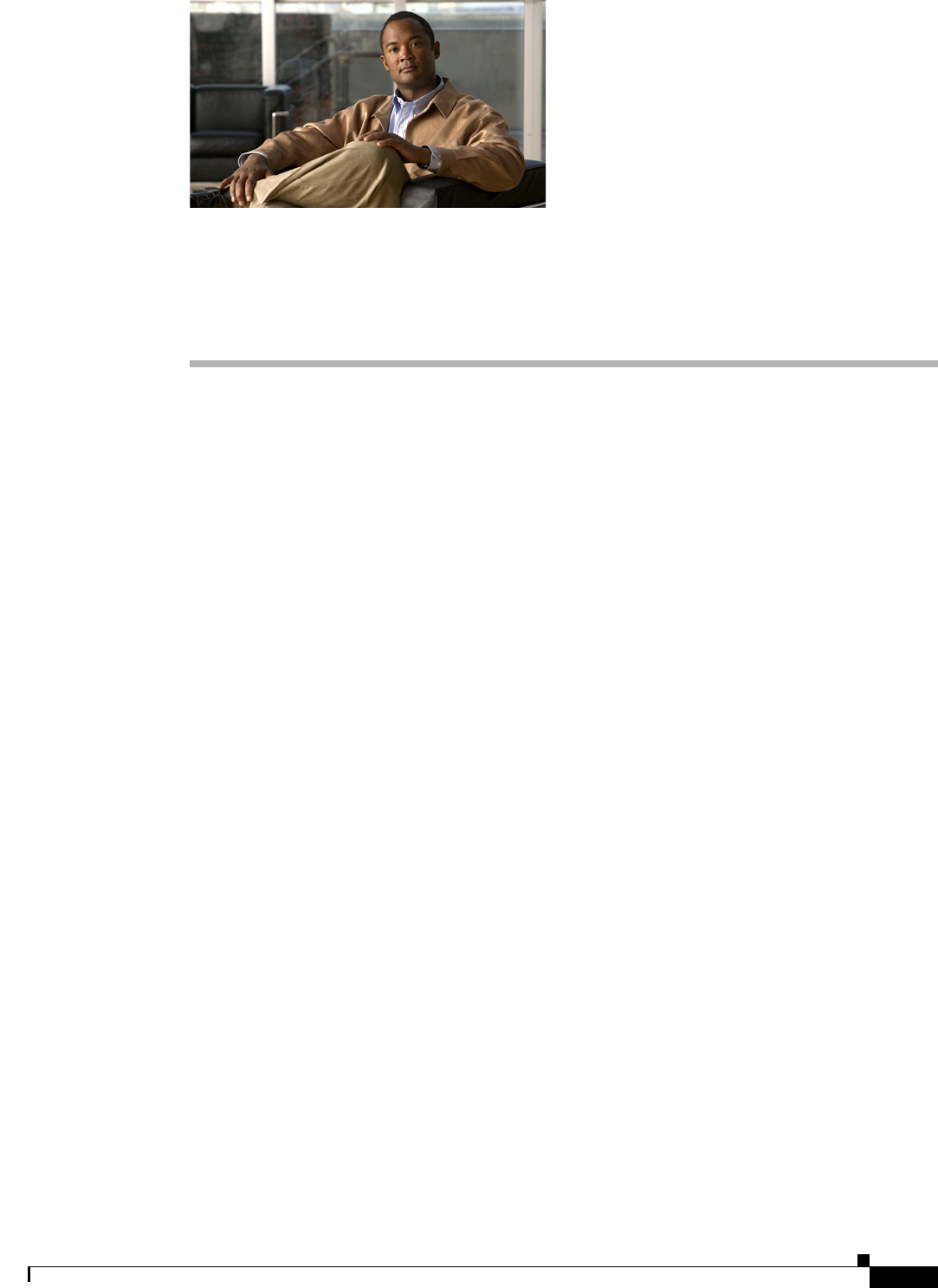
CHAPTER
15-1
User Guide for Cisco Secure Access Control System 5.3
OL-24201-01
15
Managing System Operations and Configuration
in the Monitoring & Report Viewer
This chapter describes the tasks that you must perform to configure and administer the Monitoring &
Report Viewer. The Monitoring Configuration drawer allows you to:
• Manage data—The Monitoring & Report Viewer handles large volumes of data from ACS servers.
Over a period of time, the performance and efficiency of the Monitoring & Report Viewer depends
on how well you manage the data.
To do so efficiently, you must back up the data and transfer it to a remote repository on a periodic
basis. You can automate this task by scheduling jobs to run periodically. See Configuring Data
Purging and Incremental Backup, page 15-3 for more information on data backup.
• View log collections—The Monitoring & Report Viewer collects log and configuration data from
ACS servers in your deployment, stores the data in the Monitoring & Report Viewer server, and
processes it to generate reports and alarms. You can view the details of the logs collected from any
of the servers in your deployment. See Viewing Log Collections, page 15-7 for more information.
• Recovering Log Messages—The Monitoring & Report Viewer recovers the logging entries that are
missed during the log collection. The log messages are missed when the Monitoring & Report
Viewer server is down or the connectivity between the Monitoring & Report Viewer and ACS server
is broken.
When connectivity is regained, the Monitoring & Report Viewer discovers the entries that were
missed, and notifies the ACS server. When the ACS server receives this notification, it resends the
entries to the Monitoring & Report Viewer. See Recovering Log Messages, page 15-11 for more
information.
• View scheduled jobs—The Monitoring & Report Viewer allows you schedule tasks that you must
perform periodically.
For example, you can schedule an incremental or full backup to be run at regular intervals. You can
use the Scheduler to view the details of these tasks. See Viewing Scheduled Jobs, page 15-11 for
more information on the Scheduler.
• View process status—You can view the status of the various processes that run in the Monitoring &
Report Viewer. See Viewing Process Status, page 15-13 for more information on the various
processes that run in the Monitoring & Report Viewer.
• View data upgrade status—After you upgrade from ACS 5.2 to ACS 5.3 through the CLI, you must
ensure that the Monitoring & Report Viewer data upgrade is complete. You can view the Monitoring
& Report Viewer data upgrade status through the web interface and switch the Monitoring & Report
Viewer database if upgrade is complete. See Viewing Data Upgrade Status, page 15-14 for more
information.


















