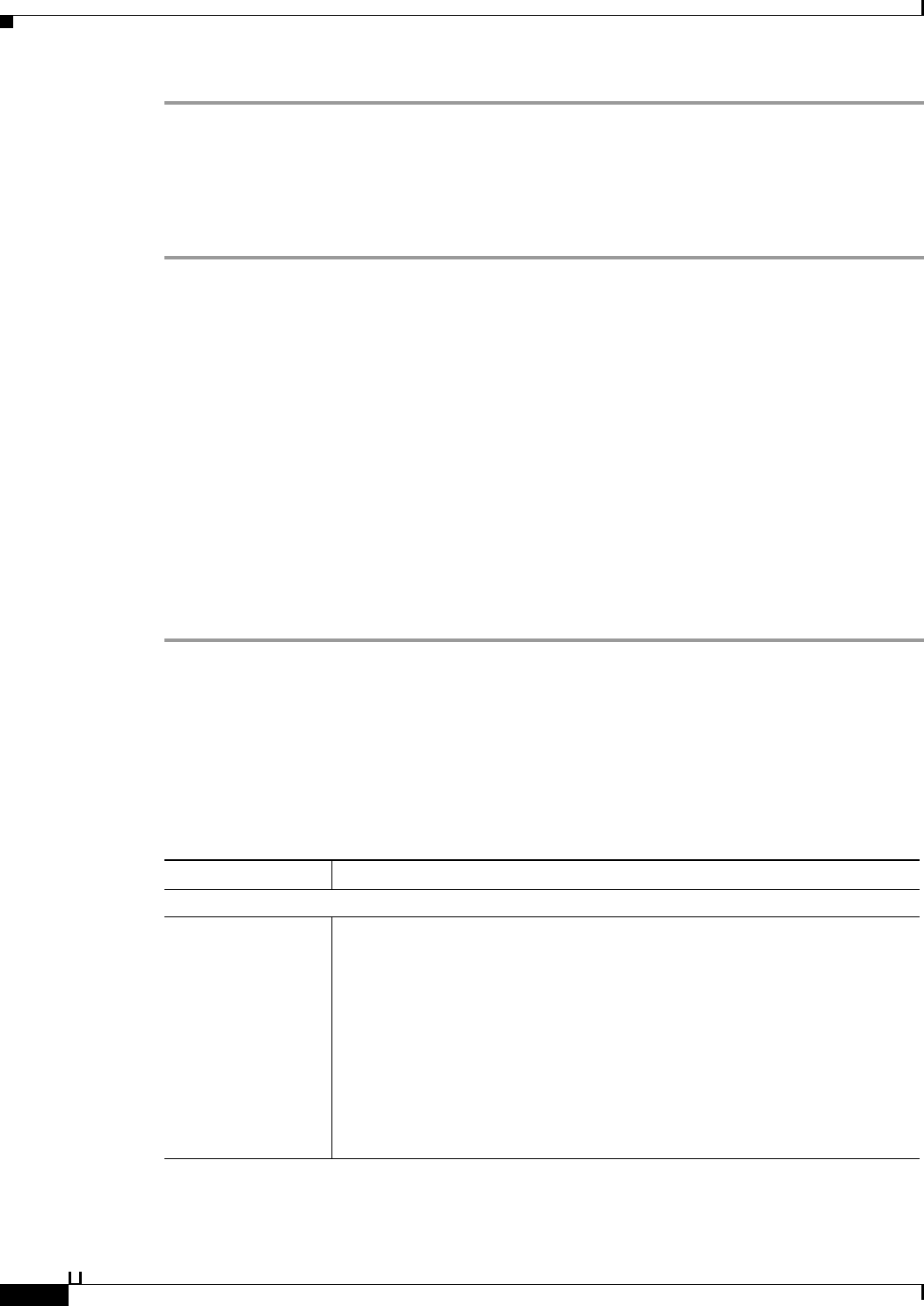
18-24
User Guide for Cisco Secure Access Control System 5.3
OL-24201-01
Chapter 18 Managing System Administration Configurations
Configuring Logs
Step 1 Select System Administration > Configuration > Log Configuration > Local Log Target.
The Local Configuration page appears.
Step 2 Click Delete Logs Now to immediately delete all local log data files, except the log data in the currently
active log data file.
The Local Configuration page is refreshed.
Configuring Logging Categories
This section contains the following topics:
• Configuring Global Logging Categories, page 18-24
• Configuring Per-Instance Logging Categories, page 18-29
All configuration performed for a parent logging category affects the children within the logging
category. You can select a child of a parent logging category to configure it separately, and it does not
affect the parent logging category or the other children.
Configuring Global Logging Categories
To view and configure global logging categories:
Step 1 Select System Administration > Configuration > Log Configuration > Logging Categories >
Global.
The Logging Categories page appears; from here, you can view the logging categories.
Step 2 Click the name of the logging category you want to configure; or, click the radio button next to the name
of the logging category you want to configure and click Edit.
Step 3 Complete the fields as described in Table 18-20.
Table 18-20 Global: General Page
Option Descriptions
Configure Log Category
Log Severity For diagnostic logging categories, use the drop-down list box to select the
severity level. (For audit and accounting categories, there is only one severity,
NOTICE, which cannot be modified.) Valid options are:
• FATAL—Emergency. ACS is not usable and you must take action
immediately.
• ERROR—Critical or error condition.
• WARN—Normal, but significant condition. (Default)
• INFO—Informational message.
• DEBUG—Diagnostic bug message.


















