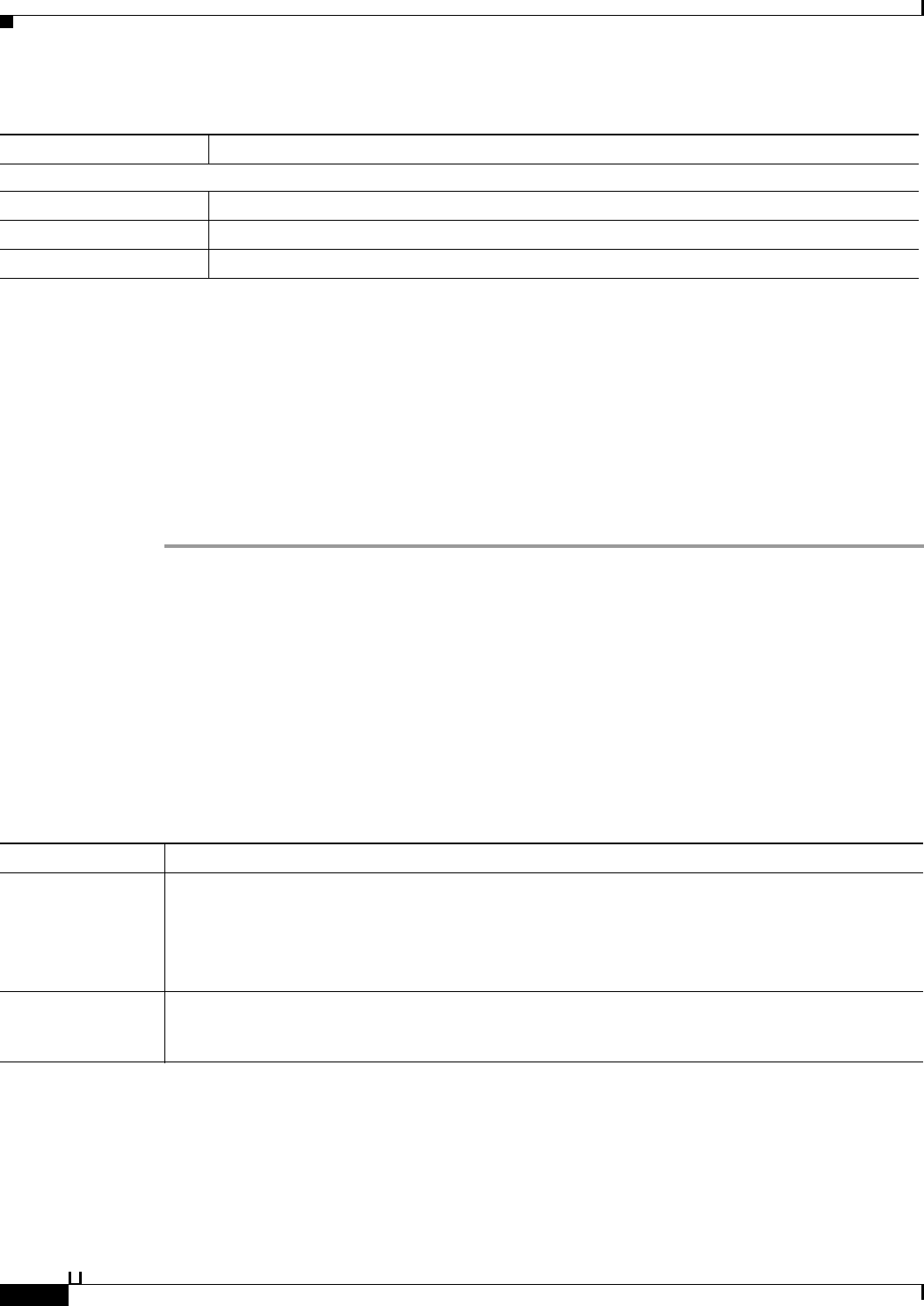
12-32
User Guide for Cisco Secure Access Control System 5.3
OL-24201-01
Chapter 12 Managing Alarms
Creating, Editing, and Duplicating Alarm Thresholds
Related Topics
• Creating, Editing, and Duplicating Alarm Thresholds, page 12-11
• Configuring General Threshold Information, page 12-13
• Configuring Threshold Notifications, page 12-32
Configuring Threshold Notifications
Use this page to configure alarm threshold notifications.
Step 1 Select Monitoring and Reports > Alarms > Thresholds, then do one of the following:
• Click Create to create a new alarm threshold.
• Click the name of an alarm threshold, or check the check box next to an existing alarm threshold
and click Edit to edit a selected alarm threshold.
• Click the name of an alarm threshold, or check the check box next to an existing alarm threshold
and click Duplicate to duplicate a selected alarm threshold.
Step 2 Click the Notifications tab.
The Thresholds: Notifications page appears as described in Table 12-25:
Filter
ACS Instance Click Select to choose a valid ACS instance on which to configure your threshold.
Device IP Click Select to choose or enter a valid device IP address on which to configure your threshold.
Device Group Click Select to choose a valid device group name on which to configure your threshold.
Table 12-24 NAD-Reported AAA Downtime
Option Description
Table 12-25 Thresholds: Notifications Page
Option Description
Severity Use the drop-down list box to select the severity level for your alarm threshold. Valid options are:
• Critical
• Warning
• Info
Send Duplicate
Notifications
Check the check box to be notified of duplicate alarms. An alarm is considered a duplicate if a
previously generated alarm for the same threshold occurred within the time window specified for the
current alarm.


















