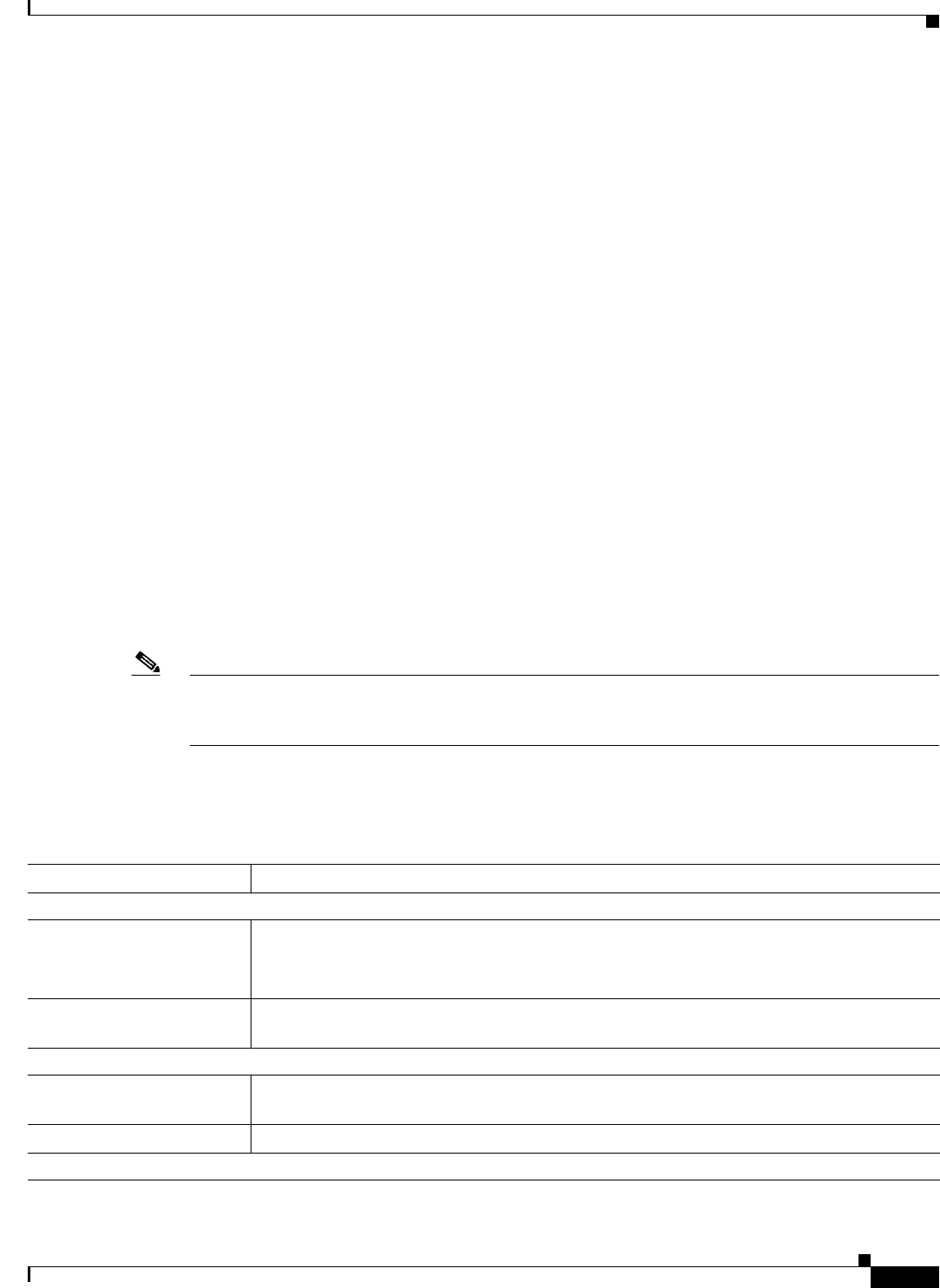
15-5
User Guide for Cisco Secure Access Control System 5.3
OL-24201-01
Chapter 15 Managing System Operations and Configuration in the Monitoring & Report Viewer
Configuring Data Purging and Incremental Backup
• ACS displays an alert message when the difference between the physical and actual size of the view
database is greater than 10 GB and less than 50 GB. Also, an automatic database compress operation
is triggered when the size of the database exceeds 111 GB to avoid disk space issues.
• ACS displays an alert message when the difference between the physical and acutal size of the view
database is greater than 50 GB.
–
If the log recovery feature is not enabled and the ACS view database compress option is enabled,
an automatic database compress operation is triggered only after enabling the log recovery
feature when the size of the database exceeds 111 GB to avoid disk space issues.
–
If the log recovery feature and the ACS view database compress option are enabled, an
automatic database compress operation is started to avoid disk space issues. The log collector
services are shut down during this operation and will be up and running after the compress
operation is completed. Since you have log recovery feature enabled already, any log messages
that are received during the database compress operation are recovered after the log collector
services are up and running.
–
If the log recovery feature and the ACS view database compress options are not enabled, ACS
does not trigger any database compress operation. But, if the size of the database exceeds 111
GB, an automatic database compress operation is triggered only after enabling the log recovery
feature to avoid disk space issues.
–
If the log recovery feature is enabled, and the ACS view database compress option is not
enabled, an automatic database compress operation is started when the size of the database
exceeds 111 GB to avoid disk space issues. The log collector services are shut down during this
operation and will be up and running after the compress operation is completed. Since you have
log recovery feature enabled already, any log messages that are received during the database
compress operation are recovered after the log collector services are up and running.
Note It is recommended to perform DB compress during the maintenance hours. DB compress may take long
time depends on the database size. DB compress should be done after the purge operation gets
completed.
From the Monitoring & Report Viewer, select Monitoring Configuration > System Operations > Data
Management > Removal and Backup.
Table 15-1 Data Purging and Incremental Backup Page
Option Description
Data Purging
Data Repository Use the drop-down list box to select the data repository backup location to be used during data
purging.
See the CLI Reference for ACS 5.3 to add a data repository.
Maximum Stored Data
Period num months.
Use the drop-down list box to indicate the number of months, where num is the number of
months of data you want to retain in the Monitoring & Report Viewer database.
View Full Database Backup Now
Data Repository Use the drop-down list box to select the data repository backup location to store the full
database backup.
Backup Now Click Backup Now to start a full Monitoring & Report Viewer database backup.
Incremental Backup


















