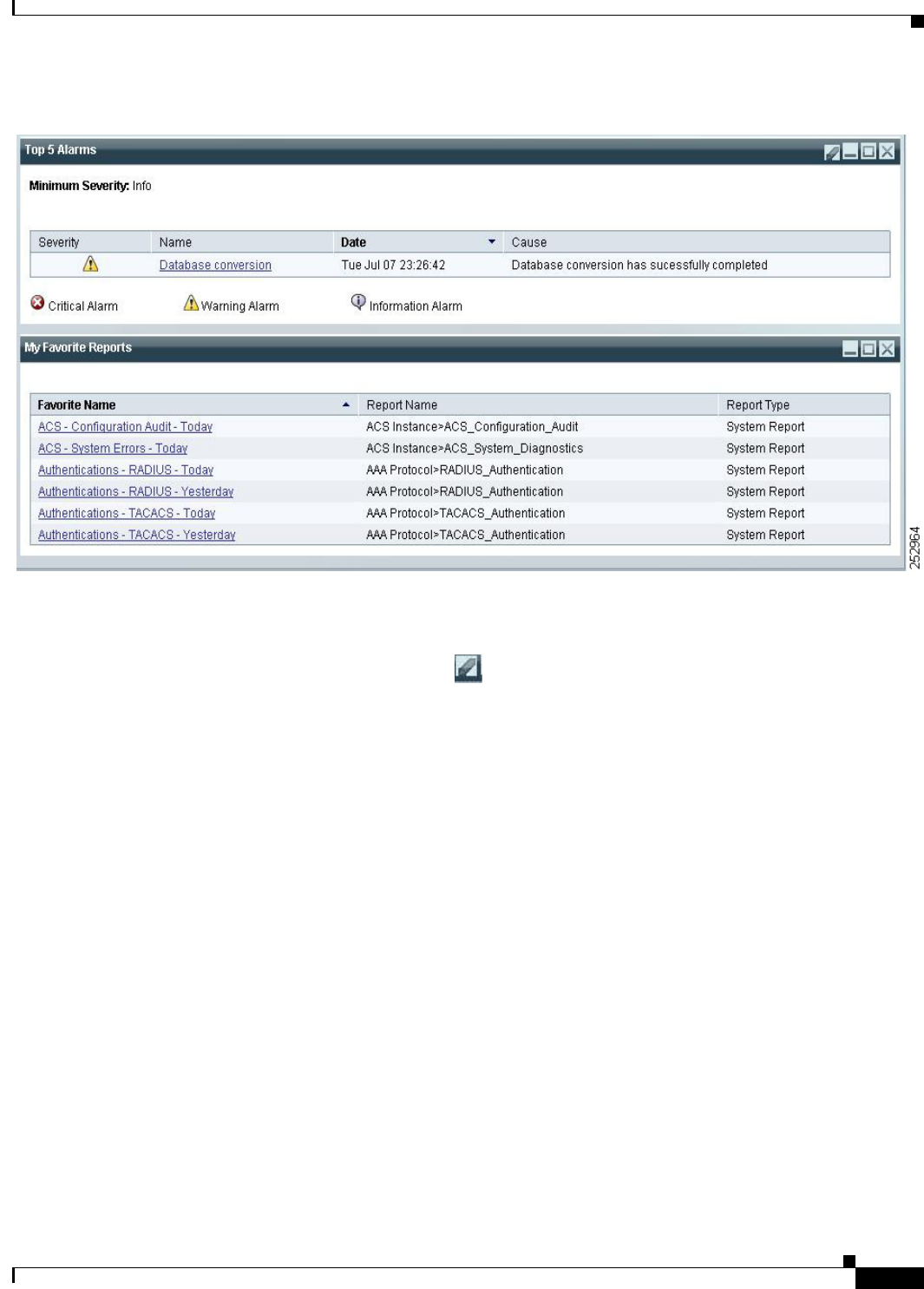
11-5
User Guide for Cisco Secure Access Control System 5.3
OL-24201-01
Chapter 11 Monitoring and Reporting in ACS
Working with Portlets
Figure 11-1 Portlets
Top 5 Alarms and My Favorite Reports appear in separate windows. You can edit each of these portlets
separately.
To edit a portlet, click the edit button ( ) at the upper-right corner of the window. The Monitoring &
Report Viewer allows you to customize the information in the portlets to suit your needs. You can add,
edit, and delete tabs; edit application settings in portlets; and delete portlets.
Working with Authentication Lookup Portlet
You can add the Authentication Lookup Portlet to the Dashboard.
To add Authentication Lookup Portlet, see Adding Applications to Tabs, page 11-7.
The Authentication Lookup Portlet contains the following fields:
• Username/MAC Address—(Required for summary reports) Username of the user or the MAC
address in aa-bb-cc-dd-ee-ff format. The Monitoring & Report Viewer does not accept MAC address
in any other format.
• View—Choose Authentication to run an authentication report or Summary for a summary report.
• Time Range—Depending on the View option that you choose, the Time Range drop-down list box
is populated. Choose the time range for which you want to generate the report.
• Start Date—(Enabled when you choose the Custom time range option) Choose the start date.
• End Date—(Enabled when you choose the Custom time range option) Choose the end date.
• Protocol—Choose either RADIUS or TACACS+ from the Protocol drop-down list box. The protocol
is not taken into account for endpoint summary reports.


















