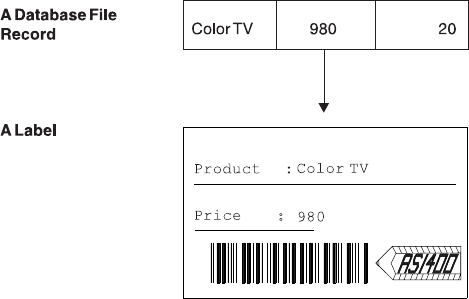
If nothing is specified, the default values are used.
PFD Definition Fonts
Fonts are predefined, but you can change PFD definition fonts if you want.
Database File
You can specify which fields of data in the database file are printed.
You can specify the name of the database file, library, and record format. If you do
not specify them in a PFD definition, you need to specify them when you print a
database file member. You can also specify fields in the database file to cause a
page break.
Record Layout
The Print Format Utility manages two kinds of records which are distinguished
depending on their definitions as follows:
The record defined in the database file. It is referred to as a “database file
record.”
| The record defined by Print Format Utility as a unit or set of data to be printed.
It is simply referred to as a “record.” A record consists of data from a database
file record and other data such as text, lines, boxes, and bar codes you define
for the record.
You must define how you lay out the data, which are called elements, in a record
as a record layout.
For example, you can print the following label from a record in a database file
member using Print Format Utility.
Figure 17. Record Layout Sample
On the above label, the product name 'Color TV', the price '980', and the bar code
which is coded from the price are picked up from the fields in the database file
record. Other data in the label such as 'Product :', 'Price :', lines, and logos are
defined in this record for the label independently of the data in the database file
record.
You can also print some variable data such as job date, job time, page number,
record number, database file name, library name, and member name by specifying
96 AFP Utilities for AS/400 User’s Guide


















