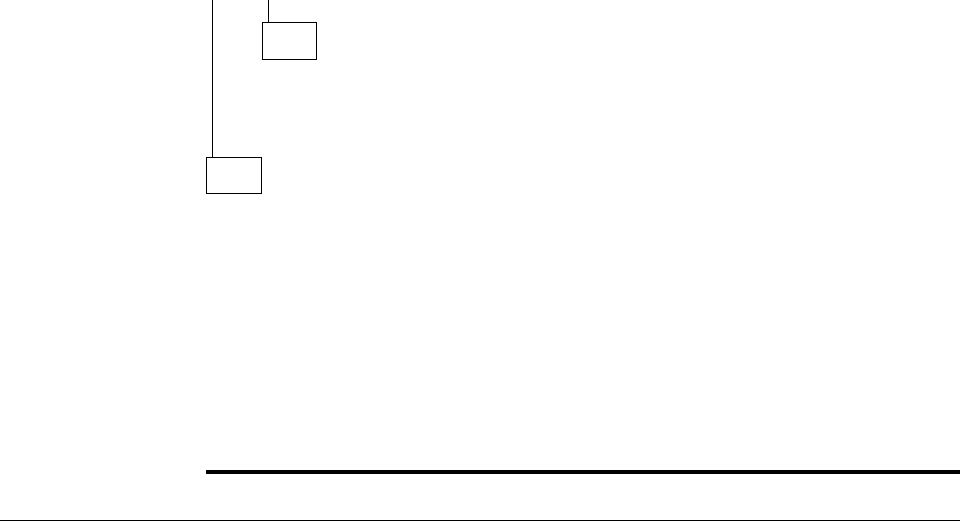
0100 (continued)
027 (continued)
Have all IBM-supplied program changes that you received for the current
release of IBM Advanced Function Printing Utilities for AS/400 been installed?
Yes No
028
Install the program changes that have not yet been applied and try the IBM
Advanced Function Printing Utilities for AS/400 function again. See the
Software Installation
for a description of how to install program changes.
029
(From steps 010 and 013)
– Do the following if you require additional assistance:
Cancel the failing job and print the job log. Sign off the work station,
choosing *LIST for the LOG parameter. For example
SIGNOFF LOG(ᑍLIST)
Call the system operator to verify that the job log was printed.
Follow the directions in the “Contacting Your Service Representative” on
page 407
Common Symptoms and Possible Causes
The following shows common problems and their possible causes.
Your problem may match more than one item in the table. For example, if you print
a page segment and it is not printed; you may need to check both "Nothing is
printed." and "Image (page segment) is not printed.".
Your specified font type may be changed by the system. In that case, a message
is sent to the message queue of the printer writer that indicates font substitution.
402 AFP Utilities for AS/400 User’s Guide


















