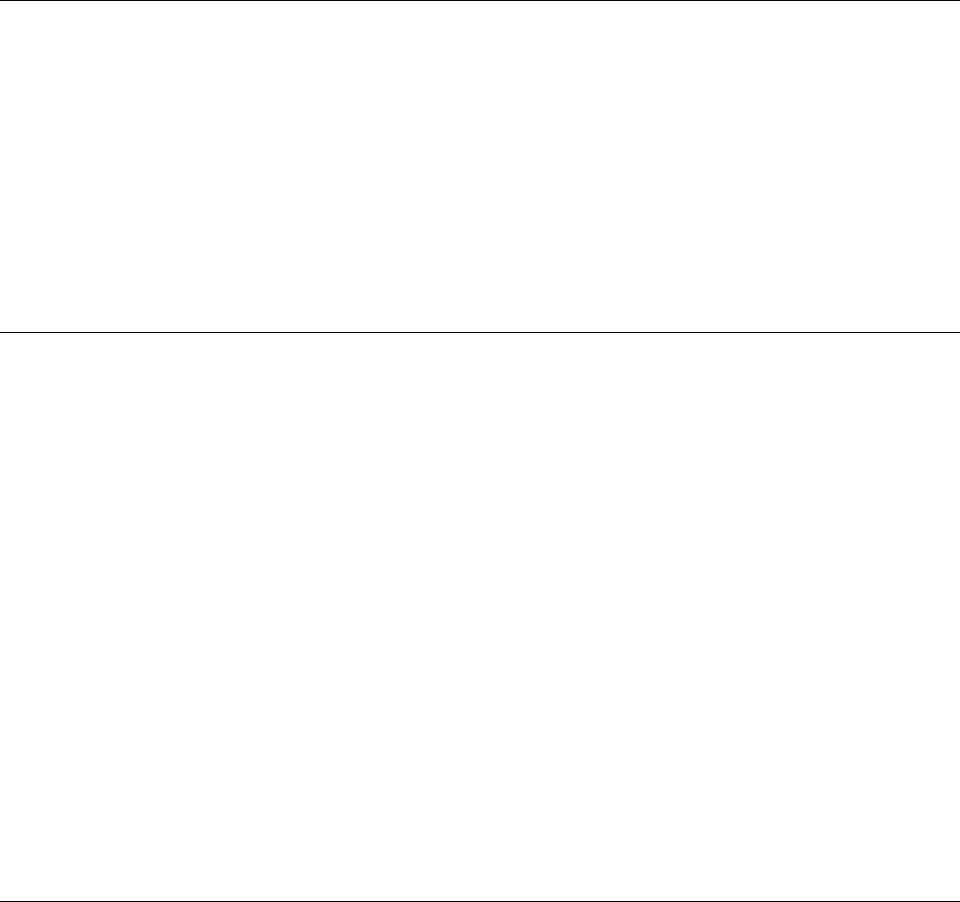
For a definitive specification of the hardware and software requirements, you should
consult the
Advanced Function Printing Utilities for OS/400 Licensed Program
Specifications
.
Printable Area
Different printers have different printable areas. The printable area also depends
on the paper size and the degree of rotation specified for the page layout or overlay
used.
You should specify the
Offset
prompt on the Define Overlay Specifications display
or the Define PFD Specifications display so that your printout fits within the
printable area of your printer.
For information about the printable areas refer to the
Advanced Function Printing:
Printer Information
, (G544-3290), or appropriate documentation for your printer.
Printer Storage Limitations
The data needed to print your printout is loaded into printer storage. With an
unusually complex printout, the storage requirements may approach or exceed the
storage limitations of the printer. If the storage limitations are exceeded, the
printout will not be printed. If the storage used is close to the limitations, printing
may be slowed somewhat.
In such cases, you should consider simplifying your printout in one or more of the
following ways:
Reduce the number of elements
Reduce the number of fonts
Reduce the number of page segments
Reduce the number of graphics
Avoid use of shading
Avoid use of dotted and dashed lines or boxes
Avoid use of enlarged or reduced characters
Use smaller fonts
You should also consider purchasing more raster image storage for your printer if
this is appropriate.
Limitations for Each Printer
The list of limitations by printer will not be shown for all IBM printers. Rather, the
interface for printer type will continue to be improved so that AFP Utilities for
AS/400 will not accept input parameters which are not compatible with the printer
type. For the individual features and limitations of given printer types, see the
appropriate documentation for the printer.
414 AFP Utilities for AS/400 User’s Guide


















