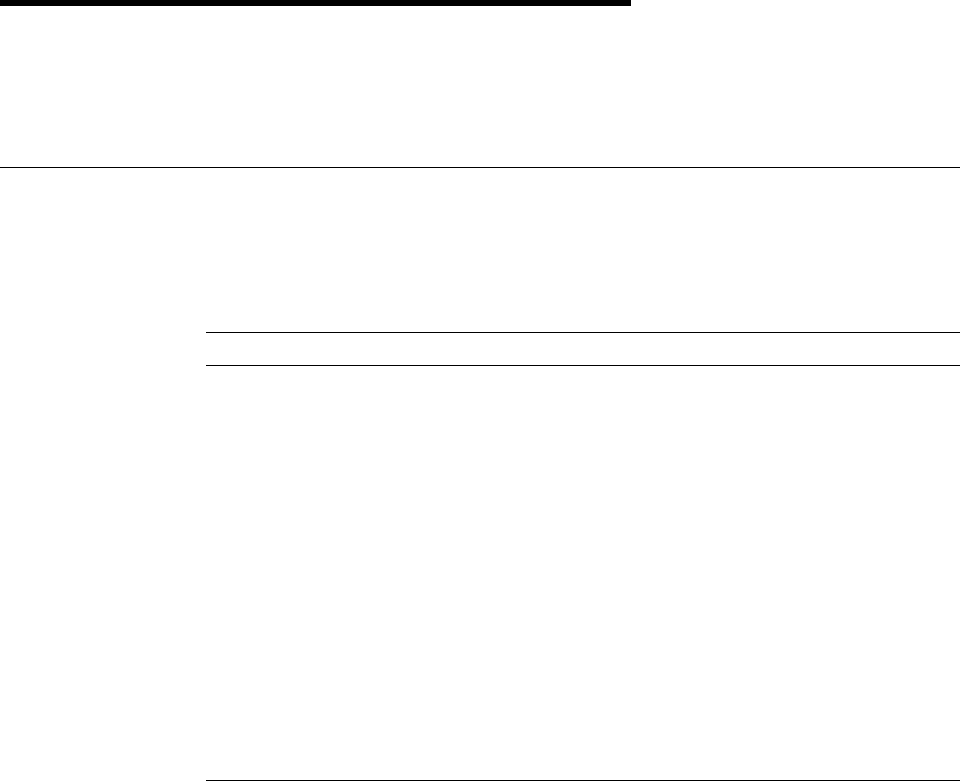
Chapter 22. Limitations and Restrictions
This chapter describes the limitations and the restrictions that you need to know to
use the AFP Utilities for AS/400.
Overlay Utility
Limitations
Minimum and Maximum Limitations
Item Minimum limitation Maximum limitation
Number of elements in a
source overlay.
0 999
Width of overlay 0.1 inches 22.75 inches
Height of overlay 0.1 inches 22.75 inches
Number of page segments in
a source overlay
0 999
Each printer has its own
limitations. Most printers
allow 127 page segments
maximum. The storage size
of the printer may also limit
the number.
Number of graphics in a
source overlay
0 999
The storage size of the
printer may limit the number.
Length of text 1 (may be blank) 203
number of text lines in a box
element
0 (no text) 51
Dashed and Dotted Lines
If the length of a line is too small compared with the line width, dashed and dotted
lines are printed as solid lines.
The minimum length of this limitation depends on the line width.
Line Width and Overlay Size
If a line or a box is near the edge of the overlay and the line width is too big, some
portion of the line may exceed the overlay size although the line or the box element
is inside.
In this case, no lines are printed for that element and an error message is
displayed.
Element Position
If you specify the overlay size in inches or centimeters and specify an element
position in inches or centimeters, you may not be allowed to specify the position,
although the position is inside the overlay size. This can occur at positions near
the right edge or bottom of the overlay. The position, specified in inches or
centimeters, must be inside the overlay when it is expressed in rows and columns.
For example:
Copyright IBM Corp. 1996, 1998 387


















