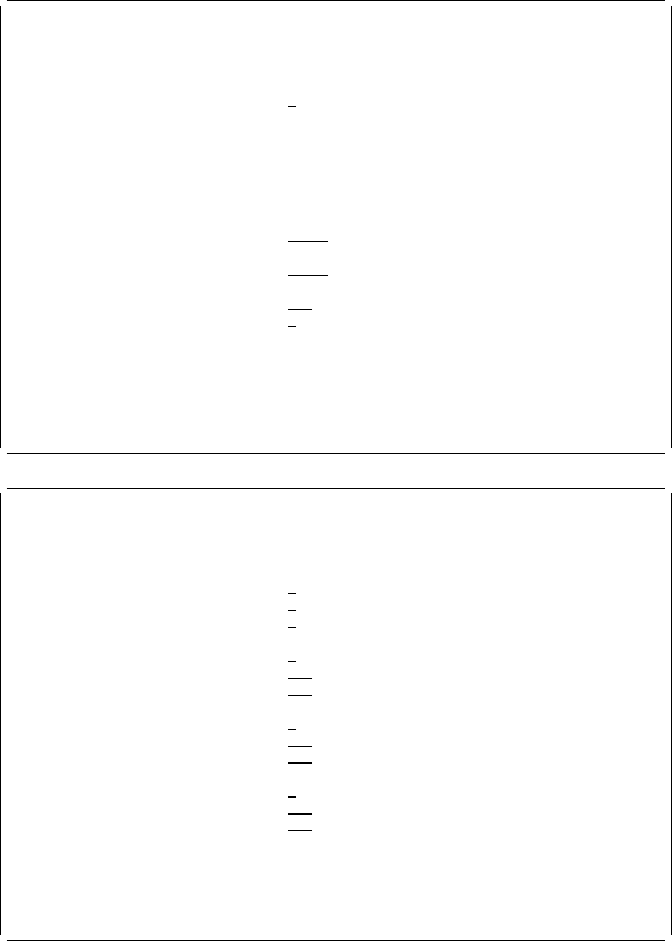
Define Overlay Specifications
Each source overlay has the various specifications to describe itself. These
specifications are used by the IBM Advanced Function Printing Utilities for AS/400
throughout designing the overlay. They are also used to determine how the overlay
is merged onto the user data, such as the offset position and the degree of rotation.
Define Overlay Specifications
Type choices, press Enter.
Printer type . . . . . . . . 9 1=4224/4234/423
2=3812/3816/393
3=3916/428
4=382/3825/3827/3829/3835/39
5=3825/3835/39(image capable)
6=3831
7=3935
9=Not specified
Characters per inch . . . . 1. 5., 1., 12., 13.3, 15.
16.7, 18., 2.
Lines per inch . . . . . . . 6. 3., 4., 6., 7.5, 8., 9.
12.
Degree of rotation . . . . . , 9, 18, 27
DBCS SO/SI spacing . . . . . Y Y=Yes, N=No
More...
F3=Exit F5=Refresh F12=Cancel
Define Overlay Specifications
Type choices, press Enter.
Unit of measure . . . . . . 1 1=Inch, 2=Centimeter
Data element . . . . . . . . 1 1=Inch, 2=Centimeter
Measurement method . . . . 1 1=Row/Column, 2=Inch/Centimeter
Size:
Measurement method . . . . 1 1=Row/Column, 2=Inch/Centimeter
Width . . . . . . . . . . 8 1-999
Height . . . . . . . . . . 6 1-999
Offset:
Measurement method . . . . 1 1=Row/Column, 2=Inch/Centimeter
Across . . . . . . . . . . -999
Down . . . . . . . . . . . -999
Grid:
Measurement method . . . . 1 1=Row/Column, 2=Inch/Centimeter
Across . . . . . . . . . . 1 1-999
Down . . . . . . . . . . . 6 1-999
Bottom
F3=Exit F5=Refresh F12=Cancel
Using the Define Overlay Specifications display, you can define the overlay
specifications.
The information specified on this display is used :
| When designing the overlay, to check its size and whether or not it is
| applicable for the printer type
| When creating an overlay object, to generate the appropriate data stream
64 AFP Utilities for AS/400 User’s Guide


















