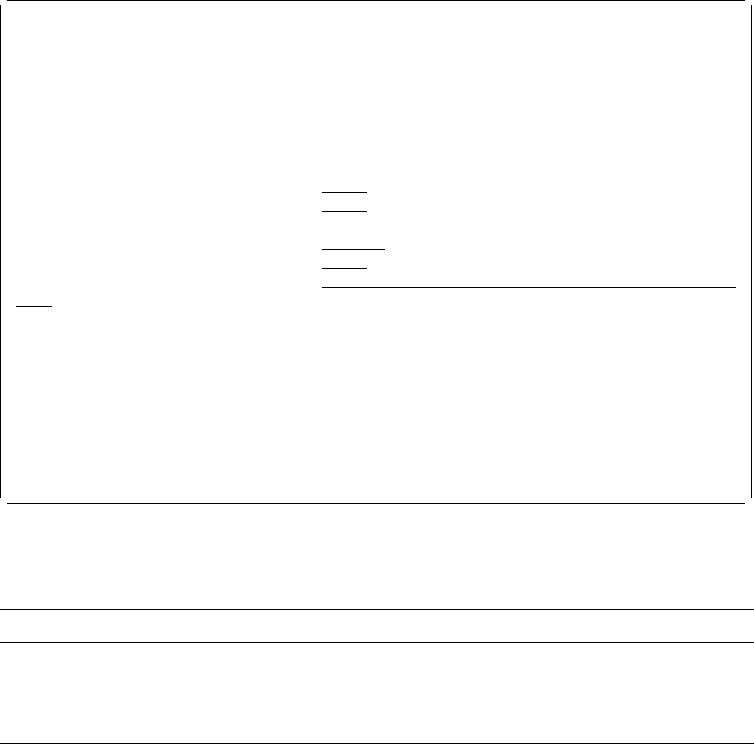
font character set name. Coded fonts for DBCS fonts contain many
pairs of code page names and font character set names.
To use an SBCS font that resides in the system, you can specify either
a coded font name or a pair of code page name and font character set
name. To use a DBCS font that resides in the system, you must specify
a coded font name.
Code page
Has an object type *FNTRSC with attribute CDEPAG. A code page has
many code points and their corresponding character identifiers.
Character identifiers are mapped to corresponding character patterns by
a font character set.
Font character set
Has an object type *FNTRSC with attribute FNTCHRSET. A font
character set has many character identifiers and their corresponding
character patterns.
The WRKFNTRSC command shows you a list of font resources. Most fonts reside
in libraries that have names that start with QFNT.
Change Font (Font Type=1):
When you choose 1 for the
Font type
prompt, the
following display appears.
Change PFD Definition Font
Font number . . . . . . . . : 1
Font type . . . . . . . . . : 1 Font and character identifier
Type choices, press Enter.
Font:
Identifier . . . . . . . . 11 1-65535
Point size . . . . . . . . ᑍNONE .1-999.9, ᑍNONE
Character identifier:
Graphic character set . . ᑍSYSVAL 1-32767, ᑍSYSVAL
Code page . . . . . . . . 1-32767
Text 'description' . . . . . 1 CPI Courier
F3=Exit F5=Refresh F12=Cancel
Using this display, you can change the font identifier, point size, graphic character
set, code page, and the description text.
Field Name Description
Font number Shows the font number of the font being changed.
Font type Shows the font type you specified in the previous display.
Identifier| Specifies the font identifier. You can specify a number from 1 to 65535
| for your font.
Chapter 14. Work with Fonts 293


















